When you try to turn on your Samsung TV and nothing happens, a few possible causes may be affecting the power. If this is the case, chances are that you have a defective capacitor. Follow the instructions from the article to find out what is going on with your Samsung TV that won’t turn on and the capacitor.
Samsung TV Won’t Turn On? Most Common Reasons & Fixes!
What you will find in this article
ToggleThe reasons and solutions for Samsung TV won’t turn on are as follows:
1. Samsung TV Makes Clicking Sound and Won’t Turn On
It is most likely the TV’s power source that is at fault. The symptoms of a faulty capacitor will be burst tops or black ooze coming out both telltale signs.
Unplug your TV from the wall for at least 30 minutes. After reconnecting the TV to the power source, try turning it on again. To maintain a steady and secure electric current, plug the TV into a different socket and use a grounded surge protector.
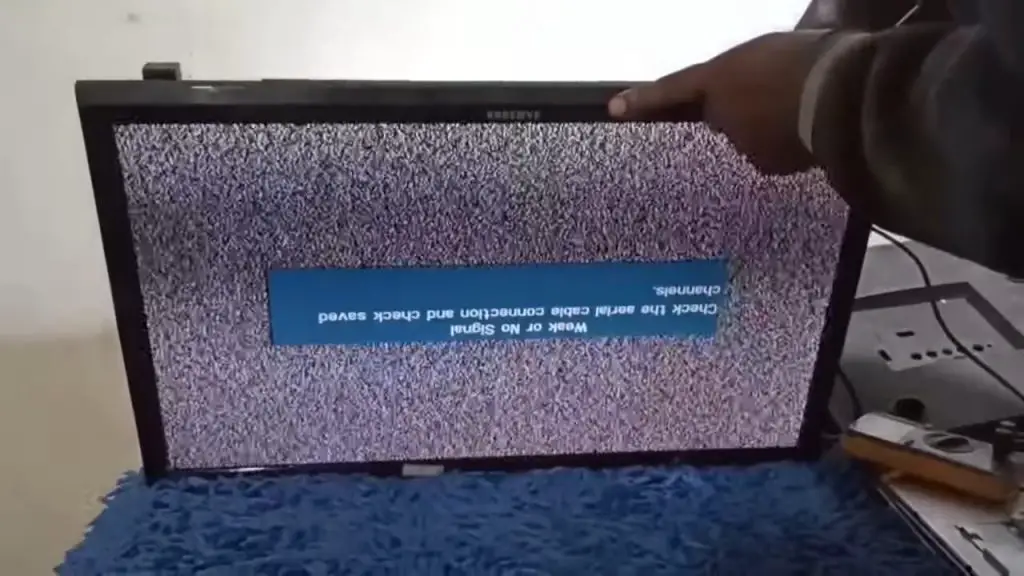
2. Make Sure the Remote isn’t the Culprit
A few things can cause the remote to cease working, including low batteries, problems with the TV’s pairing, or a malfunctioning button. In addition, your Samsung TV will not turn on even if you repeatedly click the power button on the remote. Check the batteries and the TV’s compatibility with your remote control.
If the TV won’t turn on, and you suspect the remote isn’t at fault, try turning it on manually. If nothing appears on the screen after turning the TV on, try pressing the other buttons to see if this helps. You may have a broken or out-of-sync remote if tapping the buttons by hand brings up a menu.
If none of those things work, then the problem isn’t remote, and you can go on to the next possible cause. On the other hand, resetting or changing the batteries will fix the issue if the remote is malfunctioning.
1. Replace Remote Batteries
You first need to open the back of the remote by pushing in the direction of the arrow on the bottom of the device. Once you’ve done that, use your thumbs to propel it forward.
Second, put in the battery (1.5 V AA type). Third, verify that the positive and negative terminals are correctly oriented. Third, secure the back cover once more.
2. Reset your TV Remote
- Get rid of the remote’s batteries.
- Take the batteries from your remote and hold the power button for 30 seconds.
- Put batteries back in
- Finally, use the power button to turn on your TV
After that, your TV should turn on and begin working. However, there is a possibility that your remote’s buttons are stuck. Hence, you can press each button on your remote controller several times to reset them. Repeat the process as often as necessary if it doesn’t work.

3. Open and Clean the TV Remote
Dust buildup in your TV remote can interfere with the connection, preventing it from functioning correctly.
- Take the batteries out of your remote control first.
- Use a screwdriver to take the screws out.
- Remove dust by wiping and blowing within.
- Put the lid back on and the batteries back in.
When you’re ready to watch a show, plug your TV into an outlet and wait for the red standby light to turn off before pressing the power button on your remote.
3. Power Supply & Hardware Issues
The most common cause of a TV that won’t turn on is no electricity entering it. It could be because of the following reasons:
- Bad power cords
- A broken wall plug
- Having trouble with OneConnect and the OC Box
- Deflection device
- Capacitors for TVs
- Connected to your TV via HDMI are other devices
If the Samsung TV randomly turns off and won’t switch back on, this could indicate a problem with the power supply. Plugging the TV into a different, working outlet is the quickest way to rule that out.
4. Power Cycle your TV
- Power down your TV by removing the plug from the wall.
- Turn it off for a minute and a half.
- Hold down the TV’s power button (not the one on the remote) for 30 seconds. Do not proceed if your TV does not have a power button.
- If you reconnect the TV’s power cord, it should turn back on.
The procedure is effective because turning off and on your TV again will eliminate the static electricity that has built up over time and is preventing it from turning on.

5. Check the HDMI Cable, Extension & Port
- Unplug the HDMI extension and the cable, if you have one, and plug it back in (make sure TV is plugged in). Verify if the problem has been resolved.
- You should then unplug your HDMI cable (and extension, if using one) and re-connect it to your TV’s primary HDMI input.
- Attempt a different HDMI cable and lengthen it.
- Check if your Samsung smart TV uses RCA (Yellow, Red, and White) or coaxial cords.
6. Check if the TV Backlight is Defective
Samsung TVs can be turned on, but you won’t see anything if the backlight isn’t working. In some circumstances, you might see a dull blue screen (or any other dull hue) on the screen instead of an entirely blank screen.
- First, check sure your TV is plugged into the power socket and that you have clicked the power button.
- Then, shine a spotlight on your TV.
- If the backlight on your TV is functioning correctly, you should only see a reflection of the flashlight and yourself on the screen.
- If, on the other hand, you can see dim images on the screen while directing the flashlight, then the backlight in your TV is malfunctioning.
- To fix the backlight, swap out the display’s LED strips. This is a complicated procedure, so we recommend having it repaired by a professional.
7. Warm Up the TV through the Vent
Using an electric hot-air blower is all that is needed. Although it’s understandable if you’re skeptical, this will get your Samsung TV to turn on. If your TV continues restarting or the red light is on, you can try directing the hot air blower at the opening/vent (typically under the TV, but sometimes at the back or sides) for 30 to 60 seconds.
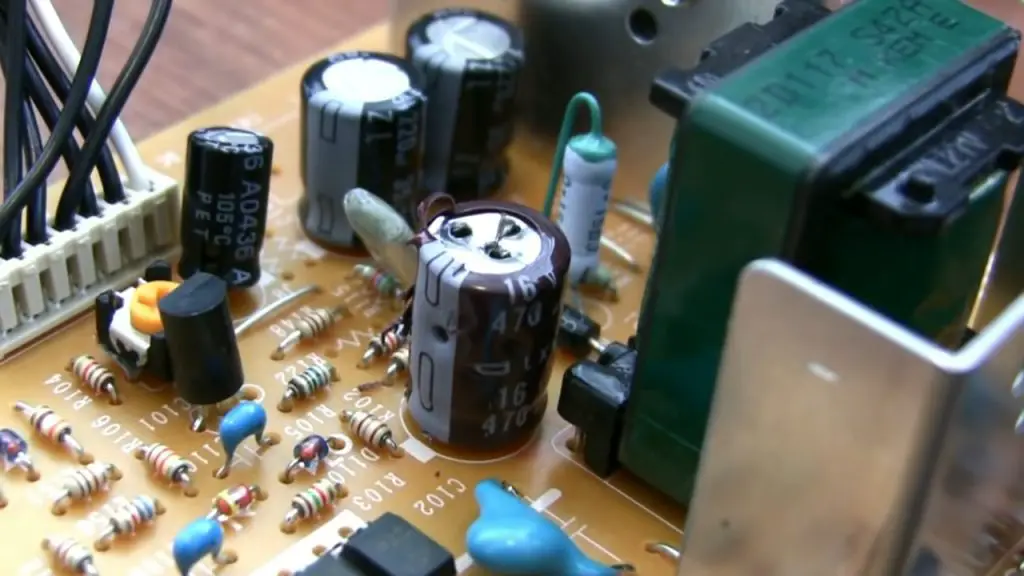
8. Replace Faulty Capacitors
A defective capacitor can present no outward symptoms at all. Therefore, in such a circumstance, using a multimeter to check the voltage and compare it with the expected/labeled voltage of the capacitors will be the most accurate testing method. Regardless of any outward symptoms, an incorrect voltage reading on a multimeter indicates a defective device. Samsung TVs may not turn on if one or more capacitors on the board are damaged. The TV must be disassembled to access these components.
9. Software Issues
There is still a possibility that your Samsung TV requires a software update or was damaged during one. Samsung TVs with faulty firmware are more likely to display the following symptoms:
- The Samsung logo remains on the screen when the TV is turned on.
- Your TV repeatedly restarts when you attempt to turn it on.
- A notification confirms that something went wrong with the TV’s operating system.
10. Be Sure It is Not a Frozen Screen
In case you were able to use your Samsung TV without issues in the past, make sure you didn’t leave an application open that has frozen, such as Netflix or Hulu. Disconnect and replug the TV or use its power button to turn it off manually.
11. Check All Input Devices
You may see a black screen on your Samsung TV if an external device has a problem connecting via HDMI.
- The simplest method to eliminate this possibility is to unplug and reconnect your external devices. However, rebooting the TV in most cases will not solve the problem since the signal is being provided by an external device that has become stuck, preventing it from functioning fully.
- Tap your standby light with your finger to see if it blinks when your screen is on or if your standby light is off. When it does, it indicates that the input devices are connected to the TV, but the TV doesn’t receive any signal.
- Unplug and replug all cords for external devices to ensure that they perform as intended.
- A wireless problem would not prevent the Samsung Smart TV from powering on.
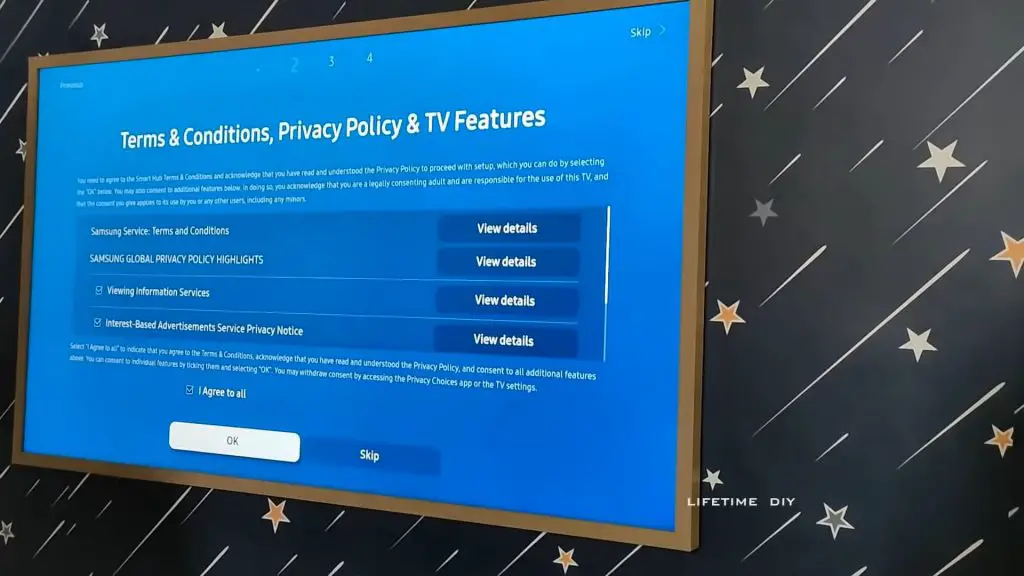
12. Hard Reset Your Samsung TV
To do a hard reset on your Samsung Smart TV:
- Go to the Settings menu.
- Select Support.
- Select Self Diagnosis.
- Select reset.
- If prompted for a PIN, enter the default PIN 0000.
- To confirm the reset, select OK.
13. Rule Out a Virus
If your Samsung TV was generally functioning before it began to malfunction and switch off by itself, it might have received a virus.
Viruses are unlikely to keep your Samsung TV from turning on if it is brand-new or generally functioning before the power problem. A factory reset should be sufficient to eliminate any viruses a TV may have contracted.
14. The sound/power LED is on, but there is no picture
- Verify that the device you intend to use is switched on.
- Check all cables and cords are connected to the TV’s inputs and component outputs.
- Certain TVs will display a black screen if nothing is plugged into the corresponding input, so double-check that you are using the correct input.
- Unplug the TV input, such as an HDMI cable, and reconnect it.
- Inspect the TV’s connections to its peripherals for wear and tear.
- Check that your TV is not set to “ENERGY SAVE MODE” and switch it back to “NORMAL MODE” using the remote.
- To determine if the TV’s malfunction was an isolated incident, try disconnecting it from the wall for 10 minutes.
- If the step doesn’t work, try unplugging the TV for two minutes and then pressing and holding the power button for ten to twenty seconds while connecting it back in.

How do I know if my Samsung TV capacitor is bad?
- By noticing the symptoms below,
- Pink spot/launching issues
- the sluggish beginning of something
- The image deteriorates shortly after bootup.
- Shaking of the TV screen
- Audible clicking
- Sound/power The LED lights up, but there’s no image.
How do I know if my TV capacitor is blown?
For a capacitor to be termed “blown,” it must exhibit one of several symptoms.
- If a capacitor has failed, it is deemed blown.
- It no longer exists physically on the board.
- It has left behind a burning ruin and two leg stumps.
- Has lipstick affixed to its cylindrical surfaces
- While its contents generate high pressure, the volume expands as it waits to be released.
- Compared to its class, it exhibits a high ESR (equivalent series resistance) compared to its class.
- Despite its type, it has a low capacitance.
- There is a shortage between its terminals.
The capacitors are fine, but the TV won’t turn on
Faulty capacitors, even just one or two, will prevent the power supply from turning on properly. Simply replacing them will restore full functionality to the circuit board’s power supply. It’s important to replace all of them at once, not just the ones with bulging tops.
How much does it cost to fix a Samsung TV capacitor?
The cost of replacing a TV capacitor ranges from $60 to $200. In most cases, replacing an entire circuit board is more cost-effective than replacing individual capacitors. Because capacitors are non-repairable, constant use of a faulty one will eventually lead to failure.
Now that you know what to do if your Samsung TV won’t turn on due to a capacitor problem, we hope that you will be able to solve the problem. With the help of our guide, you will be able to solve your issues thoroughly. The first step is determining which component of your TV is causing the problem. Unfortunately, this isn’t always the case with capacitors. After that, take precautions as necessary.
FAQs
Overheating usually causes a start capacitor to fail. A start capacitor is only supposed to be installed briefly when the motor starts, so it cannot handle the heat generated by continuous operation. Therefore, a start capacitor will overheat and fail when left in the circuit for too long.
Indicators of a faulty capacitor in a TV include:
1. Pink spot/launching issues
2. The sluggish beginning of something
3. The image deteriorates shortly after bootup.
4. Shaking of the TV screen
5. Audible clicking
6. Sound/power The LED lights up, but there’s no image.
First, make sure the TV is unplugged. If the mount or stand needs to be removed, do it. Afterward, unscrew the bracket to remove it. Locate the opening in which the capacitor fits after removing it from its holder. As you carefully place the new one into the socket, keep the two wires and the electric poles in mind. After that, the board should be adequately reinstalled.
It is necessary to turn off the TV and unplug it. You should give the functioning capacitors ten to fifteen minutes to discharge. Next, remove the TV’s back cover using the screwdriver to expose the circuit board. Finally, determine which capacitors need to be inspected. These factors will be taken into account when grading them.

