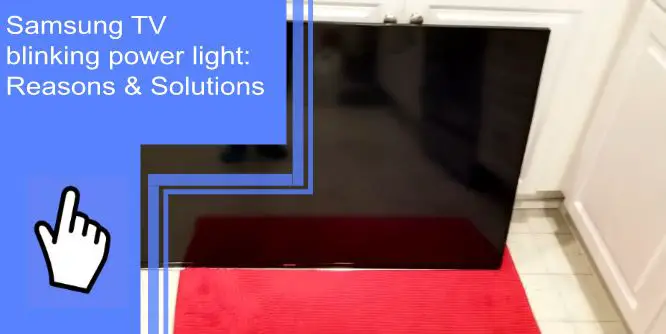For a good reason, Samsung TVs are one of the most popular brands on the market. They’re reliable, stylish, and offer many features for a reasonable price. But what happens if your Samsung TV starts blinking the power light?
In this article, we will explore some of the reasons why this may happen and offer some solutions. We will have you up and running in no time!
Samsung TV Blinking Light (What it Means & How to Fix It!)
What you will find in this article
ToggleThere may be a few reasons you are seeing a blinking light on your Samsung TV.
What Does the Flashing Red Light on a Samsung Mean?
The first thing that comes to mind is a bad connection or loose wires. A faulty power supply usually causes this issue, but a defective HDMI connection can also cause it. If you notice the red light flashing quickly, check your connections. You can also try unplugging all other devices from the wall outlet and plugging them back in again.
What Causes the Blinking Red Light in Samsung TVs?
The blinking red power light usually indicates a problem with the TV’s power supply. However, there are many possible causes for the power light blinking on a Samsung TV, including one of these categories:
- When your TV acts up, it’s possible that it needs a power cycle or “soft reset”.
- Power outlets, short LED backlights, surge protectors, or power boards with bloated capacitors probably caused your issue.
- A connection issue may sometimes be to blame if you’re experiencing an HDMI glitch or accidentally selecting the wrong source.
- If the power cord is broken or bent, it can cause the TV to lose power and start blinking red.
- If you’re experiencing problems with your TV, it could be because one of its circuit boards is faulty.

1. The Problem: The TV Needs a Reset
If your Samsung TV blinks the power light, it may be time for a reset. In addition, the TV needs to reboot when a software glitch or hardware malfunction occurs. This process resets the settings and restores the TV to factory default.
The Solution
A blinking red light on your TV indicates another kind of reset also called a “power cycle.”
You can perform a power cycle in two ways:
- With a remote: Press the Power button on the remote control till the TV turns off and on again.
- Without a remote: Disconnect from the power outlet and keep it unplugged for thirty seconds. Then, plug it in again and turn the TV on.
2. The Problem: Issues related to the source
If your Samsung TV is blinking the power light, this could be due to several issues. Here are some of the most common ones and solutions.
Interrupted power supply: The capacitors can swell or blow up when your TV receives abnormal voltage. As a result, the TV does not work correctly.
Bad software update: It will start blinking red lights if a bad software update causes the TV to malfunction.
Connection issue: There can be an incorrect source connection or an HDMI issue causing the light to blink.
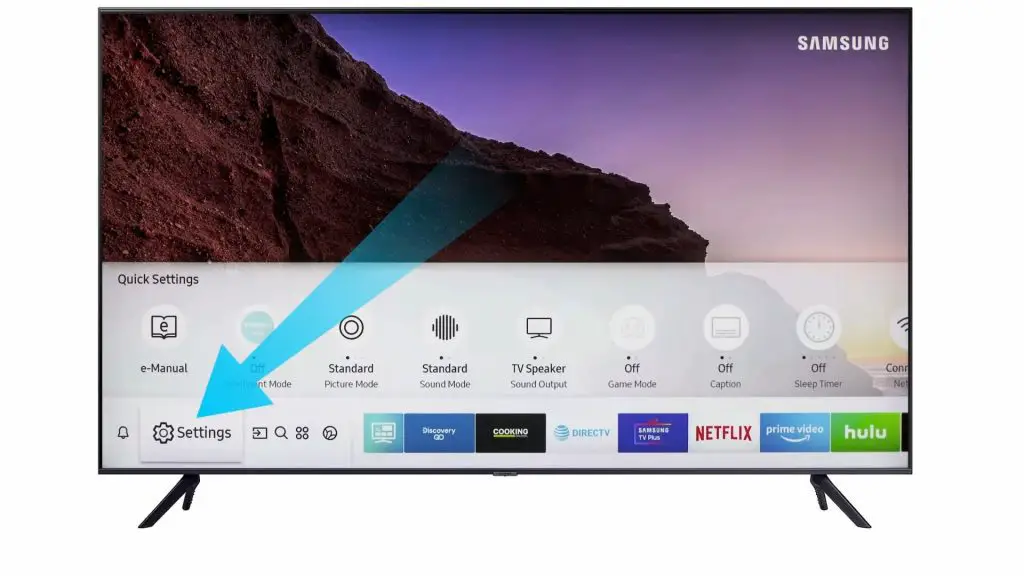
The Solution
If you are experiencing a blinking power light on your Samsung TV, here are some of the most solutions:
Make sure any entertainment devices plugged into the HDMI port are turned on, such as Blu-ray players, gaming consoles, and other smart devices.
There is nothing to be concerned about if your HDMI is acting up; there might be another occurrence, but slow TV performance is never a good sign.
A damaged cable or other problem may be causing the TV to malfunction. First, try disconnecting the HDMI cord to determine if there is still a problem. You can always reconnect it if that doesn’t fix it.
Turn off Anynet+ if you do not see the pin. Turn off External Device Manager in Settings > General > External Device Manager.
3. The Problem: An improper flow of electricity
Samsung TVs have a power LED that blinks when the TV is turned on and off. This blinking light is normal, and the TV is getting electricity. However, if your Samsung TV is blinking too frequently or continuously, it may indicate a problem with the electricity flow to or from your TV.
1. Bad Power Supply or Capacitors
If the source of power is not working correctly, the TV may turn off intermittently or continuously blink the power light. Capacitors can fail if they get too hot, which can cause them to fail and cause the TV to turn off.
2. Power outlets and surge protectors
The most common reason for a Samsung TV to blink the power light is a surge protector or wall outlet interfering with the TV’s electrical signal. When this happens, the TV can’t access its power Source, which results in the blinking power light.

3. LED backlight strips that are shorted
If your Samsung TV is blinking its power light, there may be a problem with one or more of its short LED backlight strips.
A potential cause of a blinking power light on a Samsung TV is when one of the LED strips inside the backlight unit has failed. In this case, the intermittent current flowing through the failed LED strip will cause it to blink constantly.
The Solution
There may be a need for a new power cable, power board, capacitors, LED backlights, or a new electrical outlet if your TV or other electronics are not working correctly because of improper electricity flow. Here are a few potential solutions:
1. Surge protector and outlet check
First, ensure that your Samsung TV is plugged into an outlet that works properly. If the TV is not receiving power from the outlet, it may be due to a defective outlet. You can test an individual outlet by trying to plug another device into it. If the other device works, then the outlet is likely defective.
To prevent damage to your property, appliances, and yourself, check that your outlet and surge protector uses a voltmeter to locate the shorts in your electrical system.
2. Locate the shorted components using a voltmeter
To determine where the problem is, make use of your voltmeter to check for voltage drops in various components of your electrical system. Your components are likely bad if the voltmeter cannot read the voltage. If you find shorts in your electrical system, replace the damaged components immediately to prevent further damage.

How to Replace Swollen or Blown Capacitors?
A malfunctioning power board may have swollen or blown capacitors in a system of smaller components called a power board. If you have soldering experience and the right tools, you can replace them for a very low price. To replace your TV professionally, visit a repair shop if you do not have the necessary tools or knowledge.
How to Replace Shorted LED Backlights?
When you notice that your LED backlights are not working as they should, it may be time to replace them. This process is relatively simple and can be done with simple tools and supplies. Here are the steps:
1. Unplug the device.
2. Remove the device’s back cover by gently pulling it up on one side and sliding it off. There are usually screws at either end of the back cover, which need to be removed before it can be pulled off completely.
3. Locate the LED panel(s). On most devices, one or more panels will be located near the edge of the device near where you removed the back cover.
.4. Disconnect each wire from each LED panel using a flathead screwdriver or a connector removal tool (depending on your device). Be sure to label each wire with its corresponding LED panel number in case you have to re-attach them in a future step.
5. Reattach each wire to its corresponding LED panel, ensuring not to twist or kink them unnecessarily.
6. Reinstall the back cover.

TV won’t power on; black screen but a flashing red power light
If your Samsung TV won’t turn on, the first thing to do is check the power cord. Ensure it’s connected to a working outlet and that the cable is securely plugged in. Ensure all your cables are correctly plugged in and connected to the TV. Try unplugging everything and then plugging them back in one by one.
Samsung TV is Not Turning On, But Red Light Is On
If your Samsung TV is not turning on, but the red light is on, there might be a problem with the power supply. To check if the power supply is the problem, try one of these methods:
– Replace the power cord
– Reinstall the power supply
-Check if there is an obstruction in the power cord
Samsung TV Won’t Turn On; it just Flashes
If your Samsung TV is not turning on, but the red light flashes, there may be a problem with the power cable. If you’re using an outlet that’s not supplying enough voltage to your TV, the TV may not turn on. You can try connecting your TV to a different outlet or using a higher-voltage power cord.

Samsung TV standby light flashing but won’t turn on
If your Samsung TV is blinking the power light but won’t turn on, there are several reasons why this could happen. A bad power supply is usually to blame, but HDMI connections can cause this problem.
To solve this, try to power the TV on using the power button. If the step doesn’t work, there may be a problem with the power supply or wiring. You’ll need to take your TV to a repair shop to have it checked out.
Samsung TV flashing on and off
You need to reset your Samsung TV if it is flashing on and off. To reset your TV:
- Wait 60 seconds after unplugging your TV.
- Then, for 30 seconds, hold the power button while the TV is unplugged.
- If you plug back in your Samsung TV, the flickering should stop after 60 seconds.
Samsung TV blinking light codes
The following table lists some common blinking lights for TVs.
| Light codes | Solutions |
| Samsung TV red light blinking 2 times Samsung TV power light blinks 3 times | Reset the TV. Wait 60 seconds after unplugging your TV. For 30 seconds, hold the power button while the TV is unplugged. If you plug back in your Samsung TV, the blinking should stop after 60 seconds. |
| Samsung TV red light blinking 5 times Samsung TV red light blinking 6 times | You likely have a problem with your Samsung TV power board if your TV’s light blinks red 5 or 6 times when you try to turn it on. It’s either that or you have a problem with the LEDs in your backlight. First, turn your TV off and remove the power cable from the wall. Before proceeding, wait a few moments. Let it sit for a couple of hours. Once this has been accomplished, plug your TV back into the wall and keep your hand pressed on the power button for several minutes. You should be able to get your TV working again after doing this. |
Some solutions may be available if you are seeing the blinking power light on your Samsung TV, some solutions may be available. Blinking lights can mean many different things, and while it is not always clear what the cause of the blinking light on your Samsung TV is, there are likely some potential solutions you can try. In this article, we have discussed why Samsung TVs might be blinking and provided possible solutions for fixing the issue.
Frequently Asked Questions:
If your Samsung TV is blinking the power light, there could be a few reasons.
1. The power cord is not plugged in correctly.
2. There might be a problem with the electricity in your area. T
3. There might be a problem with the TV itself.
4. A HDMI port glitch can also cause it.
If your Samsung TV is blinking the power light, you can reset it.
To reset your TV:
1. Wait 60 seconds after unplugging your TV.
2. Then, for 30 seconds, hold the power button while the TV is unplugged.
3. If you plug back in your Samsung TV, the flickering should stop after 60 seconds.
Usually, this means that the remote control is malfunctioning or the On/Off button is not working. Furthermore, some objects may obstruct the window from receiving signals from the remote on the TV if the remote’s batteries are exhausted.
The first step is to check if something is blocking the power from reaching the TV. If nothing obstructs the power, the next step is checking for any loose connections. Once you’ve checked for loose connections and everything else is in working order, you may have to try a reset. A reset will erase all your settings and data, so ensure you have everything you need before starting.
If your Samsung TV is blinking the power light and you’re not sure why there are a few potential reasons. Here are three of the most common ones:
1. Bad power cable.
2. Bad power supply.
3. Faulty motherboard or screen assembly.