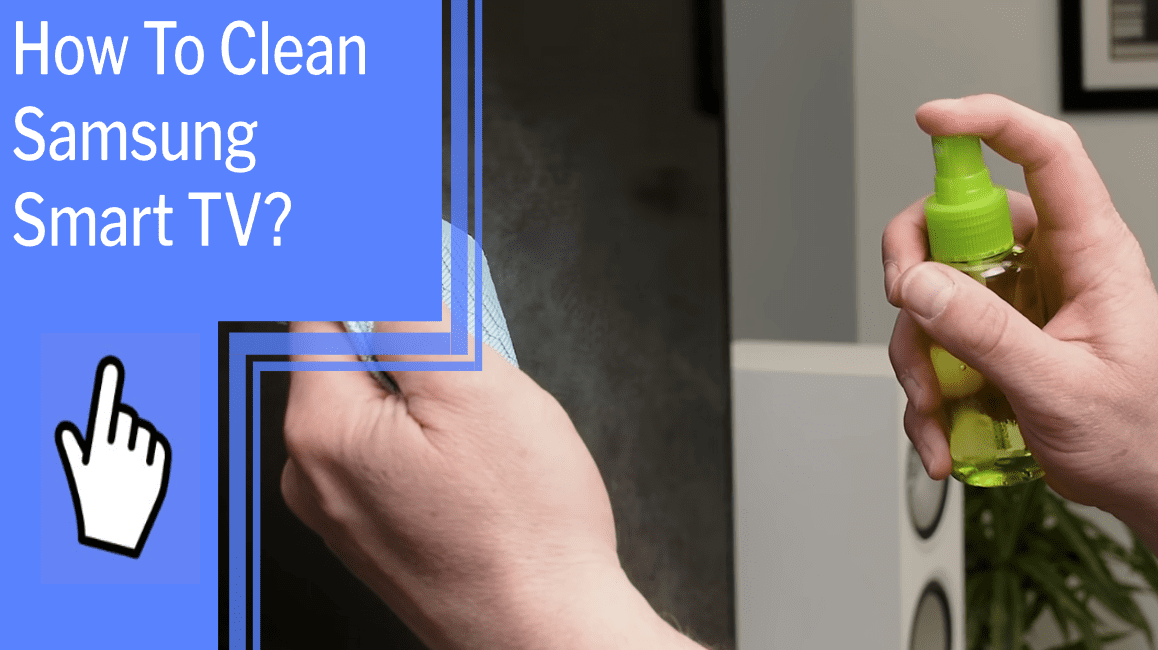Cleaning your Samsung smart TV is a great way to keep it looking and performing its best. It’s important to do this regularly to ensure that your television stays in tip-top shape and that you get the most out of your viewing experience. With the right cleaning supplies and a few simple steps, you can easily keep your TV clean and dust-free.
I’m here to show you how to do just that. I’ll walk you through the process step-by-step, from unplugging the TV to vacuuming the interior. By the end of this article, you’ll have the knowledge and confidence to clean your Samsung TV like a pro.
So let’s get started!
Key Takeaways
What you will find in this article
Toggle- Use a microfiber cleaning cloth to gently wipe the frame and screen.
- Avoid using window cleaner, soap, scouring powder, wax, or any cleanser with solvents on your TV.
- Never spray water directly onto the TV, and be sure to wipe the screen gently.
- Turn off the TV and let it cool down before cleaning.
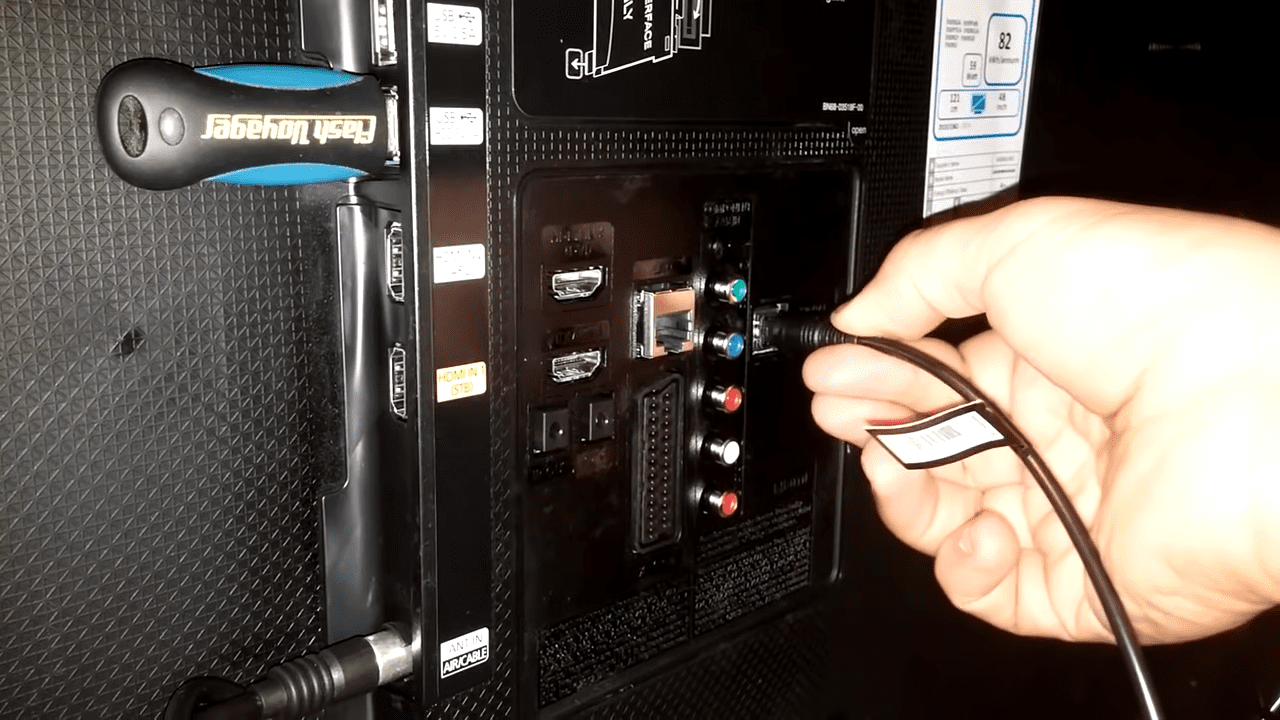
Unplug the TV
Before cleaning your Samsung TV, always make sure to unplug it to avoid any potential damage. Taking this precaution will ensure that you can clean your TV without any worry or risk.
Cleaning your Samsung TV can be a simple process, and with the right techniques and supplies, you can have your TV looking as good as new in no time. Gather the necessary cleaning supplies to begin the process, such as a microfiber cleaning cloth, distilled water, and a melamine foam sponge if needed.
With the right materials and knowledge, you can bring your Samsung TV back to its former glory.
Gather the Cleaning Supplies
Gather the necessary supplies to ensure a thorough cleaning of your television. A microfiber cloth, distilled water, and a melamine foam sponge (also known as a magic eraser) are all you need to take control of the cleaning techniques and give your television a new lease of life.
Ensure that the cloth is soft and lint-free, and that the water is distilled to prevent any potential streaks. With your supplies in hand, you can confidently clean your television without fear of damaging the screen.
Keep in mind that the 2022 Frame TV and Serif TV have a special reflective surface that may require additional cleaning steps.
Get ready to take the next step and clean the screen!

Clean the Screen
Give your television a renewed look with a gentle touch and the right supplies! Cleaning your Samsung TV requires a few simple steps to keep it looking like new. To ensure your TV stays in pristine condition, follow these cleaning techniques:
- Turn off the TV and let it cool down before cleaning.
- Use a microfiber cleaning cloth to gently wipe the frame and screen.
- If needed, lightly dampen the cloth with distilled water to clean stubborn stains.
- Let the TV dry completely before plugging it back in.
Following these steps will help maintain your TV’s sleek appearance and keep it looking its best.
Now that the screen is clean, it’s time to move onto the body of the TV.
Clean the TV’s Body
Now that the screen is sparkling, give your TV’s body a quick makeover for a complete refresh! Cleaning your Samsung TV’s body is just as important as cleaning the screen, and it doesn’t have to take long. To make your TV look new again, there are several cleaning hacks you can use. | |
| Cleaning Hack | Usage |
|---|---|
| Microfiber cloth | Gently wipe the frame and stand with a dampened cloth. |
| Magic eraser | Use a melamine foam sponge to remove stubborn marks. |
| Distilled water | Lightly dampen the cloth with distilled water to clean stains. |
Be sure to unplug your TV before starting the cleaning process and allow it to cool down. Wipe gently and avoid using any harsh cleaning solutions. With these simple cleaning hacks, you can give your TV’s body a refreshed look in no time. Now, let’s look at how to clean the remote control.

Clean the Remote Control
Get ready to give your remote control a makeover with these easy cleaning tips! With regular maintenance, you can keep your remote looking and functioning like new. Invest in some microfiber cloths and a mild cleanser to get started.
Begin by wiping away any dust and debris from the buttons and exterior with the cloth and some water. For more stubborn stains, add a few drops of mild cleanser to the cloth. To protect the buttons, avoid getting the cloth too wet.
Finally, make sure to dry the remote completely before using it. With just a few simple steps, you can ensure your remote control remains in top condition.
Now it’s time to take care of the TV stand and give your TV a boost of style and functionality.
Clean the TV Stand
Giving your TV stand a clean-up will instantly boost the style and function of your Samsung TV! To keep your Samsung TV looking its best, it’s important to clean your TV stand as well.
Here are some cleaning tips to get your TV stand looking its best in no time. Start by dusting all surfaces with a microfiber cloth. For tougher spots, use a damp cloth with a mild detergent. Be sure to avoid using abrasive cleaners or cloths as these may damage the finish of the stand.
If the stand has shelves, use a vacuum cleaner to remove any dust or debris. To protect the finish, you can use furniture polish or wax. Finally, check for any loose screws or bolts and tighten them if needed.
With these cleaning tips, your Samsung TV stand will be looking its best and ready to go!
Clean the Cables
| To keep your TV in top condition, it’s important to clean the cables as well – just make sure not to use harsh cleaners or abrasive materials! Cable management is key, and it’s important to keep the cords and wires tidy and organized. A microfiber cloth dampened with distilled water will do the trick to keep things looking neat and tidy. Take the time to dust off any buildup of dust and dirt, then gently wipe the cables to remove any remaining debris. | Cleaning Solutions | Results |
|---|---|---|
| Microfiber cloth | Safe and efficient | Cleans without scratching |
| Distilled water | Gentle and effective | Removes dirt and dust |
| Melamine foam sponge | Great for stubborn stains | Cleans without damaging |
| Organizing and cleaning cables is a simple and effective way to ensure your Samsung TV remains in top condition. By following these steps, you can make sure your TV’s cables remain neat and tidy, and your TV is protected from dust and dirt. Plus, the end result is a more aesthetically pleasing setup! Transitioning into the next section, it’s important to make sure your TV ports are clean too. |

Clean the TV Ports
Keeping your TV ports free of dust and debris is essential for optimal performance and a longer lifespan. To ensure a clean and clear connection, use gentle cleaning accessories like soft cotton swabs, a non-abrasive brush, or a can of compressed air to carefully remove any dirt or grime. Be sure to use a gentle touch, as excessive force can damage the ports.
Also, don’t forget to unplug the TV before attempting any cleaning. With regular maintenance, your TV ports will remain spotless and your connection will run smoothly.
Now, let’s move on to vacuuming the TV’s interior to keep the dust from accumulating and affecting the performance of your TV.
Vacuum the TV’s Interior
Vacuuming your TV’s interior gets rid of the dust that can build up over time and affect its performance, so it’s important to do it regularly. Cleaning the interior of your TV can help you take control of your device and extend its life. To make this process quick and painless, here are some cleaning tips:
| Step | Action | Benefits |
|---|---|---|
| 1 | Unplug your TV | Avoid any accidents or shocks |
| 2 | Vacuum the vents, ports and fans | Remove dust and debris |
| 3 | Use a dusting brush or cloth | Collect all dust and dirt |
| 4 | Wipe the frame with a microfiber cloth | Get rid of smudges and fingerprints |
| 5 | Turn the TV back on | Enjoy the clean results |
These simple tips can help you take charge and keep your Samsung Smart TV clean and dust-free. Cleaning your TV regularly will not only improve the performance of the device but also help you maintain it in top condition for years to come!
Conclusion
I’m so proud of myself for taking the time to clean my Samsung smart TV! I now have a crystal-clear viewing experience that is free of dust, smudges, and fingerprints.
Not only that, but I know that by regularly cleaning my TV, I’m taking good care of it and helping it last longer. Taking the time to clean may seem daunting, but it’s well worth it for the long-term benefits. I’m feeling confident that my Samsung smart TV will continue to provide me with an excellent viewing experience for years to come!
Frequently Asked Questions:
The best way to prevent dust and smudges from building up on the screen is to use screen protectors. I suggest investing in one to ensure your screen stays pristine and free from damage. It’s an easy, cost effective, and long-term solution that will give you the control you need to keep your screen looking great.
I recommend using a microfiber cleaning cloth to gently wipe the frame and screen of your TV. For tougher stains, lightly dampen the cloth with distilled water and wipe the stain away. This will help keep your TV screen looking great and dust-free.
Yes, the 2022 Frame TV and Serif TV have a special reflective surface, so a light dampened microfiber cloth and water can be used to gently clean the stain before drying. Using a melamine foam sponge (magic eraser) can also help. I recommend taking extra care while cleaning these prototypes.
Screen care is important. Clean your Samsung TV every month to keep it looking its best and maintain optimal performance. Doing so will give you the control you need to keep your TV looking and functioning its best.
Yes, there are some cleaning solutions you should avoid. Solvents, abrasive pads, and paper towels can damage your TV. Instead, use distilled water and a microfiber cloth to remove dust and smudges. With these dustproofing tips, you can keep your Samsung TV clean and looking great!
More related content
How to use screen mirroring on Samsung TV?
How to mount a Samsung TV on the wall?
How to add a soundbar to Samsung TV?
How to block a stolen Samsung TV?