It’s frustrating if your Samsung TV won’t turn on and there is no red light. There are many potential causes, so read on to find out the root of the problem and how you can troubleshoot each issue. From HDMI port glitches to faulty power cables, this guide helps you find the problem and fix your Samsung TV.
Samsung TV Not Turning On, and the Red Light Is Off
What you will find in this article
ToggleYour Samsung TV issues could stem from several problems. Some of these issues are easy fixes, others require some effort, and a few will mean it’s time for a new TV.
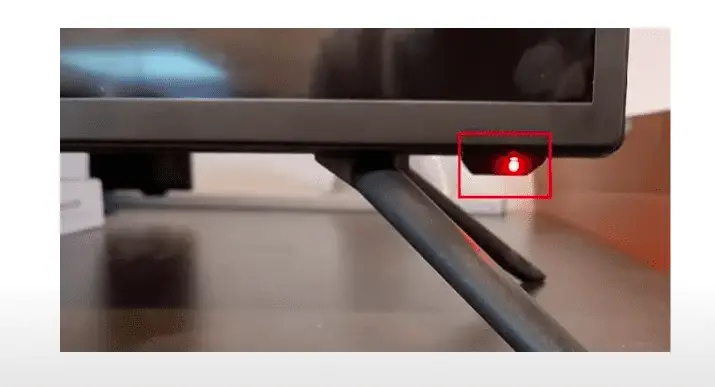
HDMI Port Is Glitched
If the HDMI port on your Samsung TV glitches, it can prevent you from turning on the TV. These quick steps will test this issue and solve the problem.
- Unplug the TV from the power source.
- Disconnect all HDMI cables from the TV.
- Wait at least 30 seconds before plugging it back in.
- Reconnect all HDMI cables.
- Turn on the TV.
- If the problem persists, try a different HDMI port.
Change the Power Outlet Your TV Is Plugged Into
Sometimes your problem with Samsung TV not turning on with no red light is as simple as a faulty power outlet. Plug the TV into a different outlet to see if that resolves the issue.
Try Different Circuit Protector With Samsung TV
Circuit protectors wear out over time. If you use a circuit or surge protector, try using a different one to see if it resolves the problem of the Samsung TV UN46D6000 not turning on and having no red light.
Disconnect All Devices
If you have the problem “my Samsung TV won’t turn on, and the red light is off,” disconnect all devices from your Samsung TV, including cable boxes and gaming consoles. Try turning on the TV again with no extra devices attached to it.
Inspect the IR Receiver and Transmitter
The IR (infrared) receiver and transmitter on a Samsung TV are components that allow the TV to receive and respond to commands from the remote control. The IR receiver detects the infrared signals sent from the remote control. The IR transmitter sends the infrared signals from the TV to the remote control.
Sometimes the issue can be with the IR receiver or transmitter. Inspect them for debris or damage and clean or replace them as needed. Follow these steps to inspect these components:
- Ensure the IR receiver and transmitter connect to the TV’s motherboard.
- Check the IR receiver and transmitter for proper alignment. They should aim at the remote control.
- Confirm that the IR receiver and transmitter function properly by testing with a universal remote control.
- Examine the IR receiver and transmitter for any signs of damage or corrosion.
Faulty Power Cables
Check the power cable for any damage or fraying that could cause your Samsung LCD TV not to turn on and have no red light. Get new power cables if necessary.

Blown Fuse
If you’ve blown a fuse in your Samsung TV, the TV won’t turn on. Check the fuse and replace it if needed.
- Unplug the power cord from the wall before attempting to inspect or replace the fuse.
- Locate the fuse. On most Samsung TVs, the fuse is in the back, near the power cord.
- Carefully remove the screws that hold the back cover in place, then remove the cover to gain access to the fuse.
- Check to see if you’ve blown a fuse. If the fuse is black or melted, it needs a replacement.
- Replace it with a new one with the same amperage rating. Use the same type of fuse from the original manufacturer.
- Once you replace the fuse, reassemble the TV, plug it in and turn it on.
Bad Capacitors of Samsung TV
A capacitor is a passive electronic component that stores electrical energy. In a Samsung TV, capacitors in the power supply circuit smooth out any fluctuations in the current or voltage. They provide a steady supply of power to the various components of the TV.
Capacitors act as a buffer for the power supply and prevent power-related issues. They wear out over time, which causes problems with the TV. If your Samsung TV powers off with no red light, you might have a bad capacitor.
Bad capacitors cause a Samsung LED TV to not turn on with no red light. You can try replacing them, but it is best to consult a professional. If you want to try to replace the capacitor, follow these steps:
- Unplug the TV from the wall.
- Open the back of the TV.
- Locate the capacitors near the power supply.
- Use a multimeter to test the capacitors.
- If a capacitor is bad, the reading is 0.0.
- Replace the faulty capacitor with a new one.
- Reassemble the TV and plug it back into the wall.
Try Pressing Random Buttons on Your Remote
Sometimes the problem might be as simple as a frozen TV. One way to get your TV to work again is to press a bunch of buttons on the TV remote. If this method doesn’t work, you may have a more serious issue.
Check for Fluctuating Voltage
A fluctuating voltage can cause a television to perform poorly, produce a distorted picture, or not work at all. If the voltage is too low, the TV may not receive enough power to turn on or stay on reliably. If the voltage is too high, it can damage internal components due to overvoltage.
This process of checking for fluctuating voltage is easier than it sounds:
- Check all cables and connections for loose or damaged wiring.
- Ensure the power socket is in good working order without supplying too much or too little voltage.
- Check if the power cable connects to the TV correctly.
- Test the TV with a voltage meter to check for fluctuating voltage.
- Check the power supply board of the TV and ensure all components work.

Unplug the TV for 30 Sec
Sometimes unplugging the TV for 30 seconds before plugging it back in can resolve the issue. Also, try unplugging the power cable from the power source and TV. Leave them unplugged for as long as you can to ensure a fresh start when you connect them again.
Check the Relay Fuse of Your TV
A relay fuse on a TV is a safety device that protects the TV from electrical damage caused by power surges or short circuits. It’s in the power supply circuit since its main function is to control the power supply to the TV.
When the fuse senses an abnormal current flow, it will open the circuit and disconnect the power supply to the TV. This failsafe prevents damage to the TV’s components, which would be an expensive repair. If you have a blown relay fuse, the Samsung TV is not turning on, with the red power light off.
It’s not a common issue, and it’s hard to find the fuse location in some models. With those considerations in mind, you might want to contact a professional technician to help with this task.
- Unplug the power cord from the back of your Samsung TV.
- Locate the relay fuse on the back of the TV, which is near the power cord connection.
- Use an ohmmeter to check the relay fuse. Set the ohmmeter to the highest setting on the resistance scale.
- Touch the ohmmeter’s probes to the two points of the relay fuse. If there is resistance, the fuse works properly. If there is no resistance, the fuse needs a replacement.
- If the relay fuse needs replacement, disconnect the old fuse and install a new one of the same rating.
- Plug the power cord back into your Samsung TV and test it to ensure it works properly.
Unplug Your Power Cable and Reconnect It
Sometimes the simplest solution is the best. Try disconnecting everything for a few minutes. Reconnect the power cable to see if your TV powers back on.
Try Using the Power Button From a Samsung TV Instead of the Remote on TV
You might think the problem is your TV when it’s an issue with the remote control. Try using the power button on the TV itself to see if that works instead.
You can also test your remote control’s function in several different ways.
- Check the batteries in your remote to make sure they work correctly. If your batteries are low, replace them with new ones.
- Press each button on the remote to see if the TV displays the corresponding action. If not, try pointing the remote directly at the TV’s sensor.
- Move away from the TV and check if the remote still functions. If it does, the remote works properly because it should have a range of 20 feet.
- If the remote still won’t work, try resetting it. Remove the batteries and press all the buttons for 10 seconds. Put the batteries back in and test the remote to see if it works.
Contact Samsung Customer Support
If none of the above solutions resolve the issue, contact Samsung customer support for further assistance. Have the exact model number ready for them. For example, you can say, “Samsung plasma TV not turning on with red light off, PN51D550C1FXZA,” to give them all the information they need.
Conclusion
When your Samsung TV won’t turn on with no red light present it can stem from several issues. This list of potential solutions to try helps you troubleshoot on your own. If you try them all without finding a resolution, contact Samsung customer support.
Frequently Asked Questions
Here are the most frequently asked questions about red power lights being off and Samsung TV not working.
Some Samsung TVs have a reset button located on the back or side of the TV. Consult the user manual for specific instructions.
The relay fuse is in the power supply board. Consult the user manual or a professional technician for instructions on how to check the relay fuse.
Navigate through the TV’s menu options or use the remote for a factory reset. Consult the user manual for specific instructions for your TV model.
If you have a broken power button and no remote, you can turn on the TV with the power cord. Carefully plug it in when you want to watch TV and unplug it when you’re done.
Various issues can cause this problem, such as faulty power supply, overheating, or a malfunctioning circuit. Consult a professional for further diagnosis.
Signs of a faulty mainboard include no power, no video or audio, and abnormal operation. Consult a professional for further diagnosis and information about repairs or a replacement.
Causes of a Samsung TV not turning on can include HDMI port glitches, power outlet issues, faulty power cables, blown fuses, bad capacitors, and more.
More related content
How Do I Fix My Samsung TV From Freezing?

