With more than 150 million subscribers, Disney Plus is one of the most popular streaming platforms in modern entertainment. But what do you do if you find yourself dealing with the Disney Plus error code 1027 on your Samsung TV? While it sounds complex, the error is easy to fix.
If you’re dealing with the Samsung Disney Plus error 1027 message, we’re here to help. Read on to learn more about the Disney Plus error code 1027 issue and how to fix the problem. Afterward, be sure to stay tuned for a brief FAQ section.
Disney Plus App is Not Working on Samsung TV
What you will find in this article
ToggleError code 1027 from Disney Plus on a Samsung TV is highly common. Error code 1027 means that your application is failing to load your profile. A Disney Plus error code 1027 profile service init failure, will prevent you from accessing your profile.

Samsung Smart TV Compatibility Issue
The primary reason for this issue is that your television is not compatible with Disney Plus. Samsung smart TVs made in 2016 or later tend to have compatibility with all streaming platforms. If your television is from 2015 or earlier, it is not compatible with Disney+.
If you find Disney Plus not working on a Samsung TV from 2021, there is likely a software glitch. Move on to other troubleshooting steps in this situation.
Uninstall and Reinstall the Disney App
When you find the Disney plus error code 1027 on your Samsung TV, uninstall the application. The issue may come from the application having a software glitch.
Uninstall the app from your application management screen. Afterward, reinstall the application. Doing so will help to restart your application’s information.
Log In to Disney Plus on Other Devices
Another step you can take to troubleshoot is to try Disney Plus on other devices. Log into your Disney Plus account on another device, such as a computer. If you see error code 1027 in your Disney Plus account again, the issue is not your television or device.
Check the DNS Settings
If you can confirm that your device is the issue, check your DNS settings. Make sure that your information is correctly listed. If not, fix the discrepancy to restore functionality.
Don’t Use Many Devices with the Same Subscription Plan
Disney (and many other streaming services) have begun cracking down on password sharing. If you’re using the same account on multiple devices, Disney may suspect you’re sharing your password with others.
Try not to sign onto too many devices with the same account. You may find the Disney+ error code 1027 if you’ve hit your limit of devices.
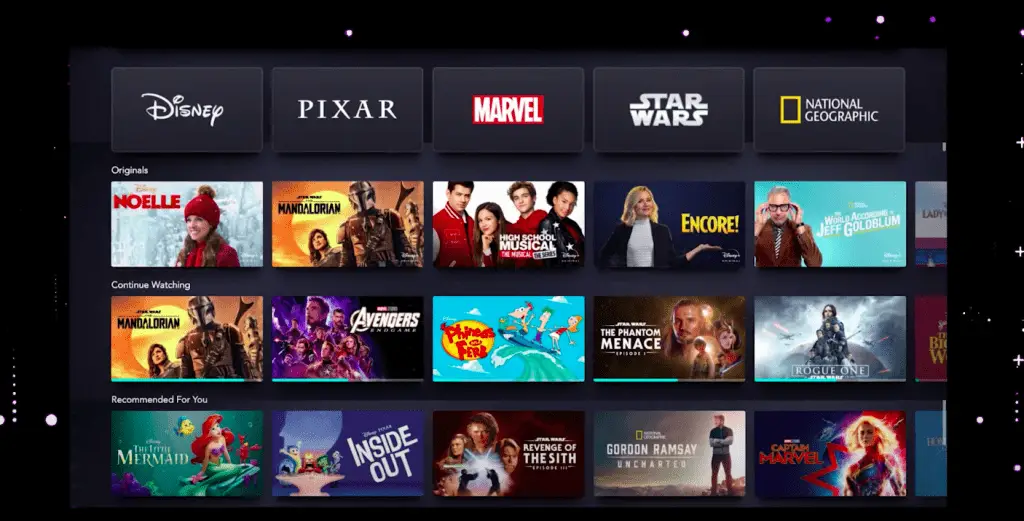
Restart the Modem and Router
Your connection could cause the 1027 error code on Disney Plus. Restart your modem and router simultaneously. It’s easiest to unplug them from their power source and leave them for 5-10 minutes.
Afterward, plug them back in and give them another 5-10 minutes to boot up. Doing so may get rid of the error code 1027 from Disney Plus on your Samsung TV.
Reset the Samsung TV Smart Hub
You could experience issues stemming from your Samsung TV Smart Hub. Consider restarting the Smart Hub to fix your error code 1027 in Disney Plus. If this process fails to fix the problem, attempt other troubleshooting steps.
Test Streaming Content on Another App
The issue may not only occur in Disney+. Attempt to stream content on another application, such as Netflix or YouTube. If you encounter a similar issue from these platforms, Disney+ is not the issue.
Restart the Samsung Smart TV
A final fix to attempt is restarting your television. Unplug your TV and hold the power button down for 30-60 seconds. Plug the television back in and see if the 1027 error remains.
Troubleshooting and Diagnosing Streaming Errors
Running into error code 1027 in Disney Plus is frustrating, but often an easy fix. Restart your television, modem, router, and Smart Hub. You should also ensure you’re entering the correct information to Disney+.
For more information on troubleshooting your technology, visit our website! Keep reading for a brief FAQ section about troubleshooting your Disney+ account.

Frequently Asked Questions
If you have error code 1027 from Disney Plus, you may have some questions remaining. Read on to learn the answers to the most common questions regarding error code 1027.
The most likely reason is an issue with your Disney+ account. Make sure you’re entering the correct information and attempt to sign in with other devices. If the issue remains, contact Disney’s customer support.
Yes. Disney+ subscriptions come with the ability to use the account for four devices. Once you surpass four, you may experience disruptions to your account.
Several issues can cause this problem to occur. Check what model of television you’re using. If your television is from 2015 or earlier, it isn’t compatible with Disney+ streaming services. Upgrade to a more modern television to access Disney Plus.
You may also have issues with your internet connection. Consider moving your television closer to your router. You should also restart your router and see if this fix strengthens your connection.
The best way to fix a faulty Wi-Fi connection is by switching off of Wi-Fi. You can use a hardwired connection via ethernet to obtain a more steady, reliable connection. However, not everyone can run an ethernet cord from their wi-fi to their television.
Check your Wi-Fi connection and reset your router or modem. If the issue continues, you should contact your provider to see what’s causing the connection failure.
You can find a list of the most recent updates on Samsung’s website. Disney+ also shows their updates. Use a USB thumb drive to download these updates and connect the drive to your television’s USB port. Doing so will install the update without the need for a connection.
More related content
Is Pure Flix Not Working on Samsung TV? Find Solutions Here
How to Watch NFHS on Samsung Smart Tv?
