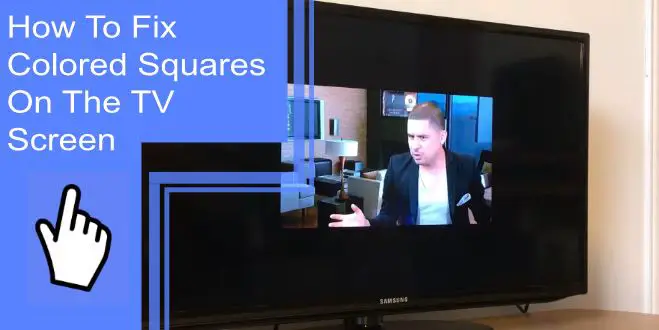A ‘Samsung TV squares on screen’ problem is frustrating. However, understanding the cause and its solutions will help you get back to normal viewing without lengthy downtime.
It could occur due to minor issues like poor connections to your satellite provider. The good news is that these problems have fitting solutions. Here’s a breakdown of what you need to know about these colored squares and how to fix your Samsung TV screen.
What Is Square?
What you will find in this article
ToggleWhen you have colored blocks on your LED wall Samsung screen, you might be having signal issues. These squares represent the lost data signals during transmission – the transmission gaps create the pixelation effect on the screens. As a result, the TV screen starts breaking, cuts pictures in and out while watching, and looks like a bunch of squares or blocks.
Why Are There Colored Blocks on My Samsung TV Screen?
Colored blocks on your Samsung TV indicate loose cabling or connections. Weak signals give intermittent service, thus breaking in steps when using your Samsung TV. Extra strong signal strength also causes colored blocks on your TV.
Check the received RF broadcast digital signal using the support menu. The signal strength shouldn’t be between 40 to 80%.
Check on the connection from the wall to the cable box and from the cable box to the TV. Any breakage or interference in the cabling from the wall to the TV could bring about colored blocks on your screen.
Inspect the cables from the wall to the TV to identify any damages or issues. If the cabling is okay, check if your antenna has been damaged or moved around.
A change in its location could result in weak signal strength. Poor signals cause intermittency in the transmission.
If you’re using an antenna amplifier, check on the power and transmission cables of the box to ascertain proper conditions and functionality.
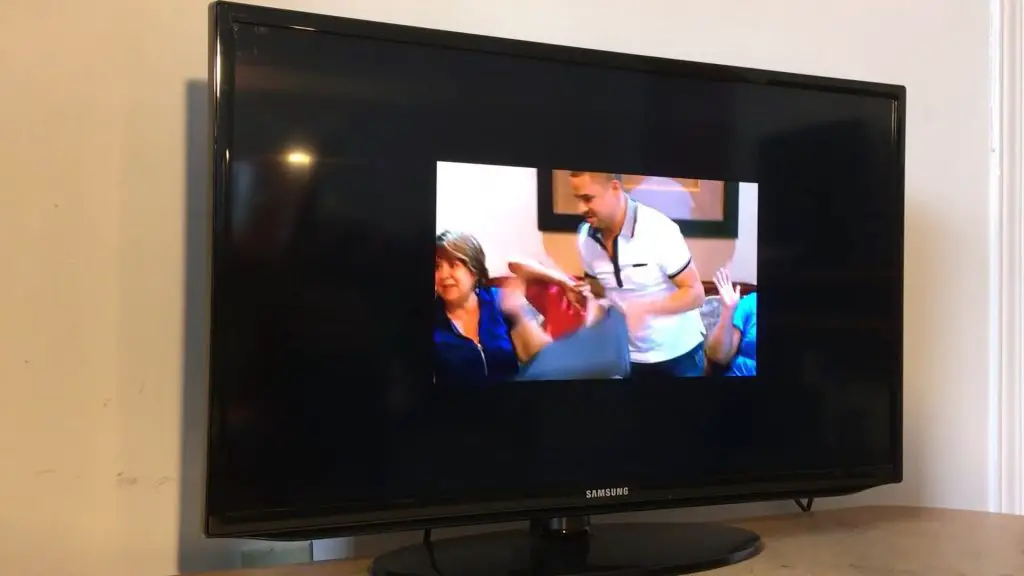
How To Fix Colored Squares on the TV Screen?
If you have a Samsung 65-inch TV screen with problems regarding multicolor squares on the screen, simply restart the TV box. If the issue persists, go for technical fixes like bypassing the splitter or calling in a professional.
You must understand the severity of the issue by utilizing the Samsung TV recall checker.
1. Reset the TV Box
Resetting the TV box is a quick fix to the ‘Samsung TV squares on screens’ issue. To reset the box:
- Switch off the TV box
- Remove the power cable from the wall and let it rest for at least 30 seconds.
- Reconnect the TV box to the power socket using the cable
- Let the TV box power up and reboot to resume normal usage
- Test the TV box for any changes in the screen’s behavior
Always start with this resolution if you can’t figure out the exact cabling or antenna problem.
2. Reset Coaxial Connectors
If resetting the TV box doesn’t do the trick, you’ve got to move to the coaxial cabling behind the TV. This reset helps you eliminate any coaxial cabling issues like loose or improper connections. To reset the coaxial connections:
- Switch off the TV box and remove the power cables from the box.
- Disconnect the coaxial cable connection from the TV box and the wall. Slowly unscrew the cables from the box. Then unscrew the one at the splitter or the wall.
- Reconnect both coaxial cables by screwing them back on at the ‘RF IN’ indicator on your TV box and the splitter. Ensure you corkscrew them finger tight to avoid loose connections.
- Power the TV box and switch it on to test its effectiveness.
If the coaxial cable reset doesn’t work, you’ll need an expert to check the entire cabling for damages.
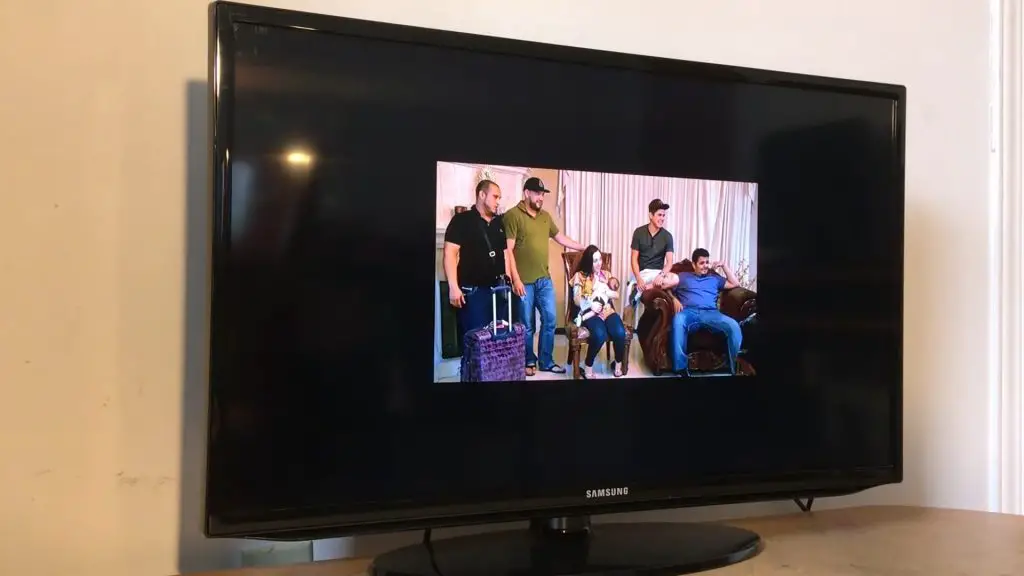
3. Reconnect the Power Cable to Your TV Set
Disconnecting and reconnecting your power cable to the TV set could help reset the transmission issues on your TV set. Follow these steps to sort your Samsung TV issues:
- Switch off and remove the power cable from your TV set
- Let it rest for a few seconds
- Reconnect the power cable and test its functionality
4. Bypass the Splitter
Another option is to bypass the functionality of your splitter if using one. It’s also a sure way of testing the splitter’s functionality. If your TV box cabling connects directly to the wall, you should explore other options. Use these steps to bypass the splitter:
- Power down the TV box and disconnect the power cable
- Remove the coaxial cable at the splitter while leaving the TV box end intact
- Connect the splitter end directly to the wall outlet keeping its finger tight
- Connect the power cable to the TV box and switch it on to test the picture quality. If there’s a significant improvement in the quality, consider getting a new splitter. Otherwise, you should continue using the wall outlet in your cabling.
What Are the Causes of TV Color Issues?
Different types of TVs have various causes of color issues. But a common factor across all types comprises poor picture settings, poor cabling/connectivity, and weak signals.
You ought to understand the type of TV you have to identify the exact cause of color issues on your TV.
For example, LCD screens could have faulty or burnt transistors causing black dots in pictures when watching.
Poor resolution or contrast settings on your Plasma TV setting reduce the quality of the pictures on your TV.
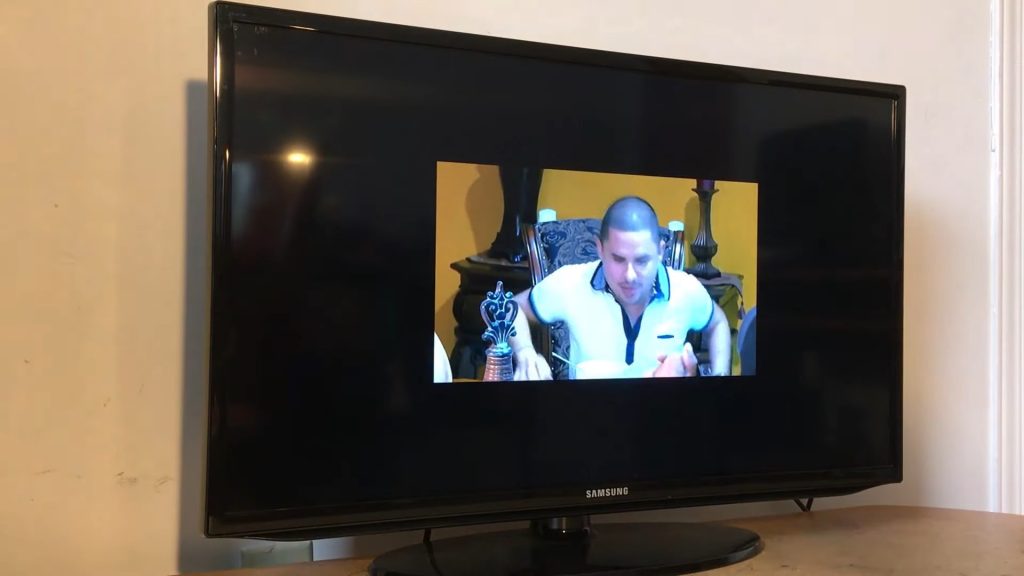
Samsung UN50KU6300FXZA Exhibiting Black Squares
What are the black squares found at the edge of my tv screen? They are often the result of improper picture settings.
So, how do I get rid of the black square on my Samsung TV?
First, get to the settings menu, then to picture mode to get it back to natural settings.
If the black squares are random across the screen, limiting the shown pictures, then you should contact the Samsung support center. However, tech experts give this model a lower rating in their contrast features showing its low performance given high performance in other areas.
My Samsung Has Red Squares on the Screen
Red squares on your TV signify improper RGB settings or faulty ports on your TV. You shouldn’t worry about a faulty port if you’re using a TV box. Look into your picture settings and align them to your preference.
Sometimes, the issue may be because of low power, a malfunctioning control board, or a failing LCD panel. Troubleshooting and finding the appropriate fixes for these problems should start with resets before you call in the professionals.
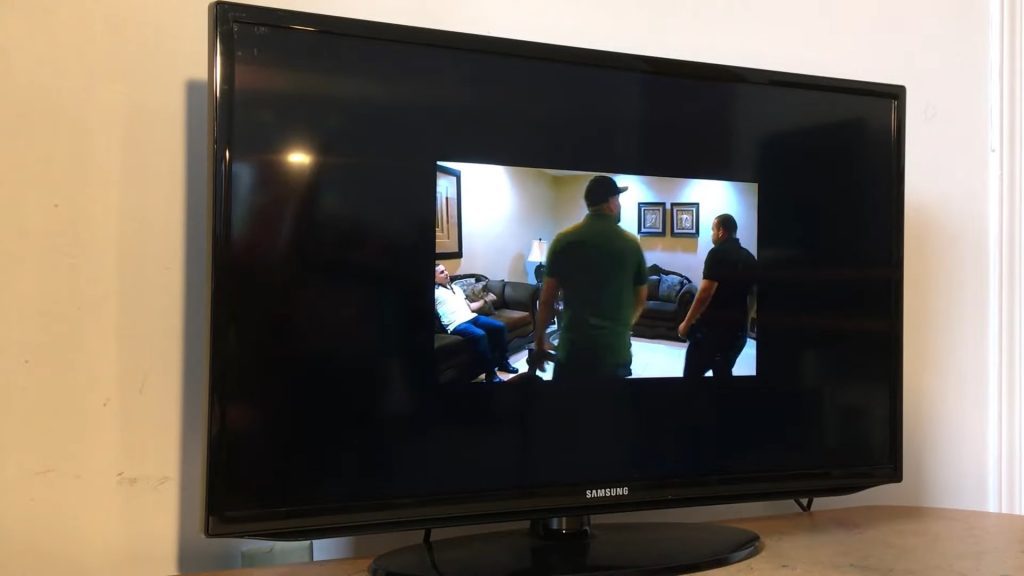
Samsung HLR5067W Green Squares
These green squares on the Samsung screen are mostly because of a blown lamp in your TV. You may experience green squares or green vertical lines periodically.
Some attribute it to fluctuations of instability of the power. Replacing the lamp does the trick for most people.
Samsung Led TV Problems Lines on Screen
Permanent or swaying lines on your TV screen could mean any of these three problems:
- Malfunctioning board
- Loose cables/ input source
- Screen damage
Screen damage often has permanent vertical or horizontal lines on the screen. You must have a technician examine your screen to know if it’s repairable or not. With loose cables at the input source or anywhere else, you’ve got to tighten your cabling. If not, it results in poor connections, which could further affect the presence of these lines.
You can sort loose cabling through resets and cable inspection. Lastly, a faulty board could also spell permanent damage. Get a Samsung technician to help you examine the issue further.
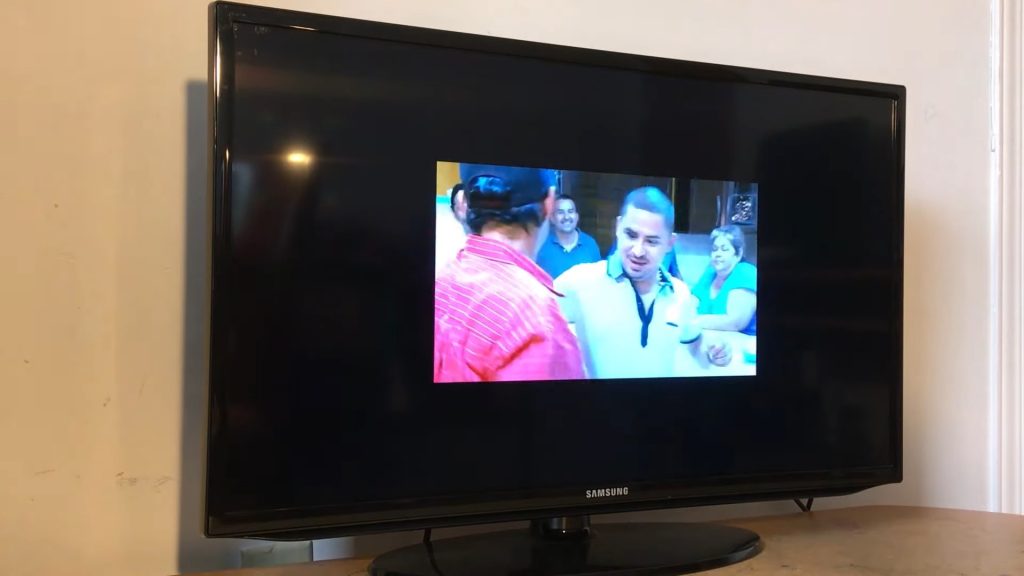
Samsung TV Troubleshooting No Picture
Common Samsung TV display problems revolve around the screen not showing pictures. It could be a connection problem, or the video output from your device is faulty.
First, test the external device using another TV or screen to check its functionality. Then, if it’s working properly, confirm the connection to the TV set.
Ensure there are no loose or improper connections from the device to the TV set. Call an expert to check on your Samsung TV set if there’s no change. Conversely, if the TV works with other devices or ports, then the device could have an issue.
Samsung TV Screen Problems Vertical Lines
Vertical lines signify screen damage or poor connection from the antenna or satellite. Check out any cabling or satellite issues that your TV set might have. Contact your provider for affirmation before condemning your screen.
Samsung TV Screen Flickering
The most common reason for Samsung TV flickers lies in weak signals. They cause the TV to freeze between picture frames causing flickers and lines. Other reasons include the following:
- Loose cabling
- Low power supply
- Faulty electrical components
- Outdated software
Check out these reasons for quick troubleshooting before trying out different fixes.

How Do I Get Rid of the Annoying Icon on Your TV?
You must select Home mode to remove the annoying icon on your TV.
- Go to Settings> General
- Select System Manager, then Usage Mode
- Select the Home mode to remove the annoying icon on your TV screen
Have Samsung TVs got a Serious Purple Patch Problem?
Some Samsung users experience this purple patch problem on their LED Samsung TVs. However, it’s not yet determined if it’s a problem across all the TV sets.
Conclusion
Samsung TVs are one of the best and most reliable TVs brands globally. Having these quick troubleshooting skills when you experience Samsung TV squares on screens simplifies your resolution allowing you to enjoy its service without disruption.
If you have a Samsung 70-inch TV older than two years old that keeps turning on and off with multi-color squares all over the screen, read our other common questions to solve the issue.
The most common cause of squares on TV screens is poor connectivity or loose cabling between the TV, cable, and antenna (and sometimes splitters).
Ensure you have a good connection, and always inspect your cabling for earlier replacements.
Reset the Samsung TV by switching it off and unplugging the cable. Let the TV rest for a few seconds before plugging and switching it on to let it load. A factory reset would include deleting the TV’s data.
You can tell when your TV is going bad if you repeat issues in connectivity, cabling, software, or hardware issues. A faulty control board could also spell problems for your TV set.
The black and white square often appears because of the picture settings on your TV.