Samsung Smart TV is a powerful television that provides users with streaming apps, services, and local channels. You must figure out the easiest way to get local channels on your Samsung Smart TV by using the Broadcasting menu and cable network channels. Samsung TV Plus offers over 190 channels with movies, entertainment shows, reality channels, news services, local channels, and even more.
Does Samsung TV Plus Have Local Channels?
What you will find in this article
ToggleSamsung TV offers channels on a 24/7 network that are free to watch for owners. In addition, Samsung Smart TVs make it easy for users to stream local channels online by watching local broadcasts, utilizing a stable and secure WiFi connection, or using an antenna to connect with a local cable network.
Samsung TV Plus: Local Channels
Samsung TV Plus offers news and opinion channels, local news stations, entertainment channels, crime channels, game show channels, sports channels, food, home and travel networks, reality channels, Latino channels, international stations, comedy shows, kids channels, gaming platforms, and science channels.
Customers can access their local channels through their Samsung TVs using third-party apps to stream live TV channels, utilizing physical connection options (antenna or coaxial cable), or using social media streaming to their TV screens.

How to Get Local Channels on Samsung Smart TV?
There are a few easy ways to get local channels on your Samsung Smart TV.
- Antenna — The easiest way to get channels on your Samsung Smart TV is by using your physical antenna and a coaxial cable with your television. Make sure you use an antenna that is suitable for local channels. The price of this type of cable is usually between $20 and $30. However, the one drawback of using an antenna is that it is unusable in poor weather conditions or tall buildings.
- Coaxial cable — The second way to get channels on your Samsung Smart Tv is through a coaxial cable and high-frequency signals. All you have to do is plug the cable into the back of your Samsung Smart TV.
- TV apps – A third way you can get local channels on your Samsung Smart TV is to use the downloaded TV apps and access local channels via Locust, Pluto TV, Court TV, or Xumo. Connect your Samsung TV to your house’s WiFi network and download the apps to use with the smart TV.
- Social media — Use social media with your Samsung Smart TV to stream a live feed of a local channel to your screen.
- Cable TV — The last way to get local channels on your Samsung Smart TV is to access and pay for a cable subscription. After purchasing a subscription, go to the ‘Source’ menu, connect to the antenna, select the input source, and scan for the local channels.
How To Scan for Channels From an Antenna On Your Samsung TV?
There is an easy way that Samsung Smart TV owners can scan for channels using an antenna.
- First, connect an antenna to your TV and start to scan for channels. Make sure that you select the correct input source for your Samsung Smart TV to avoid a grayed-out or blacked-out screen.
- Secondly, check and see if you need to add a coaxial cable to the antenna for local channels to show up on the screen. Then, connect the other end of the coaxial cable to the Samsung Smart TV or the Connect Box to browse local channels.
- Next, select ‘TV’ on the ‘Source’ menu on your TV. after selecting ‘TV,’ press ‘Home.’
- Once you are done with this step, select ‘Settings’ using the directional arrows. Next, choose ‘Auto Program’ and select the Cable, Air, or Both option on the screen.
- If you are using the antenna to retrieve local channels, select ‘Air.’

How To Set Up an Antenna on Your Samsung Smart TV?
Before you can begin scanning for local channels on your Samsung Smart TV via a physical antenna, you need to learn how to set up the antenna with your TV.
- Firstly, plug in the antenna to the jack on the back of your Samsung Smart TV.
- Next, plug in the antenna to an outlet in the wall to provide power to the box.
- Once you plug in the antenna to the TV and the wall, you can choose the correct input for your TV. Then, go to Settings, click on Broadcasting, click on Auto Program, and click on Start Scanning to find the local channels.
How to Watch Local Channels Without Having to Pay for Cable?
If you are interested in watching local channels without paying hefty cable fees, finding the quickest and cheapest way to browse local TV is paramount. Luckily for you, there are a few ways you can watch local TV channels over the internet without having to pay any subscription fees.
The first way to watch local channels with your Samsung Smart TV is to use an HD antenna. First, find an affordable HD antenna between $25 and $75 that provides you with upwards of 150 channels and a wide range of reception.
The second way to watch local TV is to use a channel app. Purchasing a channel’s app is usually upwards of $10 per month and provides you with local news stations, Samsung TV Plus sports channels, and much more.
Another way to watch local TV channels is to use a live TV streaming app with your Smart TVs, such as YouTube TV, Hulu, Sling, or Hulu Live TV.
Furthermore, you can also use a live stream to view local news online and display it on your Samsung Smart TV. Use a Livestream button on your local news channel’s online website to begin watching on your smart TV.
The final way to watch local news channels and stations with your Smart TV is to visit YouTube and rewatch news segments live or view reruns.
Using Internet-Based Services, You Can Watch Local TV Channels
If you are interested in using internet-based services or streaming apps, you can still watch local channels from your nearby geographical area.
YouTube Live TV, DirecTV Stream, CW, Paramount, Peacock, Sling TV, Hulu Live TV, and other options all provide local channel viewing for your nearby area.
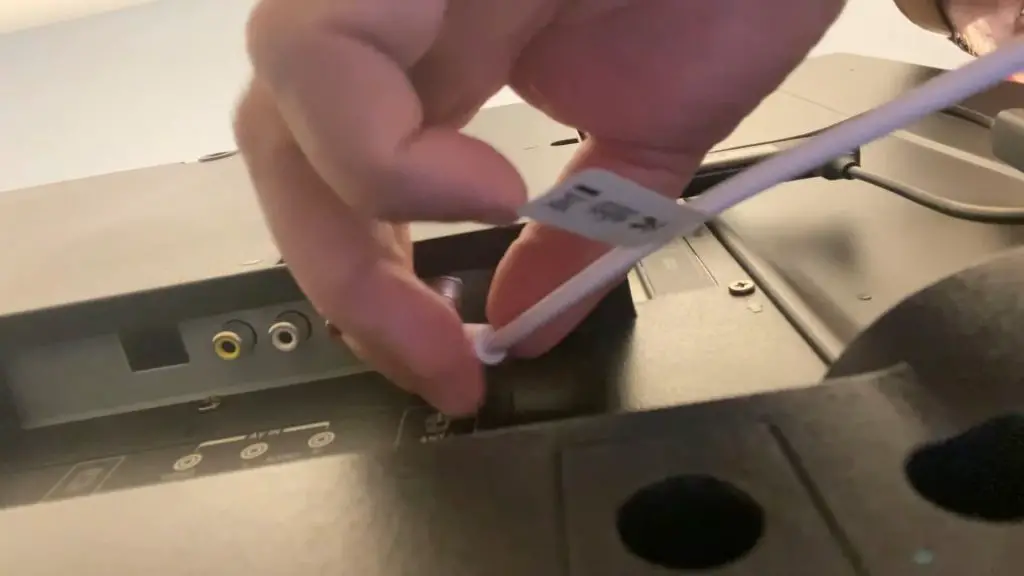
Do Smart TVs Come Equipped With Built-In Antennas?
Smart TVs usually have built-in antennas that are used for connecting to the local WiFi network or pairing with a Bluetooth network. Unlike traditional television sets, which use antennas to access local cable channels, smart TVs use the antennas for other purposes.
Will a Smart TV’s Signal Be Improved by Using an Antenna?
A Smart TV can have a better signal if it has an antenna. Plus, using an antenna with your Smart TV makes it easier to get a clear picture, a fast signal, and more channel connectivity.
Using an external antenna with a Smart TV can help enhance the picture quality, boost the connection, and reduce the prevalence of hackers with a Smart TV.
You can add an antenna to your Smart TV by first surveying the location, assessing the privacy of your space, and determining the range of the antenna. If you can place the external antenna on a flat and high-up space without any blockages, this could be a smart solution.
There are various methods to watch local channels on your Samsung Smart TV. So whether you are using an antenna, apps, or traditional cable, you shouldn’t feel cornered into any one way to keep up to date with what’s happening in your community.
Frequently Asked Questions
Samsung TV Plus offers local channels using third-party apps, streaming services, physical antennas, or coaxial cable.
One of the quickest ways to get regular local channels on your Samsung Smart TV is to use third-party apps like Pluto TV or Xumo.
You can get a Samsung TV Plus channels list to your smart TV by using streaming services, YouTube Live TV, or third-party apps like Locast. Figuring out the fastest way of getting local channels on Samsung Smart TV without an antenna can help users access Samsung TV channels for free and easily.
Users can view normal TV on their Samsung Plus TV by using an antenna, cable box, or combination of both devices. In addition, Samsung owners can view their Samsung TV Plus channel schedule on their screen after learning how to add local channels to Samsung TV Plus.
Samsung Plus TV has the ABC app that can work together to stream on-demand shows to your TV screen. Knowing how to get the Samsung TV channels list on your Samsung Smart TV is key to being able to stay in the know about what is going on in your immediate vicinity. In addition, understanding how to connect to the local networks via a physical connection, third-party apps, or streaming services can help you use your Samsung Smart TV to the best of its ability.
