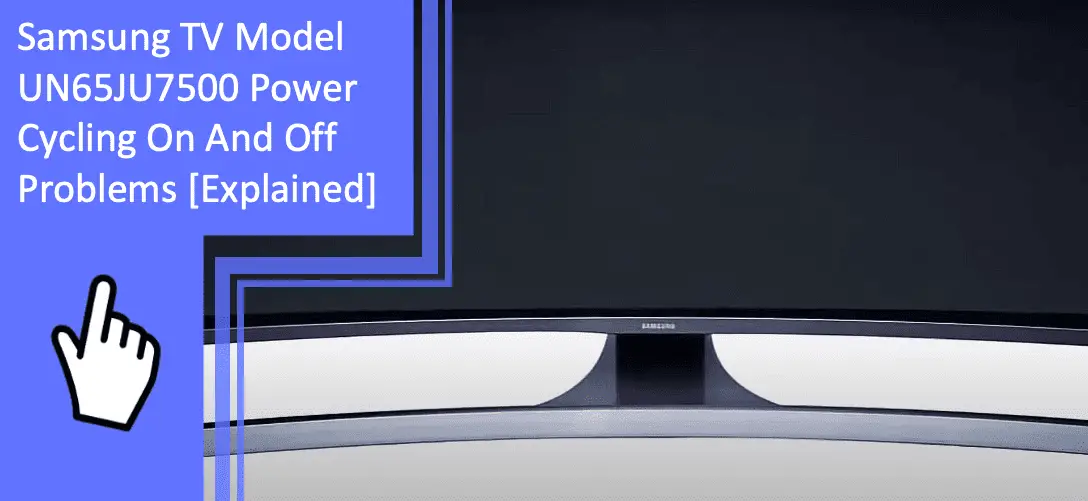Have you ever had your Samsung TV model UN65JU7500 power cycling on and off problem? It can be a frustrating problem and an often unsolvable one. If you’ve been experiencing this issue, read on to find out what could be causing it and how to fix it. We’ll cover topics such as soft resetting, updating software, disabling power on, and more so that you can get your Samsung TV working again in no time.
Samsung TV Model UN65JU7500 Power Cycling Problems
What you will find in this article
ToggleIf your Samsung TV model UN65JU7500 is randomly power cycling on and off, there are a few potential causes. Follow the steps below to troubleshoot the issue.
![Samsung TV Model UN65JU7500 Power Cycling On And Off Problems [Explained]](https://avengercontroller.com/wp-content/uploads/2023/01/Captura-de-Pantalla-2023-01-21-a-las-19.12.20-1024x518.png)
Soft Resetting Of Samsung TV
If your Samsung TV is power cycling on and off, it’s likely due to an issue with the power supply. So the first thing you should try is a soft reset.
To do a soft reset, unplug the TV from the wall outlet and plug it back in. This will reset the power supply and may resolve the issue.
Alternatively, press and hold the power button on the TV for 30 seconds. This will force the TV to restart and hopefully fix the power cycling issue.
You can also try a hard reset if a soft reset doesn’t fix the problem. A hard reset will erase all your settings and revert the TV to factory defaults.
Update the Software Of Samsung TV
If your Samsung TV is power cycling on and off, it could be due to a software update. To check for updates, go to the Settings menu and select Support. Then select Software Update and choose Update Now. Next, follow the on-screen instructions to install any available updates.
Disable Power On With the TV
If your Samsung TV model UNJU keeps power cycling on and off, there are a few things you can do to fix the problem. One is to disable the power of the TV.
Using the Menu button, go to Settings, then System, and turn off Device Auto Power, Device Power, and TV Auto Power. Alternatively, you can adjust these settings within the device itself. Using the PS5 as an example, power on your PS5, then select the cog icon from the upper right corner. Now, navigate to Settings > System > HDMI. If you choose not to utilize this feature, you can disable HDMI Device Link.
Check Sleep Timer Settings
If your Samsung TV is power cycling on and off, the sleep timer is likely to be set to turn the TV off after a certain amount of time. To check the sleep timer settings, follow these steps:
1. Press the Menu button on your remote control.
2. Navigate to Settings and select it.
3. Select General (General & Privacy)> System Manager> Time, then scroll down to Sleep Timer.
4. Make sure that the sleep timer is turned off or set to a more extended period.
5. The TV can also be set for how long it should remain on before it turns itself off. Sleep Timer allows you to set a timer for up to 180 minutes.
If you still have problems with your TV power cycling on and off, please contact Samsung customer support for further assistance.
![Samsung TV Model UN65JU7500 Power Cycling On And Off Problems [Explained]](https://avengercontroller.com/wp-content/uploads/2023/01/Samsung-TV-Model-UN65JU7500-Power-Cycling-On-And-Off-Problems-1024x522.png)
Fix The Faulty Panel
If your Samsung TV is power cycling on and off, there’s likely a problem with the TV’s panel. To fix this, you’ll need to replace the panel.
Replacing the panel is a relatively complex process and will require some disassembly of the TV. First, remove the back cover of the TV. Then, remove the screws that hold the panel in place. With the screws removed, you should be able to pull the panel away from the TV gently. Be careful not to damage any other components as you do this.
Once the old panel is out, reverse the process to install the new one. Ensure all the screws are tight and everything is connected correctly before powering your TV.
Fix Overheating Samsung Chips
If your Samsung TV model UN65JU7500 is power cycling on and off, it is likely due to an overheating issue with the TV’s main processor chip. This can happen if the TV is placed in a hot environment or is left on for extended periods.
To fix this issue, you’ll need to place your TV in a cooler environment and ensure that it is not left on for extended periods. Additionally, you can clean the vents on the back of the TV to ensure that air can flow freely.
You may also lower the picture screen setting on your TV. The Video Processor Circuitry will consume less power if most settings are lowered from a Maximum to about 80%. As a result, the overheating issue might be resolved. You may need to replace the processor chip if this doesn’t work.
Check Eco Solution Settings
If your Samsung TV is power cycling on and off, it could be due to an issue with the Eco Solution Settings. To check if this is the case, follow these steps:
- First, on your remote, push the Home button and go to Settings.
- Next, choose General> Power and Energy Saving.
- Next, pick one of the settings provided and press the Select button on your remote to turn the feature on or off.
You can also activate Adaptive Picture. To activate Adaptive Picture, press the Home button and go to Settings.
- Next, click on General and then Intelligent Mode Settings.
- Enable Adaptive Picture to adjust the brightness of the picture in real time depending on the content and ambient lighting.
![Samsung TV Model UN65JU7500 Power Cycling On And Off Problems [Explained]](https://avengercontroller.com/wp-content/uploads/2023/01/Samsung-TV-Model-UN65JU7500-Power-Cycling-On-And-Off-Problems-1-1024x554.png)
Restore Factory Settings
If you have issues with your Samsung TV model UN65JU7500 power cycling on and off, you can try a few things to fix the problem. You can try restoring the factory settings.
To do this, go to the menu and select “Settings.” Then, scroll down to “General” and select “Reset.” Next, use the default PIN of 0000 and follow the prompts. Finally, select OK to complete the reset. This will reset all of your TV settings back to their defaults. If this does not fix the power cycling issue, you may need to contact Samsung customer support for further assistance.
We hope this guide has helped you to understand the power cycling issue on your UN65JU7500 Samsung TV. Although this may be a challenging problem, it can be resolved with a few simple steps. If the above suggestions do not work for you, then it would be best to contact a qualified technician who can diagnose and repair the issue. Thank you for reading, and we wish you luck in resolving your power cycling issues.
Frequently Asked Questions
First, ensure the TV is plugged into a power outlet. If it is, check to see if the power light is on. If it’s not, try plugging the TV into a different outlet. If the power light is on, but the TV still won’t turn on, try soft resetting the TV. To do this, unplug the TV from the power outlet and plug it back in. Or press and hold the power button for 30 seconds. After 30 seconds, release the power button, and the TV will turn on automatically.
It’s common for Samsung TVs to turn off by themselves. If your Samsung TV turns on and off by itself, it’s likely due to a hardware issue. First, try unplugging the TV for 30 seconds, then plug it back in. If that doesn’t work, try resetting the TV to factory settings. If neither of those solutions works, you’ll need to contact Samsung customer service for further assistance.
If your Samsung TV turns itself on after 15 seconds after you turn it off, there are a few possible causes. First, check if the auto power-off feature is turned on in the settings menu. If the auto HDMI-CEC feature is not the cause, then it is likely that a hardware issue is to blame. In this case, you will need to contact Samsung customer service for further assistance.
If you have a Samsung Smart TV and don’t have the remote, you can still turn it on. To do this, locate the power button on your TV. Press and hold the power button for a few seconds until the TV turns on. You can then use the buttons on the side of your TV to navigate through menus and settings. If you need to access more advanced features
More related content
Samsung TV Keeps Muting Itself [Fixed]