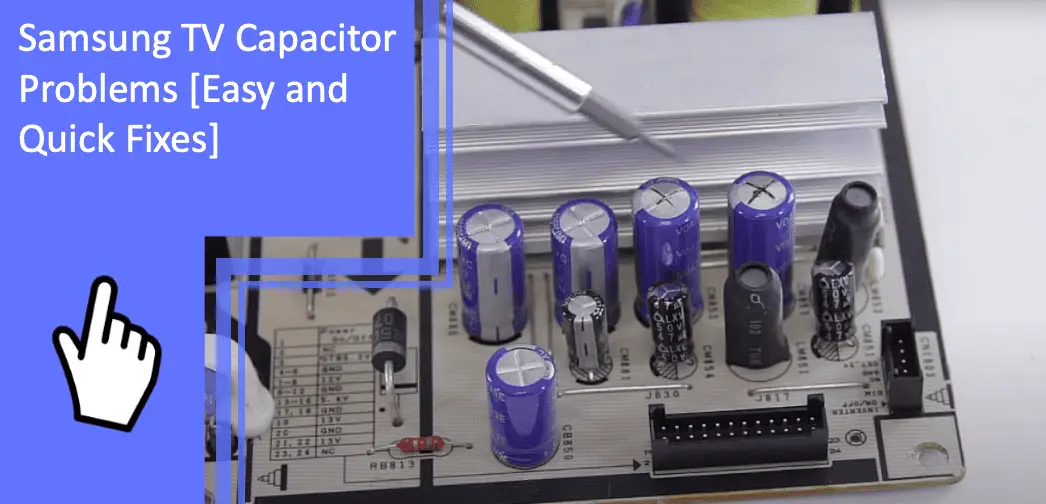Years ago, there was a Samsung TV capacitor settlement case related to models produced from 2004-2008. By and large, these televisions contained faulty equipment.
Checking for Samsung LCD TV capacitor problems isn’t difficult if you know the signs. It’s a lot easier to replace a part of a TV rather than splurge on a new device altogether.
We’ll provide complete details of what to look for and quick fixes to resolve your Samsung TV capacitor problems.
Symptoms of Samsung TV Bad Capacitor
What you will find in this article
ToggleIf you’re dealing with Samsung smart TV capacitor problems, there will be symptoms that let you know something isn’t right.
Here are some common ways to tell you’re having a Samsung capacitor issue.
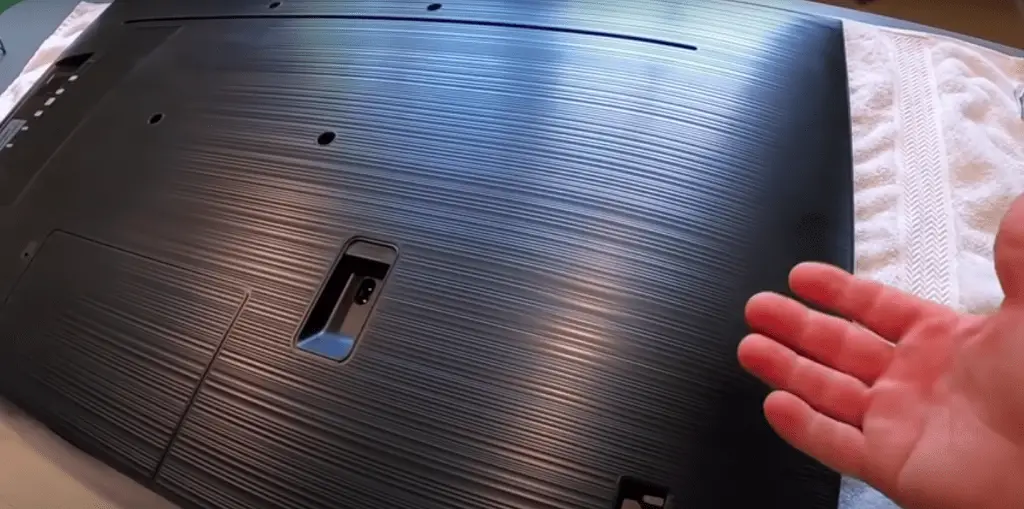
Pink Dot/ Problems With Startup
One of the most notable ways to diagnose your TV as having a bad capacitor is that you’re struggling upon startup, and there’s a disappearing pink dot.
You’ll know your TV is not functioning correctly if you wait for about two to three times longer than usual for it to boot up. Or maybe you turn the TV on, and it gets going but then starts cutting right back off.
If you have to do this a few times before it stays on for good, it indicates capacitor problems in a Samsung TV.
So, what’s happening?
Firstly, the capacitor filters circuits by storing electrical charge and releasing it in precise amounts. Therefore, if there’s some problem occurring when you turn the TV on, that means it’s a direct correlation to the power flow of the Samsung television.
No Picture/ Clicking Noise from the TV
The second widespread symptom that arises from Samsung LED TV capacitor problems is that you turn your TV on and hear a sound, but for some reason, you don’t see a picture displayed on the screen.
It’s not that it’s uncommon for a capacitor to get blown, but you want to replace the capacitor Samsung LCD TV as soon as you can to salvage the others that remain.
You can easily check the condition of your capacitors by examining the power supply board. To do this, remove the TV’s back panel.
TV Screen Flickering
The TV screen flickering, in conjunction with the first symptom, is a surefire sign that you have capacitor problems with Samsung plasma TV. Though a flickering screen could occur for multiple reasons, it usually happens after you’ve had the television on for a while.
What’s happening inside the TV is usually a blown Samsung LCD capacitor. In this case, the other capacitors must step up and replace it. That means your TV might be overheating more often, causing the screen to flick back and forth.
Physical Signs of Bad Capacitors
After you remove the power supply board from the back of the TV, you can check for physical signs that you have bad capacitors on the LCD HDTV. You should be able to tell rather quickly by looking at the tops whether there’s a problem.
Here are three primary signs that you have Samsung TV capacitor problems:
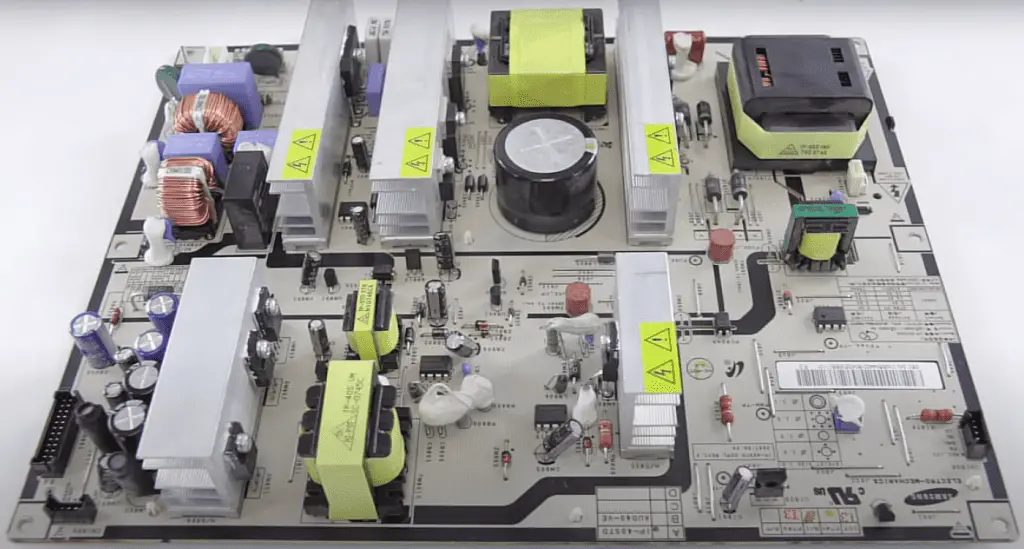
Marks of Burning
There will be visible burn spots all around the capacitor body. When you see these, it means that your capacitors have been getting too hot.
Smell of Burning
In conjunction with the burn spots, you’ll likely smell a pungent, acidic scent that tells you the capacitor is blown.
Split Head Part of Capacitor
The primary difference between a functioning capacitor and a compromised unit is that the head will have a slight bulge and appear split.
Remember that capacitors usually go bad in groups, not one at a time. So you’re not generally going to see just one bad unit when you have Samsung plasma TV capacitor problems.
Dismount Samsung TV Back Panel
Here’s an easy way to dismount the back of your Samsung TV’s back panel.
Steps To Dismount Back Panel
To dismount the back panel, follow these steps:
- First, you will want to turn the TV off and unplug it from the power source.
- Lay your television down on its face and use a TV stand to keep it off the ground.
- For Samsung TVs made between 2004 and 2008, you must unscrew six screws to release the back panel.
- Take the back panel off, and you’ll see two large boards in the rear of the TV.
- One of the boards is for the power supply, where you’ll find the capacitors. The other board is the input where you connect the television’s cables.
- You can dismount the power supply board by unplugging the hardware buttons wire, the input wire, and the TV’s display wires.
Replacement Procedure of Capacitor By Yourself
It’s not a steep learning curve when you’re trying to replace the capacitors by yourself, but there is a minimum level of technical experience and skill that you should possess. It would help if you also had some familiarity with TV parts.
Remember, you must know where the power poles and capacitor locations are when doing technical work on your television to fix the issue.
Follow these steps to repair Samsung TV models with capacitor problems:
Removal of Power Supply
The first step is that you’ll have to remove the power supply board by taking it out of the television. This step makes it easier to remove the bad capacitor(s) and replace them with new units.
There are four adapters that you have to remove before you can take the power supply board out. These four adapters supply power to various parts of your TV. You can unscrew the power supply board once you disconnect the adapters.
![Samsung TV Capacitor Problems [Easy and Quick Fixes]](https://avengercontroller.com/wp-content/uploads/2023/01/Samsung-TV-Capacitor-Problems-Easy-and-Quick-Fixes-1024x559.png)
Remove Faulty Capacitors
Assuming you’ve already checked out the capacitors to see that they’ve gone bad, you want to remove them at this point entirely.
To ensure that you have the correct parts, you’ll need to take the blown capacitors to a technician who can give you the correct replacements for your particular Samsung TV model.
Install New Capacitors
Once you have the correct equipment, you’re going to place new capacitors where the faulty units were previously located.
Pay close attention to the electric poles during this step, and ensure you insert the two capacitor wires correctly. When one bad capacitor comes out, you’ll see a slot with two small holes. Follow these holes to install the new capacitors.
Reassemble the TV
Reassemble your TV by placing the power supply board back correctly and screwing it in tight. After that, reconnect the four adapters and check to see if you have resolved your capacitor problems with your Samsung TV.
Replacement Cost of TV Capacitor
Replacing a TV capacitor isn’t too costly; it costs around $60-$200. However, if you have to replace multiple capacitors, it’s less expensive to replace the whole power supply board.
Understand that Samsung LCD TV problems with capacitors are irreparable. Therefore, your only option is a replacement.
Conclusion
Televisions with faulty capacitors have similar signs, such as a clicking sound from the back panel and a blinking screen. If you have a defective capacitor inside the power circuit, the display can go off as well.
After being informed of the Samsung bad capacitor symptoms, we hope you locate the underlying problems and can replace them using our guidelines. You can save a lot of money if you learn how to fix Samsung TV capacitor problems yourself!
Frequently Asked Questions
Here are the quick answers to common inquiries regarding Samsung TV capacitor problems.
The model of the TV dictates how much time it takes for a TV capacitor to discharge.
Some capacitors discharge in hours, while others may take mere seconds. However, it’s a good idea to wait at least 24 hours to be safe. Alternatively, you can contact a technician.
If your TV needs repairing, it is worth getting an estimate and diagnosing the problem. However, you should be prepared to replace it as it may be more inexpensive.
If you find that your screen issue is minor and easily repaired, you can plan to pay between $100 and $400 to get your TV back in pristine condition. The cost depends on your expertise, electrical and technical work.
Interruptions in the power supply: If a capacitor is beginning to malfunction, it may not have the capacity to hold a charge, and this can cause the power supply to turn on and off intermittently.
Yes. Especially if you’re talking specifically about electrolytic capacitors. They can get bad without visible signs of bulging, splitting, or leaking. Some electro-capacitors will dry out even without bulging.
When a power supply starts failing, the filter caps produce a humming noise. Modern amps are likely to buzz when the supply caps fail, and older amps tend to hum.
The first step to checking whether or not your power supply is bad is to unplug it. Next, open the back panel on the back of the TV and find the power board.
Sometimes, you can discern if the power supply is bad by looking at it. Some parts may be visibly damaged.
Signs like flickering, trouble staying on, a disappearing pink dot, limes across the screen, and burnt capacitors are signs that your TV power supply has gone bad.
More related content
Samsung TV Says Not Available When Using Remote