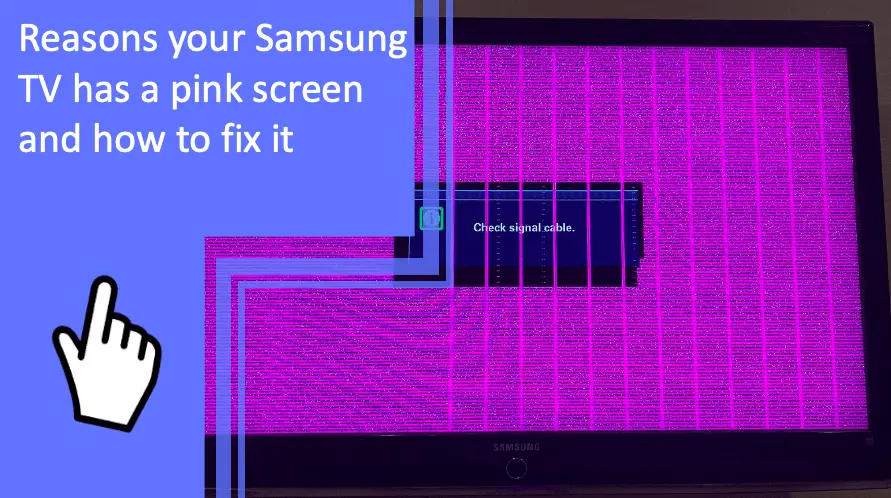Are you experiencing a pink hue on your Samsung TV screen? You’re not alone! This issue is common and can have many causes. In this article, we’ll look at what might be causing your TV to display Samsung TV pink screen and how you can correct the issue. Read on to learn more!
Solutions to the Samsung TV pink screen problem
What you will find in this article
ToggleSeveral factors can cause Samsung TV’s pink tint, and you must resolve the problem according to the particular cause.
Pink screens can be caused by picture settings that are too high or by a problem with the TV itself. If you have recently changed your picture settings, try resetting them to the defaults. If that doesn’t solve the problem, there may be an issue with the TV’s color management system.
We will explain the reasons and the top-notch troubleshooting in the following sections.
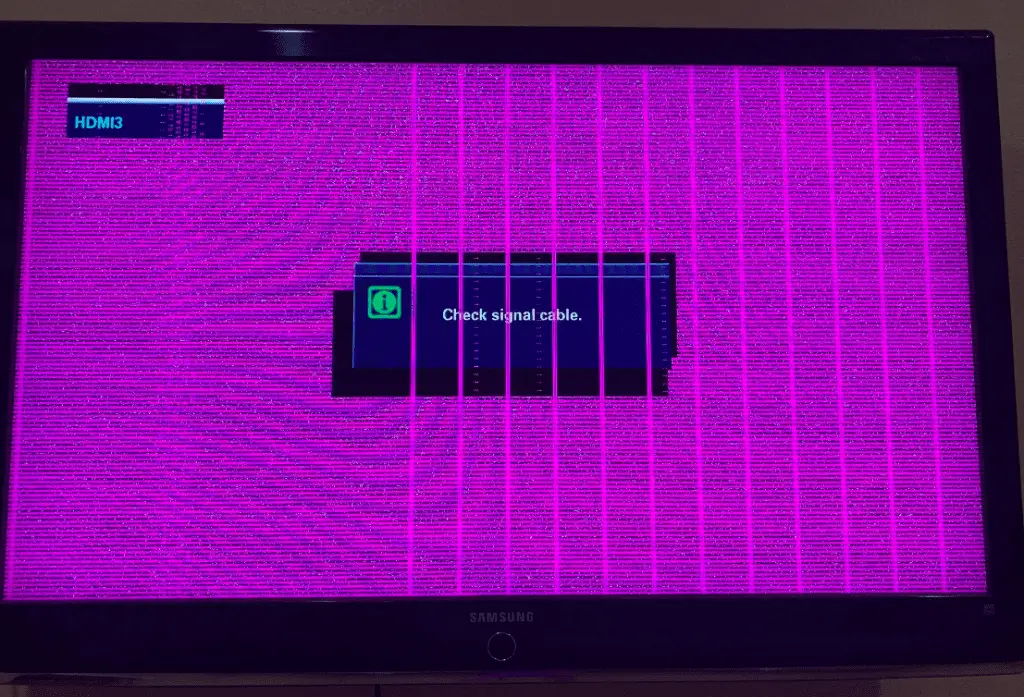
Loose or faulty HDMI connection
Whenever your TV screen displays pink dots, the HDMI connection on your device is either loose or broken. Poor input signals cause your TV to display a pink image on the screen when it receives poor signals. An improperly connected wire is one of the most common causes of this problem. There are several reasons why your HDMI connection may become loose, including the following:
- Poorly executed setup.
- Loose HDMI port.
- The cable needs to be seated correctly.
Unplug and firmly plug in the HDMI cable
If your TV displays a pink picture when you turn it on or see static or distortion, the first thing to do is to unplug and firmly plug in the HDMI cable. This simple fix has resolved many issues with HDMI connections.
- Remove the HDMI cord from the TV by unplugging it.
- Hold for between three to five seconds.
- After that, reconnect the cable to the TV set.
If it doesn’t work, you can try the following approach:
- Take the TV’s plug out of the wall socket.
- Ensure that the HDMI cable is disconnected from the TV port.
- After unplugging everything, reconnect it to the TV.
- To check if everything is all right, turn on the TV.
Replace the old HDMI cable
If you have ensured that your HDMI cable is securely plugged in but are still experiencing issues with a pink screen, you should examine the physical state of your HDMI cable. The HDMI cable may be broken if there are any obvious signs of wear and tear on it, in which case you’ll have to swap out the HDMI cable and plug it into a different HDMI port on your TV.
Signal Problems from the input device
The pink signal on your TV’s screen is frequently the result of a poor signal being transmitted from your input device to your TV. The following steps can be followed if you suspect your input devices aren’t giving the Tv proper signals.

Reboot the input device
- Using your Samsung TV remote, press and hold the power button until the TV turns off, then reboot the input device. Then back on again. Everything should return to normal once the TV is turned on.
- You can still reboot your TV if you don’t own a Samsung remote control. Simply turn off the tv by removing the plug from the power source. Then, wait 30 seconds without plugging it in and then reconnecting it to its power source. Your TV should work properly once you have reconnected it to the power source and turned it on.
Set up HDMI cable connections correctly
HDMI cables are one of the most popular ways to connect devices, like TV, Blu-ray players, and gaming consoles, to each other. They’re also relatively easy to set up, as long as you know which end goes where.
- Locate an accessible HDMI port on your TV.
- Take the appropriate HDMI cable.
- Secure the TV to one end of the cable.
- Make the connection between the TV and the other end of the cable.
- Make sure the source on your TV is set to HDMI.
Samsung TV firmware/ software glitches
Even after checking the causes above, it’s also possible that you fail to solve your issue because you are experiencing a pink tint of outdated firmware or other software glitches on your Samsung TV. So, go through the following processes.
Reset your Samsung TV to the factory setting
To factory reset your TV:
- Open the Settings menu and select General from the menu.
- Choose the Reset option, input your PIN and finally, choose the Reset option.
- To finish the reset, select the OK button. Your TV will automatically restart itself.
If these instructions do not apply to your TV, go to the Settings menu, choose Support, and then select Self Diagnosis from the menu that appears. This menu will have the option to reset the TV. In addition, you can consult the user manual for your TV model for specific instructions.
Update Samsung TV software
The most important thing is to keep your TV up-to-date with all the latest upgrades; otherwise, it will not function properly. Depending on the model of your TV, this approach may vary. The following are procedures that are universally applicable to all smart TVs; however, you can find instructions in the manual that came with your TV:
- Use the TV remote to access the Settings menu, and select Support from there.
- Choose Software Update, and then pick Update Now from the drop-down menu.
- Your TV will automatically download and install any available software updates.
- This section of your TV will become grayed out if an update is not currently available for it.
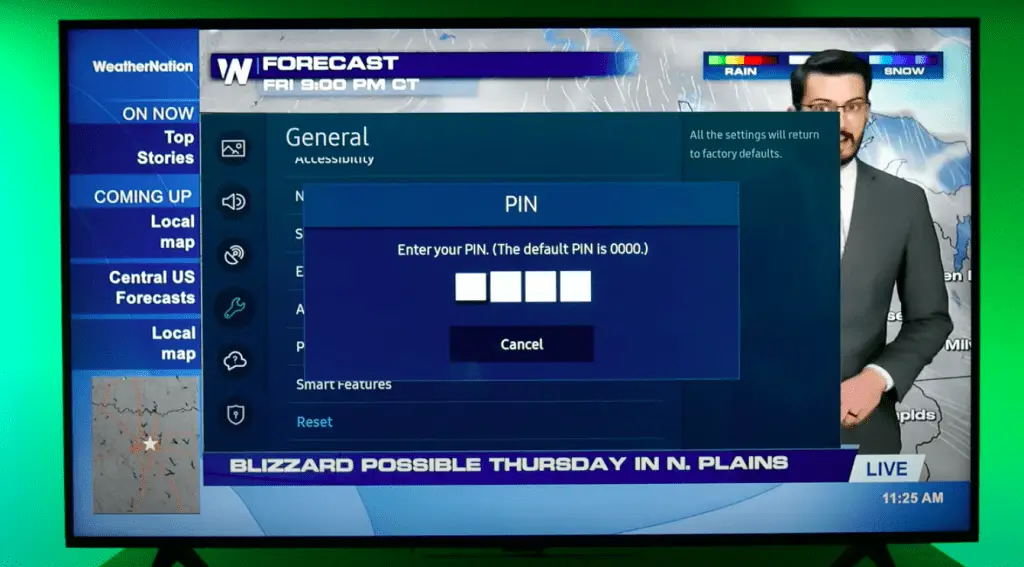
Set color settings properly on the Samsung TV
You’ll need to ensure the color settings are correctly calibrated to get the best picture quality on your Samsung TV. Here’s how to do it:
- To access the menu, press the ” MENU ” button on the remote control.
- When the main menu appears, press the ▲ or ▼ button to select the Picture mode.
- The next step is to open the Picture menu by pressing the ENTER button.
- Finally, to change the color saturation in the photograph, press the ▲ or ▼ button.
Loose HDMI connections, poor input signal, software glitches, etc., may cause Samsung TV’s pink screen. Replacing the HDMI cable, rebooting your TV, and resetting the device or color settings can quickly solve the problem. In this regard, we hope you will find our article helpful. Of course, you will have to contact Samsung support if it fails.
FAQs
There is most likely an electronic device nearby that is causing magnetic interference, such as speakers, radios, or stereo receivers. The following methods can be used to resolve this issue:
There should be a minimum of three feet of space between the TV and any electronic or magnetic device. Next, try unplugging the TV, turning it off, and leaving it unplugged for five minutes. If the problem persists, leave the TV unplugged for another 30 min.
There is a problem with the settings for the color space sent by the source. When the color space is set to auto, your source will select the wrong color space for your displays based on the EDID information it sees. To fix this problem, you should go into the display settings of your source and see if you can shift it to a different color space. The source can send a signal in a specific color space when you choose it. Try adjusting the EDID settings for this source if this does not help. Next, log into the matrix’s web interface and make an EDID adjustment to one of the INT options. The front panel can also be used to make adjustments.
No. Dead pixels are black. No matter how much you adjust the settings of your screen, those pixels will never move from their current location and will always retain the same hue.
That can be fixed by altering the color settings on your device so that the pinkish hue is removed. Read the owner’s manual with your TV for instructions in case of a pink screen. There will be specific measures that need to be taken. Your TV’s hardware may need to be repaired if you cannot find any remedies that will restore the color of your screen to its natural state; a trained technician may be able to help you.
More related content
How To Fix Samsung TV Color Problems: Green Screen