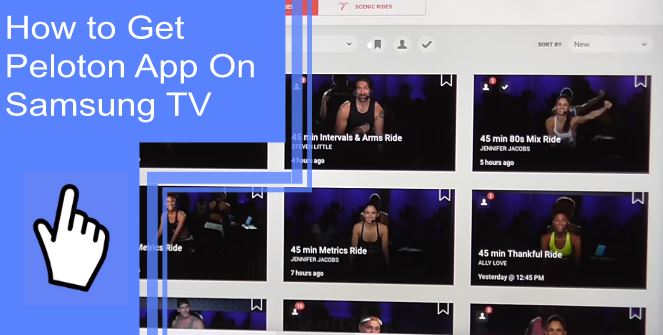Peloton is a great app and service for getting in shape, which can boost confidence and physical health. It works on a variety of devices, including smart TVs. However, due to the technical variance between many of these devices, few have the same app installation processes, and even fewer have the same apps available. This guide covers how to get Peloton App on Samsung TV.
What Is the Peloton App and How Does It Work?
What you will find in this article
ToggleThe Peloton App is a companion app to Peloton equipment, though you can use it without a Peloton bike or treadmill. The app contains a variety of workouts, progress tracking via metrics, and gamification in the form of challenges and achievements. The included exercises come in over ten types: stretching, yoga, meditation, strength, and outdoor running.
Peloton equipment, such as the Bike, Bike+, and Tread, includes the Peloton App. It also offers a free trial if you don’t have any Peloton equipment. After the 30-day free trial, expect to pay a monthly fee of $12.99.
In terms of how to download the Peloton App, you can download it from the App Store, Google Play, and specific media streaming systems, like Roku and Fire TV.
How To Get Peloton App on Samsung TV? [Easy Method]
You may find the Peloton website not working on a Samsung TV. Fortunately, there are several workarounds. First, you can get the Peloton app on a Samsung Smart TV by connecting an extra device to work as a third party between your Samsung TV and the Peloton App. Some examples of these devices include Fire TV, Roku, Apple TV, and Chromecast. You can even take your workouts on the go with the Peloton app on Firestick, for example.
1. Learn How To Install the Peloton App on Your Samsung TV
You can install the Peloton App on your Samsung TV using a streaming media player such as Roku. Plug the media player into your Samsung TV, and make sure the two devices have the same WiFi connection.
Next, open your media device’s App Store, and download the Peloton App. The app should now be accessible via your connected streaming media device’s menus.
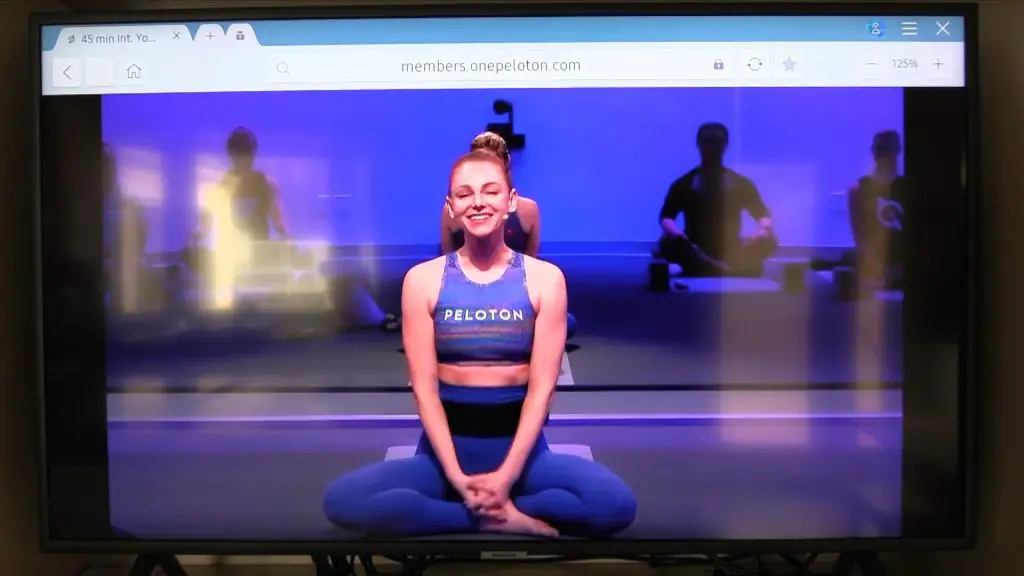
2. Installing the Peloton App on a Samsung Smart TV via AirPlay Is Simple
If you’re wondering how to download Peloton App on Samsung TV, it’s easy to do with AirPlay.
- First, ensure your Samsung Smart TV and iOS device have the same internet connection.
- Next, download the Peloton App from the App Store on your iOS device. When you open the app, an introductory video will play. Pause the video, tap the cast symbol, and select AirPlay.
- Finally, select your Samsung TV from the devices to connect via AirPlay. This way, you can stream your favorite workouts from the Peloton App to your Samsung TV.
3. Using Google Chromecast, You Can Stream the Peloton App to Your Samsung TV
It’s also easy to get the Peloton App on a Samsung frame TV using Google Chromecast.
- First, ensure your Chromecast and Samsung TV are on the same internet connection, then connect them via USB.
- Next, pull out your mobile device, and download the Peloton App from wherever you get your mobile apps.
- Next, launch the Peloton App, and play a workout video. Within the Peloton App, open your cast menu, and select ‘Chromecast’ from the available options.

4. Instead of Using Your Peloton, Use Your Samsung TV
If you find your Peloton App not working on TV, there are ways to get around this. If you own Peloton equipment, such as a bike, treadmill, or Peloton mirror, you can try a direct cast from the Peloton equipment to your Samsung TV.
First, turn on the Samsung TV, and open the settings menu on your Peloton device. Next, select “Cast Screen” from the options, which should be roughly halfway down the page.
You can connect if your Samsung TV shows up in the Cast Screen menu.
Take Advantage of Wireless Technology To Access Your Computer, Tablet, or Phone
When wondering, “why can’t I get Peloton on my Samsung TV” you can leverage wireless technology to access things like LG support and the Peloton App login. You can download the Peloton App using your computer, tablet, or mobile device, then perform your favorite workouts using those devices as guides.
While wireless technology may not be the answer you were looking for, it works as a final effort if the other alternatives fail.
The Peloton App is available on the Apple App Store and the Google Play Store.
Why Is the Peloton App Not Supported on Samsung TV?
If you can’t find Peloton App on Samsung TV, there’s a reason. In simplest terms, Samsung TVs run on an operating system that is incompatible with the Peloton App. This operating system, Tizen OS, is exclusive to Samsung TVs, unlike most other operating systems and streaming devices. Fortunately, several workarounds allow you to access the Peloton App on your Samsung TV.
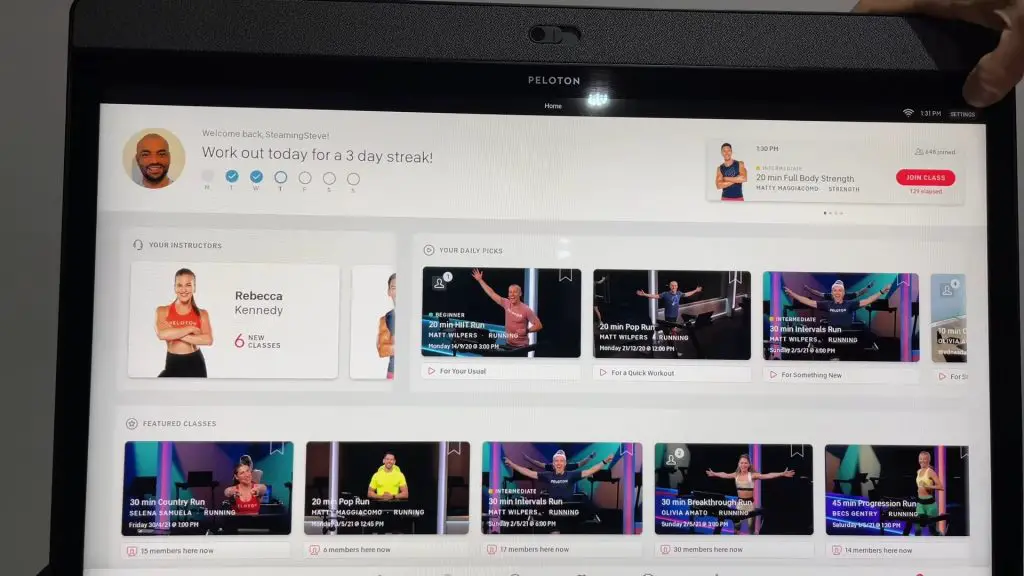
Getting the Peloton App on Your Samsung TV
Getting the Peloton App on your Samsung TV can be strange due to its incompatibility with Samsung TV Google Play, but it doesn’t have to be! There is a wide variety of workarounds using several different devices and methods.
Be sure to try a few to determine which works best. You’ll also want to ensure you have a stable internet connection.
Fix #1: Use an Over-the-Top (OTT) Device
The first fix is to use an over-the-top (OTT) device, such as an Amazon Fire Stick, Roku Stick, Google Chromecast, or Apple TV.
First, connect the OTT device and your Samsung TV with an HDMI cable. From there, you can download and access the Peloton App from the OTT device’s menus.
Fix #2: Connect Another Device to Your Samsung TV
The second fix to get the Peloton App on Samsung TV is to connect another device to your Samsung TV. You can connect your Samsung TV directly to a computer, tablet, or mobile device with an HDMI cable.
You may need an HDMI adapter to interface between an HDMI cord and a tablet or mobile device. Using an HDMI cord, you can simply open the Peloton App on your connected device and stream it to your Samsung TV, which should be set to its HDMI input.
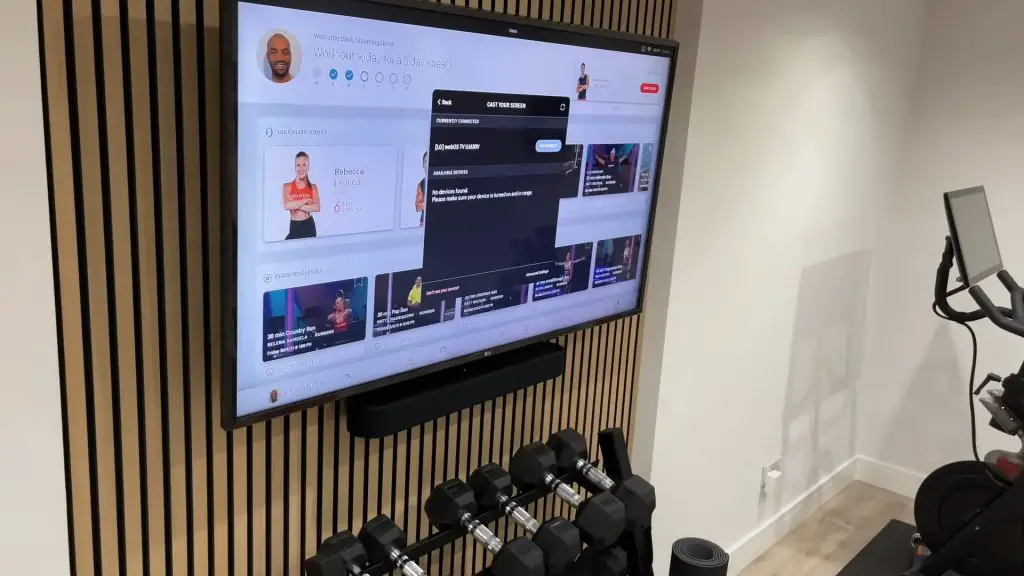
Smart TV Fails To Play Peloton Videos via the Internet App
If your Smart TV fails to play Peloton videos via the internet app, you can fix this with the above-mentioned workarounds, such as connecting an OTT device, casting directly to the TV from a Peloton bike or treadmill, or using a mobile device.
What Is the Best Way To Cast the Peloton App to a Smart TV?
If you’re asking, “How do I get the peloton app on my smart TV,” the best way to do so is by casting and using the OTT device workarounds mentioned above. The OTT device methods have the most consistency.
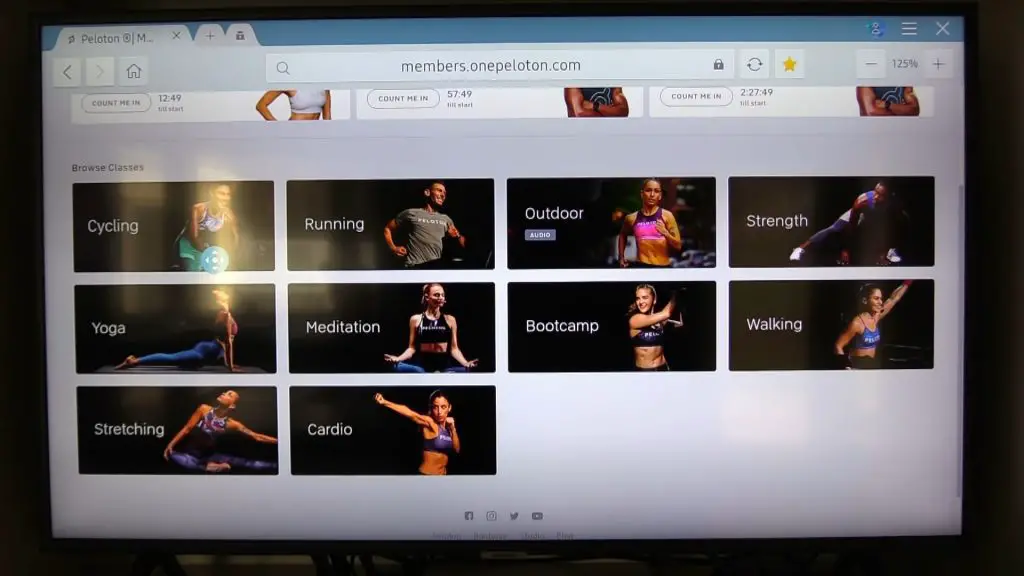
Is It Possible To Use Airplay on the Peloton App?
Yes, it is possible to use AirPlay with the Peloton app. Refer to the workaround mentioned above for detailed instructions.
If you’re wondering how to link a Peloton to a TV, especially Samsung Smart TVs, there are several options to get around the incompatibility of the Peloton App.
The first and simplest method is to use an OTT device such as a Roku. Download the Peloton App to the OTT device. Alternatively, you can use AirPlay to cast the Peloton App to your TV from an iOS device. Finally, you can connect your mobile device to your TV using an HDMI cable or simply use your mobile device instead.
The Peloton App, used with Peloton equipment for your own treadmill, bike, or workout space, is motivating. The Peloton App isn’t available on Samsung TVs due to technical variations. This doesn’t mean you can’t use the Peloton App on your Samsung TV; it means you’ll need to use an OTT device, AirPlay, Google Chromecast, or other wireless technology.
Frequently Asked Questions
You can project Peloton to your Samsung TV by using an OTT device, AirPlay, or simple casting from a Chromecast or similar device.
The Peloton App is generally available on Smart TVs that use Roku, Amazon Fire TV, or Android TV. Some examples of TVs that have the Peloton App include the Sony X950H, the Toshiba Fire TV, LG TVs, and the TCL 6 Series.
As mentioned above, the Peloton App is generally available on Smart TVs using Roku, Amazon Fire TV, or Android TV. Manufacturers making smart TVs generally compatible with the Peloton App include Sony, TCL, Hisense, Toshiba, and Insignia. In fact, most Roku TVs currently come with the Peloton App installed by default.
You can cast Peloton directly to your Samsung TV, but you are not able to download the Peloton app onto your Samsung TV.
In short, no. Peloton does not work with Samsung at this time. Peloton seems to collaborate with several of the most popular streaming platforms but not Samsung.