Did you know that Samsung is the top global manufacturer of televisions for 16 consecutive years? Despite their immense popularity, many users report having problems with televisions. One common issue is the Samsung TV screen flickering green.
If you’re dealing with a green flickering screen on your TV, we’re here to help. Here are the most common reasons your Samsung TV keeps flashing green. Be sure to stay tuned after the article for a quick FAQ section!
Cause of Samsung TV Flickering Green Screen and How to Fix
What you will find in this article
Toggle“Why is my Samsung screen flickering green?” Correctly diagnosing the issue is the best way to begin working toward a fix.
There are several possible problems at hand if your Samsung TV has flickering green pixels. You may have a software issue, or internal components may cause your problem. Here are the most common causes of the problem and how to fix those problems.
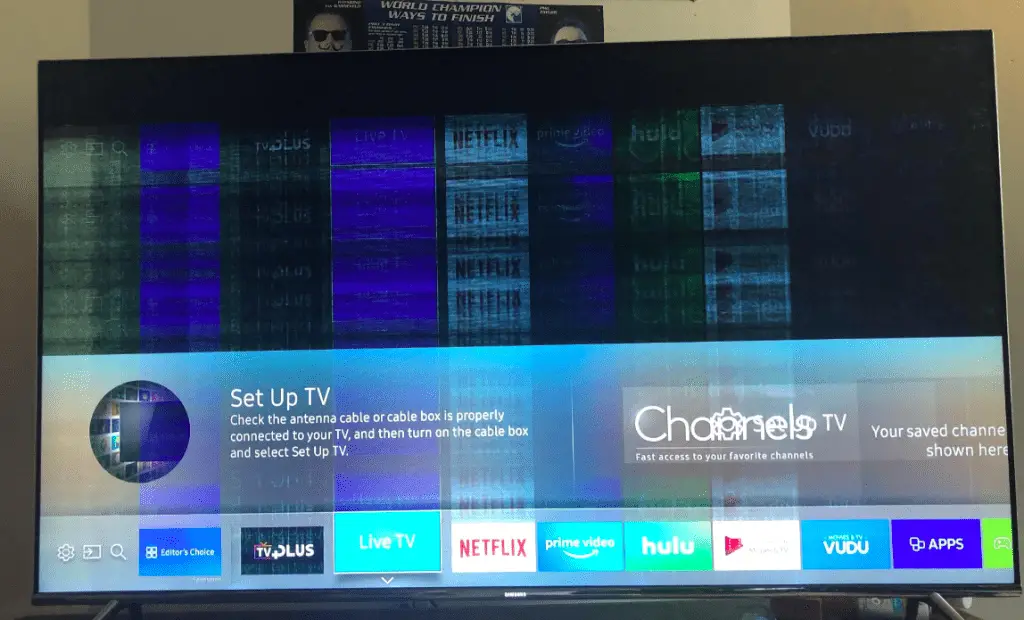
Problems With the HDMI Cable
When dealing with a video problem in this manner, the first thing to check is your video cords. HDMI cables are the most common video cord in modern televisions.
For older models, you should check your appropriate video cord. If you have a CRT TV and are curious about the green flickering screen on your TV, you’ll have a different cord. Audio-Video (AV) cords are common for these devices.
You may also have a different video cord, such as a Display cord. While the HDMI cable is most common, you should do the following troubleshooting steps with any video cord.
Use a Different HDMI Cable
The first thing to check is whether your cord is the issue. If you’re dealing with a Samsung TV’s green flash, the HDMI cord may be damaged.
Check your video cord for any damage. Look for frayed cords, visible wiring, or severely bent cables. Also, ensure that the cord is properly secured when plugging into the television.
If you have a damaged cord, you should replace it immediately. The damaged cord is why you’re dealing with your Samsung TV flickering green. Replacing the cord should help fix the green flickering screen on your TV.
However, you may find that the cord shows no visible signs of damage. If your cord isn’t damaged, it still may cause your Samsung TV’s flickering green screen.
Replace the cord if you’re experiencing this issue. If the issue remains, you can safely assume that the cord is not at fault for the Samsung TV’s green flickering.
Interchange the Connection Ports
Before replacing your cord, you should switch connection ports. That way, you can confirm that the HDMI port is not the issue.
Simply switch the cord to another port if one is available on your television. However, even if this works, you should still replace any cord that has been damaged.
Most modern televisions have multiple display ports. If yours only has the port you’re using, this troubleshooting step is not available.
Samsung TV Software Glitches
Another common issue is software glitches. If your Samsung TV’s screen is flashing green, your software may have a severe glitch.
Software glitches can cause everything from lag to green screens of death, to video glitches. Because of this, isolating the exact glitch is difficult. Thankfully, that means that there are only a few troubleshooting steps you’ll need for this problem.
If your Samsung smart TV screen turns green, consider these two fixes.

Update Your Samsung Smart TV Software
Smart televisions are regularly updated to provide new functionality. Updates may fix known glitches, add new features, or provide maintenance.
If your television isn’t up to date with its new software, you may experience issues. A television with obsolete software may have compatibility issues with modern programs.
The only way to fix this problem is to update your television. Navigate to your settings and select “General.” Here, most models will have a “Check for Updates” option.
Select this option and let your television search for updates. If one is found, confirm that you want to do the update.
You may also have a smart television that doesn’t have an internet connection. In this situation, you can download the updates manually.
Use a computer with an internet connection to download the update from Samsung’s website. Put the update on a USB thumb drive. Plug the thumb drive into the USB port on your television.
Completing this step will automatically install the update to your television. If obsolete software was your issue, this should fix the green screen problem on your Samsung TV.
System Reset the TV
Did you update your television only to find your Samsung green screen still flickering? If so, you may have a separate software glitch.
You should perform a power cycle to deal with this glitch. A power cycle drains all power from your television. Doing so forces the television to shut down all processes, which can end some software glitches.
Unplug your television from its power source. Afterward, hold the power button down for 30-60 seconds.
Once enough time passes, plug the television back in. Let the television boot up as you normally would.
Another option is a full factory reset. A factory reset will put your television back to its default settings, erasing any customizations or information.
Navigate to your settings and locate this option. Confirm that you want a factory reset and give your device 10-15 minutes to complete the process.
It’s a good idea to make a note of any settings you want to change. The factory reset will put everything back to default, so your customizations are lost.
Signal Internet Connection Issues
Are you still asking, “Why does my Samsung TV screen turn green?” If so, the issue may stem from your internet connection.
A poor connection can lead to interruption from streaming content. If you’re using your television to stream shows, movies, or sports, a bad connection may cause your issues.
To this end, your screen may have green flashes due to your poor connection. Here is the best fix for a poor connection.
Check on Loose or Damaged Wi-Fi Connections
If using a hardwired connection via ethernet, check the cord as you did your HDMI cord. Make sure there’s no damage and that the cord is securely seated.
You should also consider resetting your router. Doing so can help improve the quality of your internet connection.
Finally, consider checking the internal components of your television. Your Wi-Fi receiver may need replacing.
Troubleshooting Your Television’s Graphical Issues
If your Samsung TV screen is flashing green, the most common problem is your video cord. Inspect any components for damage and replace them as necessary. Resetting your television or strengthening your internet connection can help to solve most related glitches.
For more troubleshooting tips, be sure to browse our informative site. Be sure to keep reading for a quick FAQ section on your remaining questions!
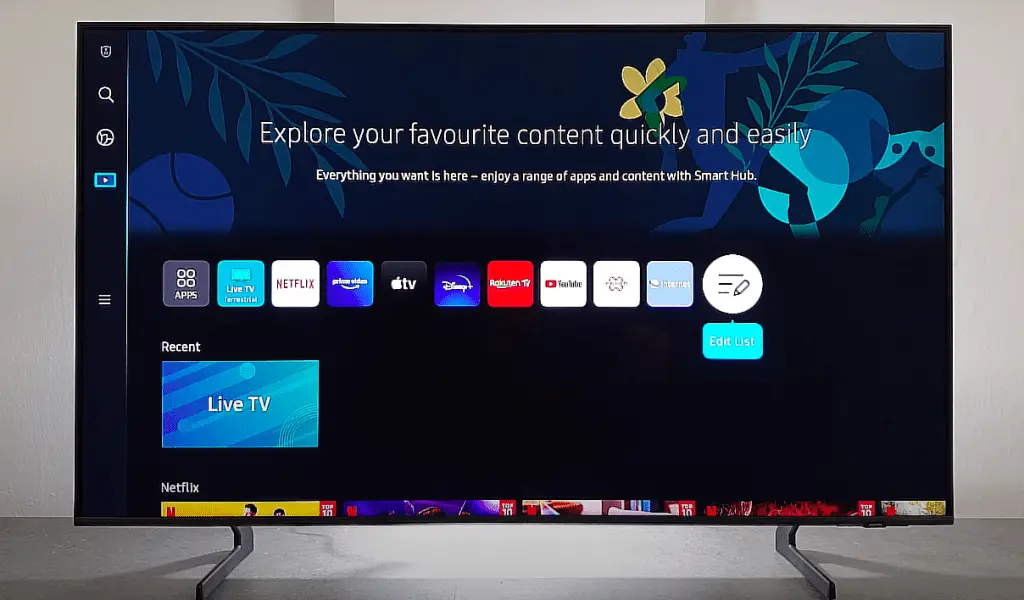
Frequently Asked Questions
Are you still asking, “Why does my TV screen keep flashing green?” If your Samsung TV screen is still flickering, there are a few remaining questions. Here are the answers to the four most common questions regarding Samsung TVs.
Most commonly, flickering means that your video cords are loose or damaged. Replace any damaged components at your earliest convenience.
The green screen of death is often fixed by power cycling. Unplug your television and hold the power button down for 30-60 seconds. When you reboot your television, the screen should no longer remain.
Yes, HDMI cords are one of the most frequent causes. Be sure you’re using high-quality cords instead of damaged or cheap HDMI cords.
Hardware issues are a common cause of the screen flickering. However, software glitches can also cause screen flickering.
More related content
Samsung Smart TV ISP Blocking Service Error Code 202 [Fixes]
