If you have a Samsung Smart TV released after 2017, you have access to a world of entertainment with Paramount+. Setting up Paramount+ is quick and easy, and you can be watching your favorite shows and movies in no time.
I’m here to show you how to install Paramount+ on your Samsung TV and get the most out of your streaming experience. I’ll guide you through setting up your account, connecting to the internet, finding the app, installing it on your TV, logging in, and exploring the home page.
With Paramount+, you’ll have thousands of movies and TV shows at your fingertips. So, let’s get you set up and start streaming!
Key Takeaways
What you will find in this article
Toggle- Samsung Smart TVs released after 2017 have access to Paramount+.
- Setting up Paramount+ on a Samsung TV is quick and easy.
- Connecting to the internet is necessary for accessing Paramount+.
- The app is compatible with Samsung Smart TVs launched after 2017.
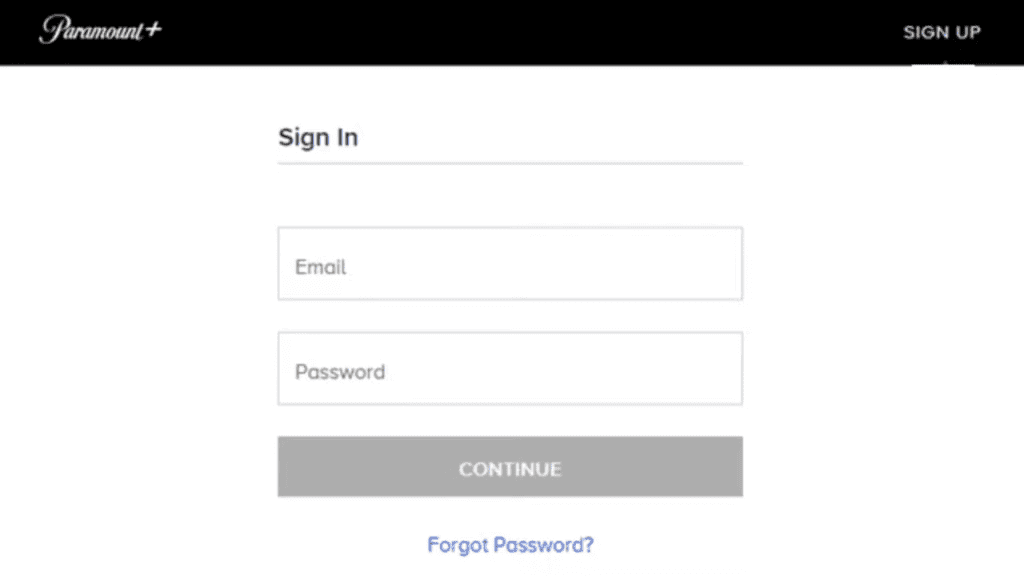
Setting Up a Paramount Plus Account
Once you’ve installed Paramount+ on your Samsung TV, you can create an account and start streaming all your favorite shows right away!
Setting up an account is easy and will give you full control over your viewing experience. With account management, you can customize your preferences and tailor your entertainment to your own tastes and interests. Plus, you’ll have access to exclusive content and special offers that are only available to Paramount+ subscribers.
And with just a few simple steps, you’ll be connected to the internet and ready to start streaming. All you need is your internet connection, and you’ll be ready to explore the world of Paramount+ and enjoy an endless array of films, TV shows, and live events.
So take control of your entertainment today and start streaming with Paramount+!
Connecting to the Internet
Connecting to the internet is necessary for you to access the content on Paramount+ and begin streaming on your Samsung TV. Troubleshooting internet connectivity can be intimidating, but with the right steps and attitude, you can take control of your streaming experience.
Setting up your internet connection:
- Connecting a wired or wireless network
- Configuring your network settings
Testing your internet connection:
- Running an internet speed test
- Troubleshooting any issues
Taking the time to properly connect your Samsung TV to the internet is essential for a seamless streaming experience. With a few simple steps, you can take control of your streaming journey and ensure a smooth setup.
Next, you’ll be ready to find the Paramount+ app and start watching.
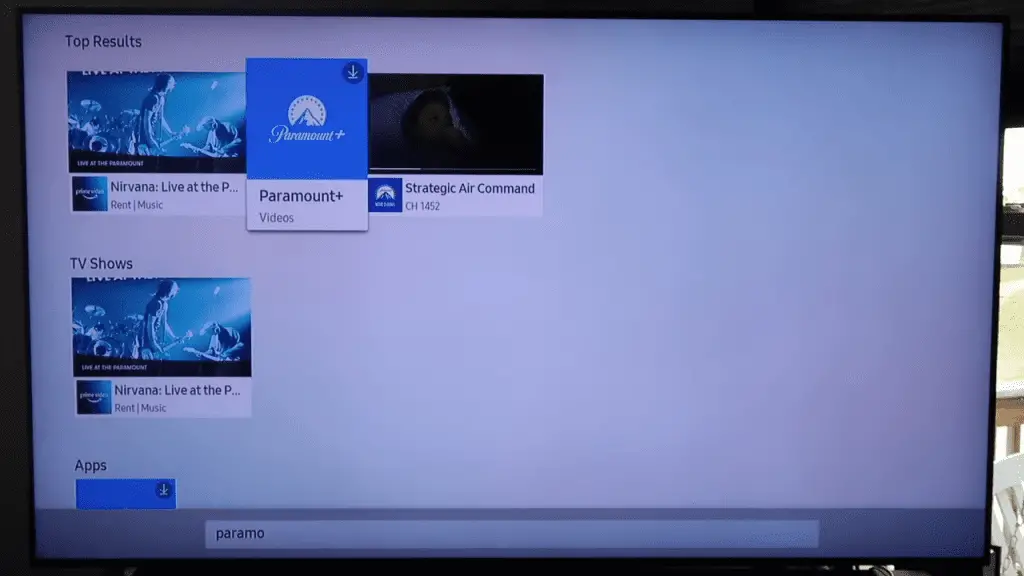
Finding the Paramount Plus App
Once you’ve set up your internet connection, finding the Paramount+ app on your Samsung TV is easy. Compatibility is key, so make sure your Samsung TV was launched after 2017. With the Samsung remote, navigate to the Apps section and select the Search icon. Type in ‘Paramount+’ and the app will appear. You can now install the app and begin streaming in no time.
| App | Compatible TVs |
|---|---|
| Paramount+ | Samsung Smart TVs launched after 2017 |
Installing Paramount Plus on Your Samsung TV
After finding the app, it’s time to get streaming! Installing Paramount+ on your Samsung TV is simple. Just click Apps with your Samsung remote, search for Paramount+, select the app, and click Install.
Then, open the app and sign in with your ID and password. Choose from Essential, Premium, Essential + Showtime, or Premium + Showtime Paramount+ subscription plans. Once you’ve made your selection, you’ll be ready to start streaming your favorite movies, TV shows, sports, live TV, and more.
With thousands of hours of content, you’ll have access to old and new favorites according to your preferences. Get ready to take control of your entertainment and enjoy the best of Paramount+!
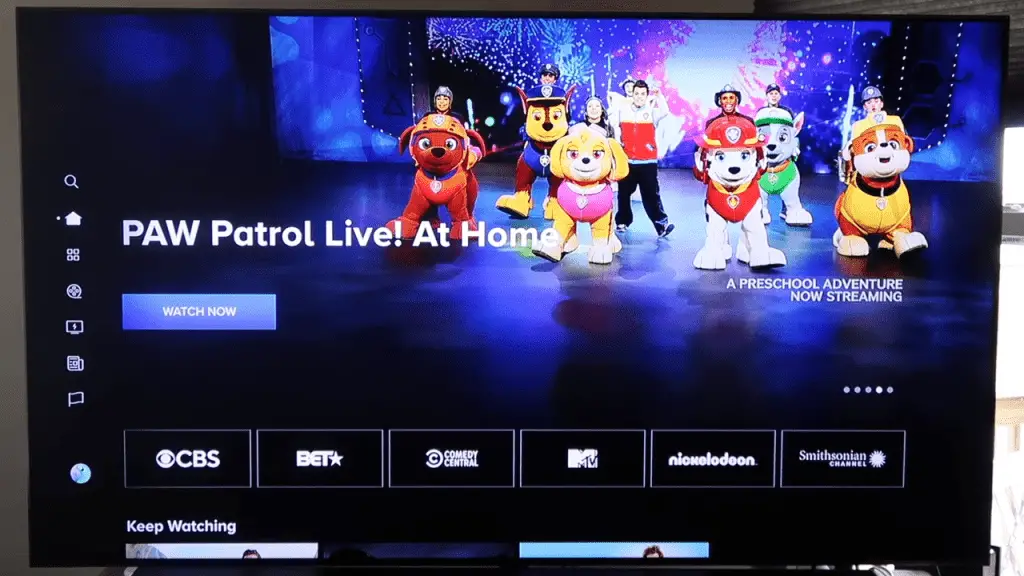
Logging Into Paramount Plus
Log in to your Paramount+ account to unlock thousands of hours of content from TV channels like CBS, BET, Comedy Central, MTV, Nickelodeon, Smithsonian channel, and more.
With Paramount+, you have the power to control your viewing experience. Using multiple devices, you can easily access your account on any device and start watching content.
Sign in with your ID and password and start exploring the vast library of movies, TV shows, live TV, sports, and news. With the essential and premium plans, you’ll find something for everyone to enjoy.
Take control of your entertainment with Paramount+ and start streaming today! With so much content at your fingertips, you’ll be sure to find something that sparks your interest.
Now, let’s explore the home page and see what else Paramount+ has to offer!
Exploring the Home Page
Explore the Paramount+ home page to discover a wide variety of content perfect for you! The user interface is simple and easy to navigate, allowing you to quickly find the content you want.
Here’s what you can expect:
- Access to old and new content tailored to your preferences
- Thousands of movies, TV shows, live TV, sports, and news
- Your favorite TV channels like CBS, BET, Comedy Central, MTV, Nickelodeon, and Smithsonian Channel
- Feedback options to help improve the user experience
With Paramount+, you can easily find what you want and enjoy it however you like. It’s the perfect platform to stay informed and entertained!
Conclusion
Installing Paramount+ on your Samsung TV is easy and straightforward. With just a few clicks, you can set up an account, connect to the internet, and start streaming thousands of movies and TV shows. You can also tailor the content to your preferences, so you always have something new and exciting to watch.
Now that you know how to install Paramount+ on your Samsung TV, what are you waiting for? Get started today and start enjoying Paramount+’s amazing content!
Frequently Asked Questions:
Yes, there is a free trial for Paramount+! You can check out the subscription cost and take advantage of the 7-day trial period to explore the content and features. Be sure to make the most of this opportunity and make an informed decision.
Paramount+ is compatible with many devices, including Samsung Smart TVs, and offers plans starting at $4.99/month. With an array of channels, movies, and TV shows, you’ll have access to the content you want – and the freedom to watch anytime, anywhere.
New content is added to Paramount+ regularly, giving you a vast variety of options to explore. With a premium subscription, you’ll have access to the latest shows and movies so you can stay entertained. Enjoy control of your viewing experience!
Yes, you can watch Paramount+ content offline with a Premium subscription. Download episodes to your device and watch them whenever you like, giving you ultimate control of your viewing experience.
As a Paramount+ subscriber, I’m delighted to know that customer satisfaction is a top priority. I can reach out to their helpful customer service team via phone and email for any questions or concerns.
More related content
How To Turn Off Narration On Samsung TV?
How To Get Beachbody On Demand On Samsung Smart TV?
