Are you ready to take control of your TV experience? With AT&T TV, you can watch your favorite shows on your Samsung Smart TV with no additional equipment. AT&T TV provides access to 37 different TV Everywhere apps, a variety of on-demand content, and parental controls.
I’m here to show you how to get AT&T TV on your Samsung Smart TV quickly and easily. In this article, we’ll cover everything you need to know, from downloading the AT&T TV app and signing up to troubleshooting common issues and managing your account.
So let’s get started!
Key Takeaways
What you will find in this article
Toggle- ATT TV can be installed on a Samsung Smart TV by searching for the app in the app store.
- Apple AirPlay can be used to stream ATT TV on Samsung Smart TVs (2018+ models) by ensuring both the TV and iPhone/iPad are connected to the same Wi-Fi network.
- ATT TV offers different subscription plans with varying channel options and prices.
- ATT TV provides DVR storage options and access to on-demand content, as well as parental controls to restrict content.
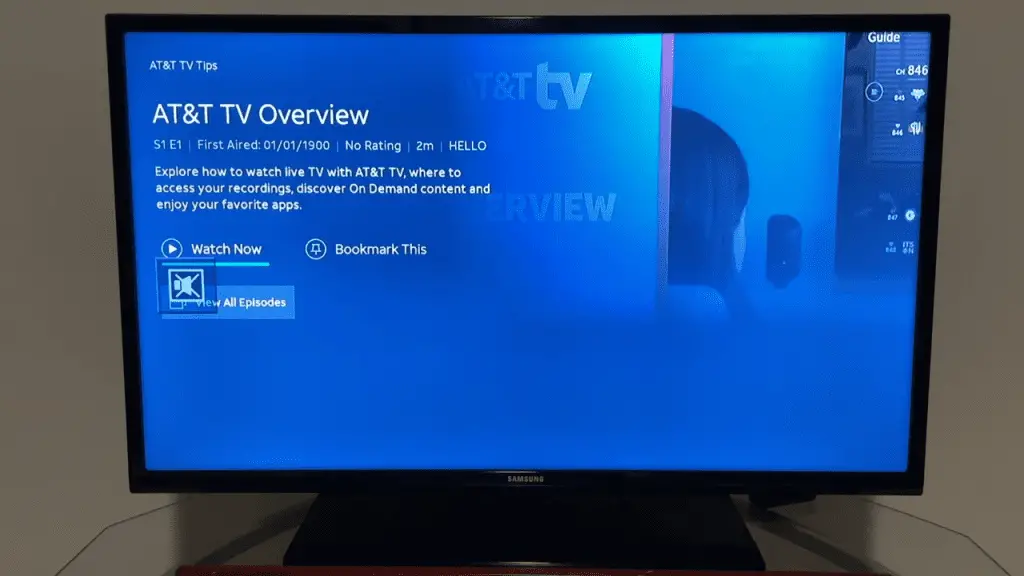
What is AT&T TV?
AT&T TV is a live TV streaming service that replaced ATT TV NOW, giving you access to dozens of channels, on-demand content, and a range of devices you can watch it on. From Samsung Smart TVs to Apple and Android phones, you can take control of your viewing experience with AT&T TV. It offers features such as no contract and no fee plans, exclusive original content, family-friendly programming with parental controls, and recording options.
Benefits of AT&T TV include access to your favorite local channels and cable networks, plus 37 TV Everywhere apps and on-demand content. With all these features and benefits, the power of entertainment is in your hands. The only thing left to consider is what is required to use AT&T TV.
What is Required to Use AT&T TV?
To use AT&T TV, you’ll need a compatible device and a high-speed internet connection. Alternatively, you can screen share or cast content from your mobile device if your TV isn’t supported. With AT&T TV, you have the control to choose from these devices:
| Devices | Platform |
|---|---|
| Apple | iOS/tvOS |
| Chromecast | Android |
| Roku | Roku OS |
| Amazon Fire | Fire OS |
| Samsung | Tizen OS |
| Tablets | iOS/Android |
| Phones | iOS/Android |
Be empowered with AT&T TV to watch live and on-demand content. With an array of family-friendly content and parental controls, you can get the most out of your streaming experience. Now you have the power to stream all your favorite shows anytime, anywhere. Seamlessly transition into the next section as you prepare to download the AT&T TV app.
How to Download the AT&T TV App?
Getting started with AT&T TV is easy; downloading the app is the first step. If your Samsung Smart TV is running on Tizen OS, you can install the AT&T TV app from the App Store.
For other Smart TVs, you can sideload the app using an APK file. Here are some ways to get the app:
- AirPlay: For Samsung Smart TVs 2018+ models, Apple AirPlay can be used to stream AT&T TV.
- Roku: AT&T TV can be downloaded from the Roku Channel Store on compatible Roku TVs and devices.
- Screen Mirroring: If your TV is not compatible with the AT&T TV app, you can use screen mirroring or casting to stream it.
No matter what your device, AT&T TV is easy to access. With the right device and high-speed internet, you can start streaming live and on-demand content in no time.
Ready to get started? Let’s move on to signing up for AT&T TV.
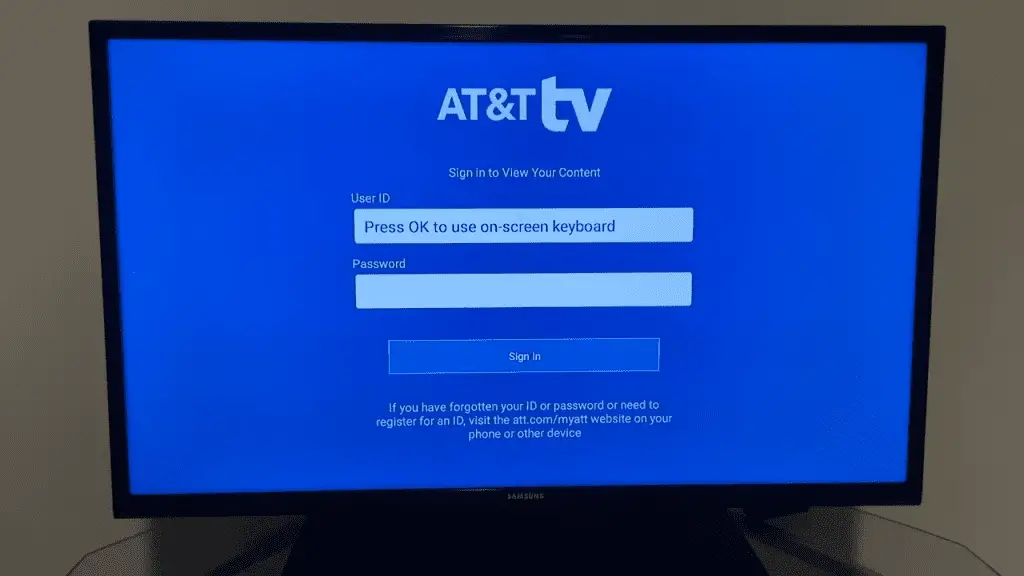
How to Sign Up for AT&T TV?
Singing up for AT&T TV is simple and quick, so you can start streaming right away. The installation process is straightforward and requires you to create an account on the AT&T TV website and provide your payment information. Then, you’ll have access to more than 140 channels, 37 TV Everywhere apps, and unlimited on-demand shows and movies. Plus, you can enjoy 20 hours of DVR storage or unlimited storage for an additional fee.
When you sign up for AT&T TV, you’re taking control of your entertainment options. You can watch on your terms, anytime, anywhere and on any device. With family-friendly content and parental controls, you can have peace of mind that your family is safe while watching.
Getting ready to stream AT&T TV on your Samsung Smart TV is just around the corner!
How to Stream AT&T TV on Your Samsung Smart TV?
Take control of your entertainment with AT&T TV, and enjoy streaming on your Samsung Smart TV today! With casting options for ATT TV on Samsung Smart TV, you can access all of your favorite shows, movies, and more in no time.
Installing the app on your Samsung Smart TV is easy and hassle-free. Just search for the AT&T TV app on the Samsung App Store and download it to your TV. Sign in with your AT&T TV credentials, and you’re ready to start streaming!
Make sure that your Smart TV and your device are connected to the same Wi-Fi network for AirPlay, and don’t forget to update your Samsung Smart TV firmware for AirPlay compatibility.
With AT&T TV, you can enjoy live and on-demand content, exclusive originals, and family-friendly entertainment with parental controls. Seamless streaming and access to 37 TV Everywhere apps make for an enjoyable viewing experience.
Get started with AT&T TV today and take control of your entertainment!
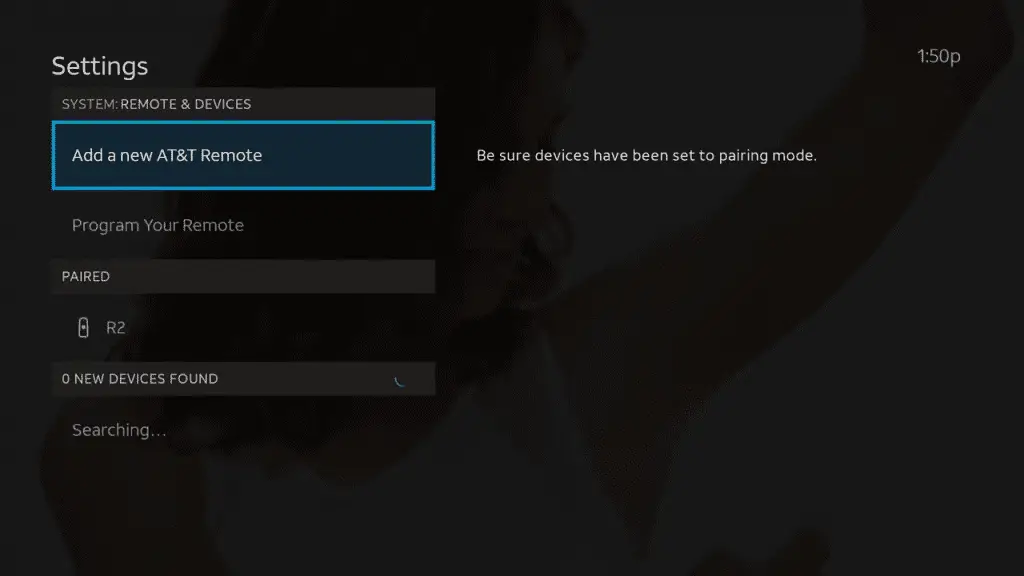
Tips for Setting Up and Using AT&T TV
With AT&T TV, you can easily set up and start streaming your favorite content on your device. With multiple streaming options and a range of plans, you can customize your experience so you can watch what you want when you want.
To get the most out of your AT&T TV, there are a few tips to keep in mind. The first is to make sure your device and TV are connected to the same Wi-Fi network. You’ll also want to update your smart TV’s firmware for compatibility with the service and make sure you have enough bandwidth to support streaming.
For a better viewing experience, set up parental controls and make use of the DVR storage options, which can save up to 30 episodes. With these tips, you’ll be ready to start streaming AT&T TV with ease. Now, you can confidently explore the world of entertainment and gain control of your TV viewing.
How to Troubleshoot Common Issues with AT&T TV?
If you’re having trouble setting up or using AT&T TV, don’t worry – you’re not alone. Troubleshooting connection issues can be daunting, but with the right help, it doesn’t have to be.
The first step is to make sure your TV, internet connection, and device are all working correctly. Check to see if the TV is connected to the internet and if your device is up to date.
If everything is working properly, but you’re still having issues, try restarting your device or uninstalling and reinstalling the app.
If none of these work, contact customer service for further assistance. With the right help and a few simple steps, you can get up and running with AT&T TV in no time.
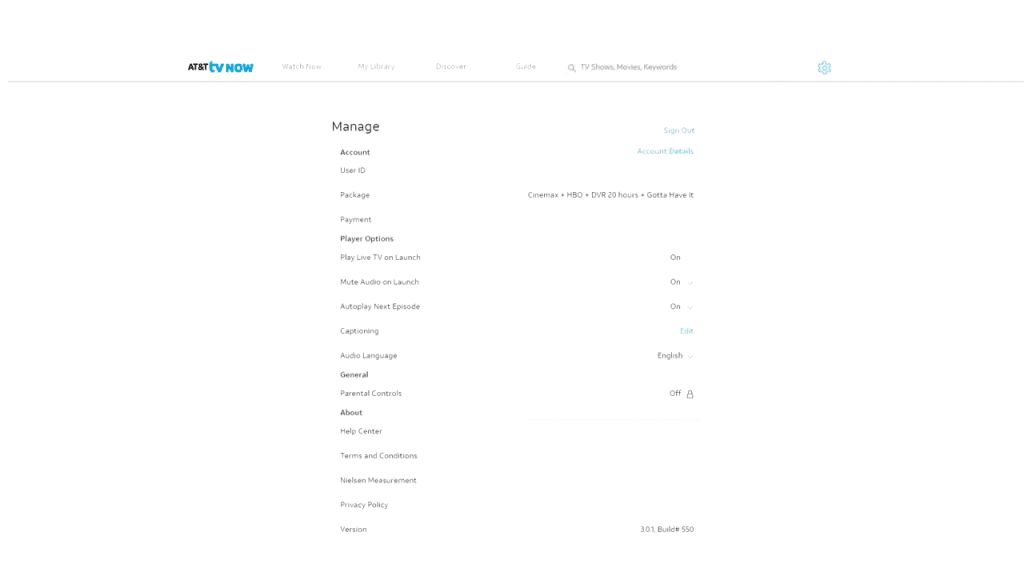
How to Manage Your AT&T TV Account?
Managing your AT&T TV account is easy – you can do it right from the comfort of your own home! With a few simple steps, you can customize and control your account settings, giving you the power to make the most of your AT&T TV service.
Customizing your account:
- Personalize: Add family members, set parental controls, manage your favorites list, and more.
- Control: Update payment methods, assign user profiles, access account settings, and more.
Enjoying your AT&T TV service:
- Stream: Watch your favorite shows and movies anywhere, anytime.
- Experience: Access exclusive original content, family-friendly entertainment, and more.
Whether you’re looking to customize your account settings or enjoy your AT&T TV service, you have the power to make the most of your AT&T TV experience. And with the ability to change your plan at any time, you’ll always have the freedom to make the best decisions for your family.
How to Change Your AT&T TV Plan?
Changing your AT&T TV plan is easy, so you can pick the option that works best for you. Here’s a comparison of all the plans, so you can select the one that best fits your needs:
| Plan | Price | Channels |
|---|---|---|
| No Contract | No Fee | N/A |
| Entertainment | $69.99/mo | Local & 34 top cable channels |
| Choice | $84.99/mo | Local RSN & HBO Max for 1 year |
| Ultimate | $94.99/mo | 130 channels |
| Premier | $139.99/mo | 140 channels |
You have the power to choose the plan that works best for you, so take the time to compare the options and pick the one that fits your needs. With AT&T TV, you are in control. Now that you know how to change your AT&T TV plan, it’s time to learn how to cancel your subscription.
How to Cancel Your AT&T TV Subscription?
I was able to adjust my AT&T TV plan to make sure I had the right amount of channels for my needs, but if you’re no longer wanting the service, you can easily cancel your subscription.
Here are three surefire steps to make sure you cancel your AT&T TV subscription:
- Log into your AT&T online account and select the “Manage TV” option.
- Click on the “Cancel” button to begin the cancellation process.
- Confirm the cancellation and follow the on-screen instructions.
It’s that simple! Canceling your AT&T TV subscription is easy and hassle-free. You’ll have control over when you want to end your service and will be able to do so without any binding contracts. You can even access your account to re-subscribe at any time.
Conclusion
With AT&T TV on your Samsung Smart TV, you can enjoy access to 37 different TV Everywhere apps, a variety of on-demand content, and parental controls.
So get set up today and get ready to enjoy the best in streaming entertainment. And don’t forget, if you ever have any questions or need help getting started, AT&T’s customer service team is always here to help.
So go ahead and give AT&T TV a try, and let the streaming begin!
Frequently Asked Questions:
ATT TV is compatible with Apple, Chromecast, Roku, Amazon Fire, Samsung, tablets, phones, and more. Get the control you desire with device compatibility for a wide range of devices. Enjoy live and on-demand content with ATT TV!
ATT TV offers various packages to suit your needs and budget. The Entertainment package starts at $69.99/month, the Choice package at $84.99/month, the Ultimate package at $94.99/month, and the Premier package at $139.99/month. You can take control and find the perfect plan for you.
With ATT TV, you can watch on up to 20 devices on the same home network or 3 devices when traveling. So, you have plenty of device flexibility to stay in control of your entertainment.
Yes, ATT TV offers parental controls to help you protect your children from age-inappropriate content. You can create profiles and restrict access to shows and movies by age rating. Childproofing your ATT TV experience has never been easier.
Yes, ATT TV provides access to 37 different TV Everywhere apps, allowing you to stream the content you want, when you want. You’ll have control over your streaming experience while enjoying the convenience of on-demand content.
More related content
How To Turn Off Narration On Samsung TV?
How To Install Paramount Plus On Samsung TV?
