Samsung TVs are popular worldwide and are reputable, well-working devices. But when an issue arises, many users are left wondering how to fix Samsung TV color problems. These problems can range from issues with the picture to a lack of color.
If you’re struggling to fix your Samsung TV color problems, we’re here to help. Read on to learn more about how to fix issues with your Samsung color TV. Afterward, be sure to keep reading for a brief FAQ section.
Samsung TV Color Problems? Try These Fixes
What you will find in this article
ToggleYour Samsung TV could have many different color problems. For example, the Samsung 7 Series is well-known for having color problems from various issues.
Some issues are difficult to fix. For example, if you’re wondering how to fix Samsung TV color problems from being out in the sun, you may find the television is damaged. Read on for some of the many issues and their fixes.
1. Different Color Problems You Could Have:
Are your Samsung TV colors washed out? Maybe you’re having Samsung TV black color problems? Several different color problems could affect your television.
It’s essential to diagnose the issue for the correct fix properly. Here’s an extensive list of some of the many problems you may have.

Screen Changing Color
If your Samsung TV color change settings adjust automatically, this is an easy fix. But, unfortunately, it’s also a common issue.
A good way to know if you’re suffering from this problem is how often the color changes. If it adjusts by itself without warning, you could find yourself adjusting your settings constantly. Also, look into your advanced settings, as things like the Eco Sensor or Energy Saving feature could affect this.
Color/Picture Distorting
It’s also common for the color or picture to distort. For example, if you have your television synchronized with a dots projector or something similar, it can cause distortions in color. These devices are common in home entertainment systems, especially in party rooms.
Consider removing the device to see if this fixes the issue. If not, your picture distortion must have another cause.
Red Tint
Many Samsung TVs have issues with a red tint appearing. This occurrence often appears because of different picture settings or specific software. In addition, settings like eco-friendly power-saving features can also cause this problem.
If this is your issue, you should first check your picture settings. Should the problem consist after adjusting these settings, your issue may not have a simple fix.
Yellow Tint
The yellow tint often gets caused by the same issues that result in the red hue. Therefore, you should always begin by checking your color settings to ensure nothing is out of convergence. Afterward, adjust your yellow coloration to see if you can remove the tint.
Otherwise, the problem likely stems from a setting such as the eco-friendly power-saving features. You should also consider the possibility of damage to the internal components.
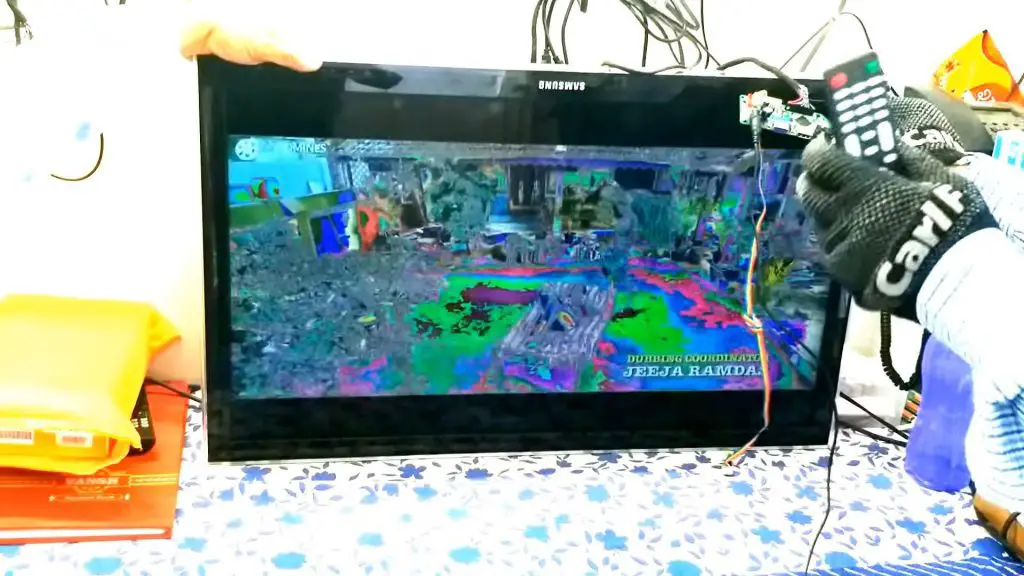
2. The Color Is Messed Up
For this issue, you should consider in which ways the color is off. For example, is there a tint of a specific color, or are things overly saturated? Again, knowing the exact issue will help you to fix the problems you’re encountering.
It’s also a good idea to try different preset color mixes to see if these will fix the problem. In many cases, a cold restart of the television can fix the color issues.
Why does My Samsung TV have Color Problems?
Your television can have color problems for several reasons. Many aging televisions have issues as the components inside of them erode. Others experience problems from damage or having their settings mixed up.
Here are some of the most common issues. While not an exhaustive list, these problems are some of the most frequent you may encounter.
1. Incorrect Settings
You should first check your television’s settings when dealing with these issues. It’s easy for your picture settings to get out of whack or lose convergence.
Convergence is the setting of your colors being correctly mixed. If they’re out of this mix, you’ll have color issues ranging from minor to severe.
Check your settings first when dealing with these issues. Doing so can help you fix the problem before having to deal with more severe fixes. If the problem remains, check the next likely cause.
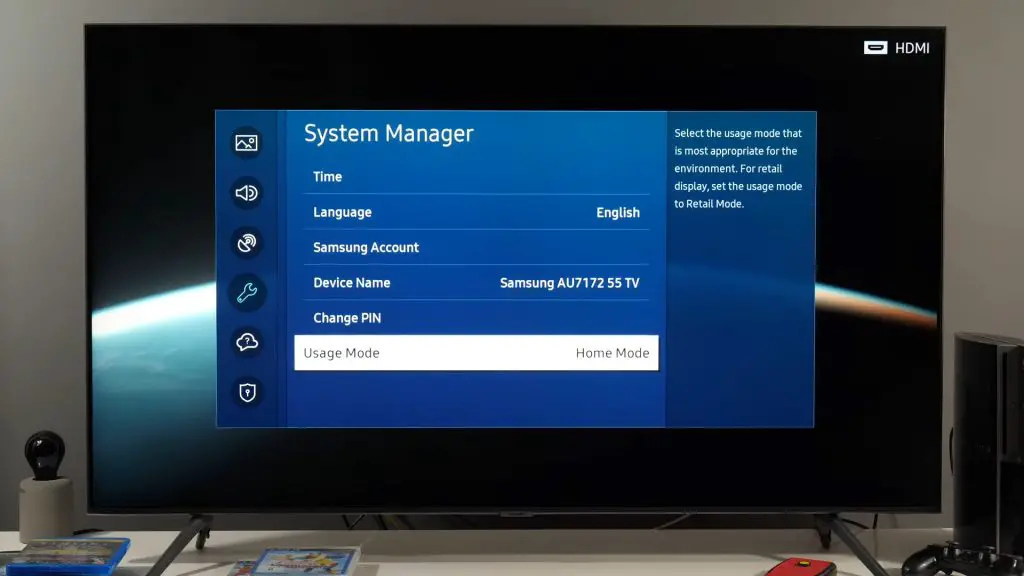
2. Issue With the Cable Connections
If you’ve checked your settings and the problem remains, you should do something more physical. First, check the cable connections to see if they are loose or damaged.
The most common connector is the HDMI cord. Coaxial cables are also still frequently used for televisions. Check to ensure these cables are securely fastened.
You should also inspect for any damage. For example, if the cords are frayed, bent, crimped, or broken, they can cause color issues.
3. TV Screen Damaged
If there’s any damage to the screen, this can cause problems with the internal components. Investigate your screen for any damage. If you can’t see any, you may have damaged internal parts.
4. You’ve Dropped It
If you recently dropped your television, this can cause many issues. It’s common to drop your television while moving or adjusting it.
Should this be the case, you likely have internal damage. You may need to have the television inspected or repaired. It could also require replacement.

5. Main Board Issue
The main board of your television runs many internal components. Therefore, if there are issues with the main board, it almost always causes problems with the rest of the television.
Your main board will need repairs or replacement. Unfortunately, there are no other ways to fix this problem.
6. There’s a Bug
It’s also possible that a software bug is causing problems with your television.
These bugs frequently occur with smart televisions but are easy to fix. First, perform a cold restart by power cycling your television. Doing so can help to smooth out most issues.
7. TV Firmware Out of Date
Finally, your TV firmware could be out of date. If this is the case, check your settings for updates. You can also call Samsung’s customer support to have them help force an update on your television.
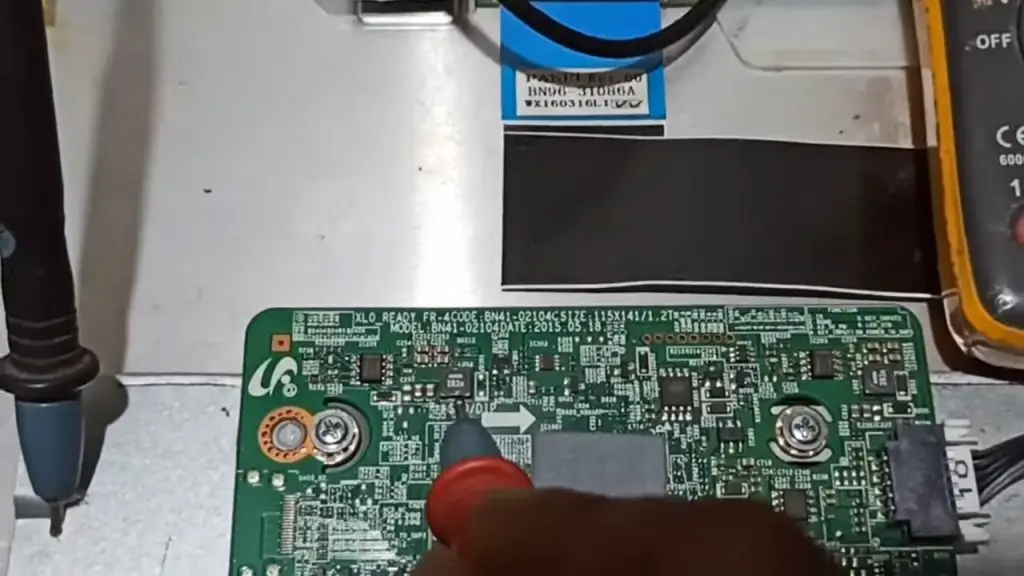
How To Fix Samsung TV Color Distortion?
Color distortion is often easy to fix. However, as far as tints of colors go, you may need to know how to fix Samsung TV color problems with teal shading or other shades. Here are four methods to fix these problems.
Method 1: Advanced Color Settings on Samsung TV
Samsung televisions have advanced color settings that can decide many of these issues. Go into the color settings and see how the colors are mixed. You may need to adjust them to get the colors correct again.
Method 2: Disable Eco Sensor Feature
The Eco Sensor feature can sometimes cause issues with colors. If you have this feature active, disable it. If you disable it, this may fix the problem.

Method 3: Disable the Energy Saving Feature
Another feature that can cause issues is the Energy Saving feature. This feature can have several different names, such as “eco mode,” but they all have the same function. This feature can lead to Samsung TV color problems, so disable the feature if you can, unless you prefer it.
Method 4: Expert Settings
Many Samsung televisions also have Expert Settings. Similar to Advanced Color settings, these settings will help you adjust the mix of colors. Tweak these settings to see if you can fix the color distortion.
Samsung TV Color Issues Red
One of the most common colors to cause problems is red shades. Many televisions will have a red tint over them. These issues are highly documented with Samsung televisions.
If you’re experiencing this issue, we recommend power cycling your television. If this doesn’t fix the problem, consider a factory reset.
Samsung TV Colors Washed Out
If the colors appear washed out, your settings may not have the proper mix. You could also disable any features that are affecting your color settings.
Samsung TV Color Problems Purple
Purple or violet shades can sometimes tint your screen. So if you’re wondering, “why is my Samsung TV purple and green,” you may have some issues with your color settings. Enter your Advanced Color Settings and adjust your convergence.

Samsung TV HDMI Color Problem
Check your connection if you’re struggling with your HDMI cord. You should also check for damage to the cord. If all else fails, replace the cord with a new one.
Samsung TV Color Problems Green
If your television has a green tint, this is likely from your color settings. Adjust them until the green shade is gone.
Should the problem remain, consider a factory reset. If this doesn’t work, you may have a damaged component.
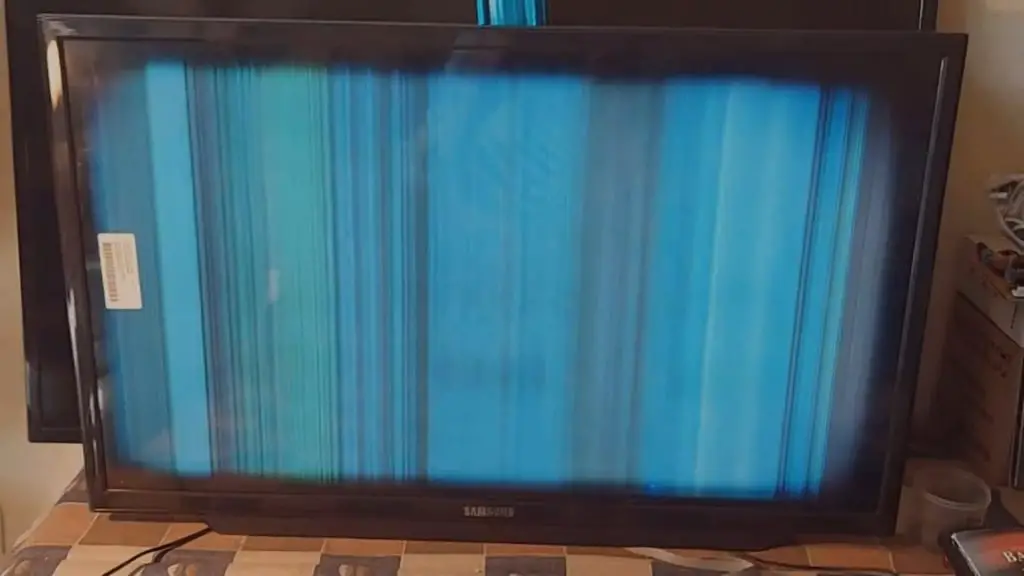
Samsung TV Color Problems Black and White
If your television is in black and white, you likely have an internal component damaged. You should seek repairs or replacement. It’s unlikely that this problem stems from color mixing.
Samsung TV Color Change
Frequent color changes may signify a glitch or bug. Fix these issues with a power cycle and hard reset. Should the problem continue, you should perform a factory reset.
Samsung TV Black Color Problems
When a television gets older, it’s common for the television to have issues with black colors. Shades of black may seem lighter, or shadows may be harder to distinguish. Consider altering your settings to lower shades to a darker black.
How To Troubleshoot Flickering Picture on a Samsung?
If this is a software issue, restart or factory reset your television. Doing so should fix any software glitches.
If the problem remains, it may stem from damaged internal components. You should seek repairs if this is the case.
The picture on the Screen Looks Like a Negative Picture
You may have accidentally turned on Color Inversion. Navigate to the Accessibility section of the settings and find this feature. If it’s enabled, turn it off to restore your television.
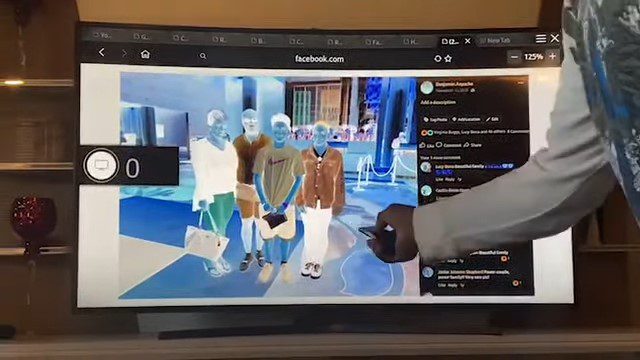
Fix for Samsung TV Color LCD Display Problem
For this issue, you should run a picture test under your settings. An HDMI test and updating the firmware can also help you discover the issue. Once you’ve located the problem, you can work more effectively to fix the LCD display issue.
Samsung TVs can have many issues with their colors. So if you’re wondering how to fix Samsung TV color problems, our guide should have everything you need for a fix.
Your best bet is to head to your settings and ensure that any color-changing features are disabled. If this doesn’t appear to be the fix, take a look at your color convergence. Then, keep reading for a brief FAQ section that can answer any remaining problems.
Frequently Asked Questions
The easiest fix is to check your color settings. Navigate to your Picture section, and l the mix is where you prefer it.
Several issues can cause this problem. First, there’s a chance that you may have a software bug or glitch that’s adjusting your colors. You may also have a damaged internal component that’s incorrectly displaying colors.
One reason for this is magnetic interference. Interference can come from nearby devices like clocks, stereos, speakers, and other electronics. The signal from these devices can disrupt the colors on your screen. Consider moving these devices away to see if this remedies the issue.
A factory reset is the best way to return your colors to their default. You can perform a factory reset through the settings of your television. Doing so will remove any customizations and put your television in its original factory settings.
Your Picture settings will have the option to return your color to default. If not, use a factory reset to restore your television to its original settings. Keep in mind that doing this will also remove any customizations.
