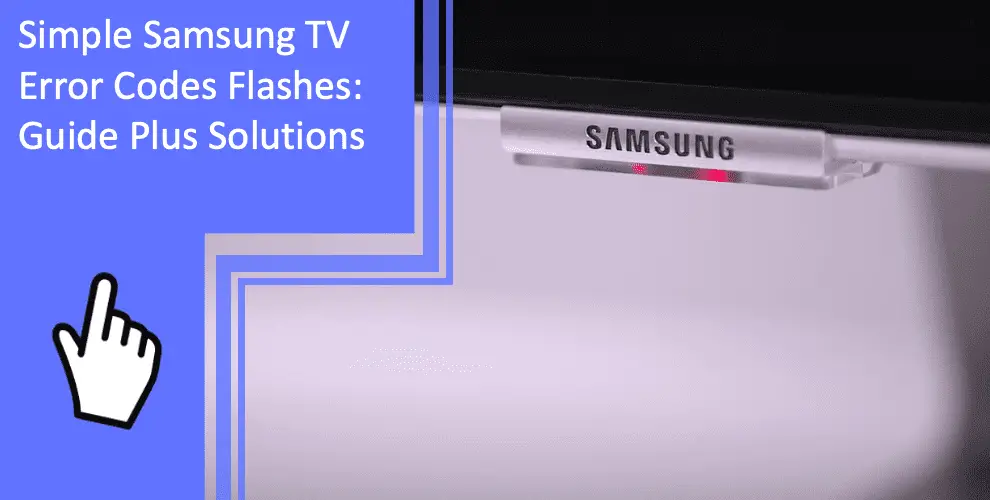Samsung televisions are extremely popular but far from flawless. Many users find themselves dealing with issues, particularly with the error codes of a television. What causes Samsung TV error codes flashes, and how can you address the problem quickly?
If you’re dealing with your Samsung TV error code light blinking, we’re here to help. Read on to learn more about Samsung TV blink codes and how to address them. Be sure to stick around afterward for a quick FAQ on Samsung smart TV error codes.
Samsung TV Error Code Light Blinking Causes and How To Resolve
What you will find in this article
ToggleIf you’re dealing with blinking error codes, several issues can cause the problem. The first step to fixing these issues is to understand what the different error codes mean.
Understanding how to diagnose your Samsung plasma TV error code will help you immensely in solving the problem. Different blinking codes can mean vastly different problems!
Samsung TV Error Codes 2 Flashes
To begin, we have the two-flash error code. Here are three of the main causes and how to fix them.
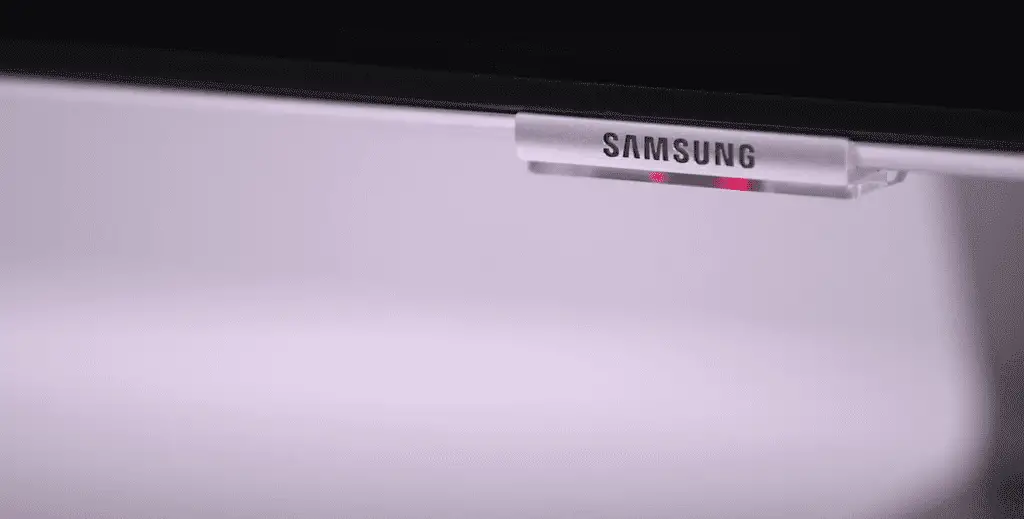
Problem With Power Supply
Whenever you see a Samsung TV error code light blinking, one of the first things you should check is the power supply. Make sure that your television is plugged into a proper outlet. A loose cord or an outlet that can’t provide enough power can cause problems.
Check Power Supply System
You should also check the power supply system itself. See if there is visible damage to the:
- Cord
- Box
- Outlet
Internal damage will need a professional repair service.
Replace Convergence Board if Faulty
One component inside your television that may fail is the convergence board. If you’re dealing with your Samsung LED TV blinking error codes, get the convergence board checked. It’s recommended that you leave this task to professionals, as opening electronics is dangerous.
Samsung TV Error Codes 3 Flashes
Another error code you may see is a triple-flash to the light. If your television is dealing with this issue, follow these fixes.
Bad Power Supply Board
Most likely, the issue with your television lies in your power supply board. Here are three fixes you can try to resolve a bad power supply board.
Replace the Samsung TV Power Supply Board
With issues on your power supply board, replacing the board is the best fix. This solution is difficult, so it’s best to leave it to professionals.
Repair Any Leaking or Dead Capacitors
Leaking or damaged capacitors will cause an error in your television. Broken capacitors will often stop your television from functioning as a whole. For this fix, simply replace or repair any damaged or loose capacitors.
Short in the LED Backlight Strips
The LED backlight strips help provide a picture to your television. If the electronics short out, you may have difficulty using your television. A three-flash error code is often a symptom of this issue.

Samsung TV Blinking Red Light Codes 4 Times
If the code is blinking four times, the issue likely rests in your power supply. However, the problem is separate from the issues given above, such as faulty capacitors.
A Problem in the Bad Power Supply Section
The most likely issue with a four-flash error code is the power supply, particularly damage to it. Here’s how to fix this.
Replace Bulging Filter Electrolytic Capacitor
Opening up your television, you’ll likely see the electrolytic capacitor bulging. A bulging part is near to bursting! Replace this component immediately to restore proper function.
Change Low Voltage Regulators on Power Supply
The regulators may also not have the proper voltage. If they’re giving off low voltage, replace them with proper regulators so your power supply functions properly.
Samsung TV Red Light Blinking 5 Times
The Samsung TV error code may blink a red light five times. If your Samsung TV’s red light is blinking fast, try the below fixes.
Power Board Issue
As before, the most likely cause of this code error is the power board. However, five blinks means a more complex issue. Try the following fixes to ensure it’s working properly.
Power Cycle Your Samsung TV
The first step is to power cycle your television. Doing so will help with any software glitches.
To power cycle, hold the power button on your television for 30-60 seconds. Afterward, start your television back up as you normally would.
Replace Faulty TV Capacitors
The television capacitors could still cause the issue. To fix this problem, you can replace the capacitors. If you aren’t sure how to do this, you should seek professional help.
Repair Any Short With the LEDs
It’s common for LEDs to short out, which can cause issues with your power supply. Replace or repair any shorted LEDs to fix the problem.
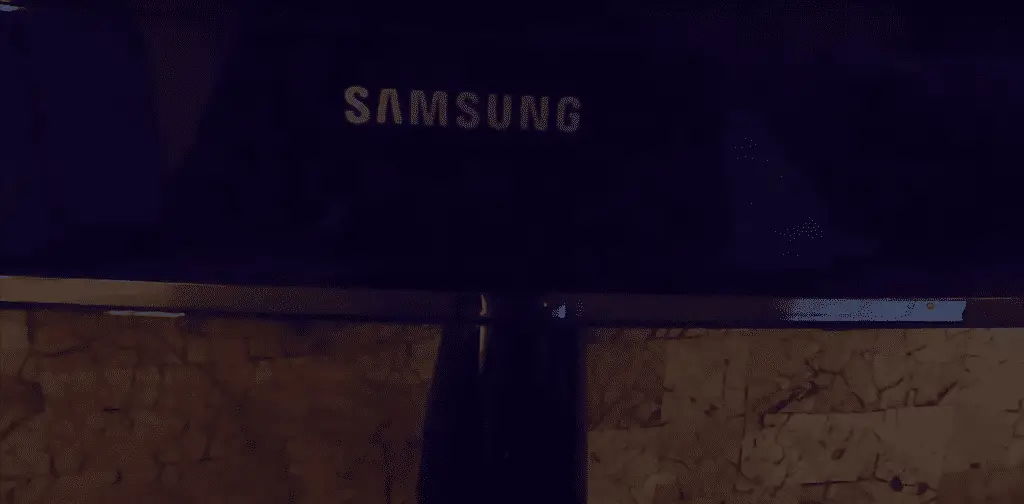
Replace Burnt Out LEDs
If an LED has completely burnt out, you need to replace them. If you aren’t sure how to see if an LED is burnt out, bring your television to a professional repair service. They can diagnose the problem and help you replace the LEDs.
Reset Your Samsung TV
If the issue is a software glitch, resetting your television can help. Unplug your television from the wall and wait a few minutes. Afterward, plug the television back in.
Samsung TV Error Codes 6 Flashes
Despite having a different error code, seeing six flashes is usually similar to the issue of seeing five flashes. The main error here is likely to be the power board.
Faulty Power Board
A faulty power board is difficult to replace, as well as expensive. Some may prefer to buy a new TV if they see the Samsung TV’s red light blinking six times. To fix the problem, try these three fixes.
Replace Bad Capacitors
As with other error codes, bad capacitors are likely at fault. Replace any bad capacitors to solve the issue.
Do a Fresh Power Supply System Reconnection From the Socket to the TV Screen
Consider unplugging your television from all power sources. Let the power drain by holding the power button on your television for 60 seconds. Afterward, plug everything back in.
Power Cycle the TV
Finally, power cycle the television. The process of power cycling is identical to the section previous to this. Ensure you hold the power button down long enough, or it won’t cycle properly!
Bad HDMI Connections
If the issue rests in your display cables, the HDMI connections are likely at fault. Typically, this is the easiest possible fix.
Reconnect the HDMI Afresh
To fix the problem, unplug the HDMI cord and plug it back in. If this doesn’t work, replace the HDMI cord with a new, properly functioning cord.
Bad T-Con Board
Finally, the T-Con board may have faults. There are three quick fixes to this problem, which are as follows.
Replace the T-Con Board
The first and most effective fix is to replace the T-Con board. Doing so isn’t always simple, and you may want professional help.
LED Backlight Problems
If there are issues with your LEDs, you may need to replace them. Such a fix is sometimes expensive and difficult, so you may prefer to purchase a new television.

Replace LEDs if Burnt Out
If the LEDs are completely burnt out, replacing the LEDs should be enough. Consider seeking a professional’s help to replace these LEDs if you aren’t sure how to do this.
Conclusion: Safely Troubleshooting Your Television
Troubleshooting your television is difficult, but you can often resolve most issues with simple fixes. Power cycling can usually help fix any software glitches, but hardware fixes are often more challenging. Don’t hesitate to contact customer service or seek professional help.
For more information on troubleshooting electronics, be sure to browse our site. Read on for a brief FAQ on the most commonly asked questions regarding Samsung TVs.
Frequently Asked Questions
With so much information to discuss, there are still plenty of questions. Here are some of the remaining issues you may have.
The best way to reset the flashing light is to reset your television entirely. Unplug your television from its power source and hold the power button down. Hold the button for 30-60 seconds to ensure you’re draining the power properly.
You may find yourself dealing with issues like the Samsung TV error codes giving 10 flashes. These issues may require you to factory reset your television.
To do so without a remote, you can use the buttons on the television. Navigate to the settings and confirm that you wish to perform a factory reset. This process can take several minutes, so be patient!
If your Samsung television fails to turn on, it’s most likely a power issue. Check to ensure your television is getting the voltage it needs. If the problem remains, seek repair services or speak to Samsung’s customer service.
More related content
Why Do Accessibility Shortcuts Keep Popping up on My Samsung TV?
Samsung TV blinking power light: Reasons & Solutions
When a Samsung TV’s Lamp Timer and Standby/Temp Is Blinking, What Does That Mean?