Introduction
What you will find in this article
ToggleImagine this. As you watch your favorite show on your Samsung TV, a red light begins to flash. You get concerned since you have no idea what it signifies. You look up what this light denotes and a way to fix it on the web. In the process, this article pops up.
If you own a Samsung tv set with a flickering red light, you could be pondering what it signifies and why it is occurring to you.
There are multiple explanations for why your Samsung TV could malfunction, ranging from the basic to the complex. In this post, we’ve provided helpful information about this issue, what it signifies, and how to remedy it.
Samsung TV Timer Lamp Standby Temp Light Flashing
A flashing lamp light indicates that the bulb is heating up. When the lamp light is flashing, the bulb might require up to fifteen seconds to heat up and show an image. Should an image not appear after this duration, inspect your Screen to see for any blinking indicator lights.
Here are some reasons why your Samsung dlp tv standby temp light red is flashing.
![Samsung TV Standby Temp Light Red [Find Here Fixes]](https://avengercontroller.com/wp-content/uploads/2023/01/222.png)
Samsung TV Is Overheated
The hotness of your TV is a harmless issue. But if your TV is overheating, the Samsung dlp tv goes off standby temp light red flashes to show something is wrong.
Bulb failure and dust are the two most common reasons for TV overheating. So, what can you do? Leave your TV to cool down for one hour after unplugging it. Using a vacuum pump with an upholstery extension and a can of pressurized air, remove the dirt and dust from the ventilation slots. Check that no walls, furniture, or other equipment block ventilation vents.
When you remove the bulb, you can identify cooling fans and reach a section of the cooling systems, which you should clean. A dust-clogged fan may only run at 75% of its intended RPM; thus, insufficient cooling can force bulbs to break unexpectedly.
Unplug All The Devices Connect To The TV
Sometimes, the most straightforward remedy to Samsung TV Standby Temp Light Red flashes is to unplug all gadgets connected to your Samsung TV. There could be an issue with one of the devices. To troubleshoot this, disconnect all devices attached to the TV, including the power cord and HDMI.
There’s a chance that your Samsung TV’s HDMI source option has become corrupted, making it unable to switch on. Consequently, detach gadgets from your Samsung tv HDMI ports, whether your Xbox, cable box, PlayStation 4, or another device.
After unplugging the TV, examine it to see if it started correctly. When it does, switch the feed to HDMI 1 and plug the spare console into the HDMI 2 port. Follow this by choosing. Afterward, choose HDMI 2 to enter the console’s screen and ensure to return to HDMI 1 before actually shutting off your TV.
Finish by putting them back once to see if the problem persists.
Dust And Debris Issue
Because of their electromagnetic radiation, television screens do collect fine particles. Debris, dust, or fingerprints on the screen might disrupt your viewing quality. Besides dust and filth making images seem poor, they may also enter inside and cause the TV to malfunction.
Accumulating debris and dust inside the TV can, for instance, block the ventilation holes, making it overheat, leading to the Samsung TV Standby Temp Light Red flashes. Thus triggering the flashing lights. To fix this, try cleaning your TV with a soft, dry cloth to remove any of these particles.
Utilizing the incorrect cleaning procedure, such as simply spraying your Samsung TV with solid chemicals, might cause irreparable damage and nullify any guarantee that it could still exist.
Use your vacuum’s fine cleaning brush with low pressure to remove debris and dust from ports, vents, and cable connectors.
Remember always to observe the manufacturer’s guidelines if your product is under warranty since whatever you violate may invalidate your guarantee. And check whether the Samsung dlp temp sensor is working.
Avoid items that include alcohol, ammonia, or acetone, as they might harm the tv’s screen.
Faulty Lamp Bulb Of Samsung TV
A faulty lamp bulb can cause Samsung TV Standby Temp Light Red blinks. If this is the case, you’ll have to replace the lamp.
TV lights seldom go off all at once, so you may see a Samsung projection tv lamp light flashing as the bulb begins to expire, similar to the flashing of a study lamp light. If your bulb suddenly goes off, you may hear a pop sound after the screen becomes dark.
To repair a faulty light bulb, determine the source of the problem. Because backlight malfunction is a typical problem, this is the first item to check. So, turn on your screen, place a flashlight close to it, and see whether you can discern the images. The visual would be incredibly black as if the screen’s illumination is low.
Bulbs on a Samsung TV are undoubtedly replaceable. Anyone can do it with a few tools or pay an expert, but whichever way, it is significantly less expensive than buying a new TV.
Based on the model of your Samsung TV, you will need a specific type of lightbulb. But, once you’ve researched and determined which type of bulbs you require, the replacement method is roughly the same.
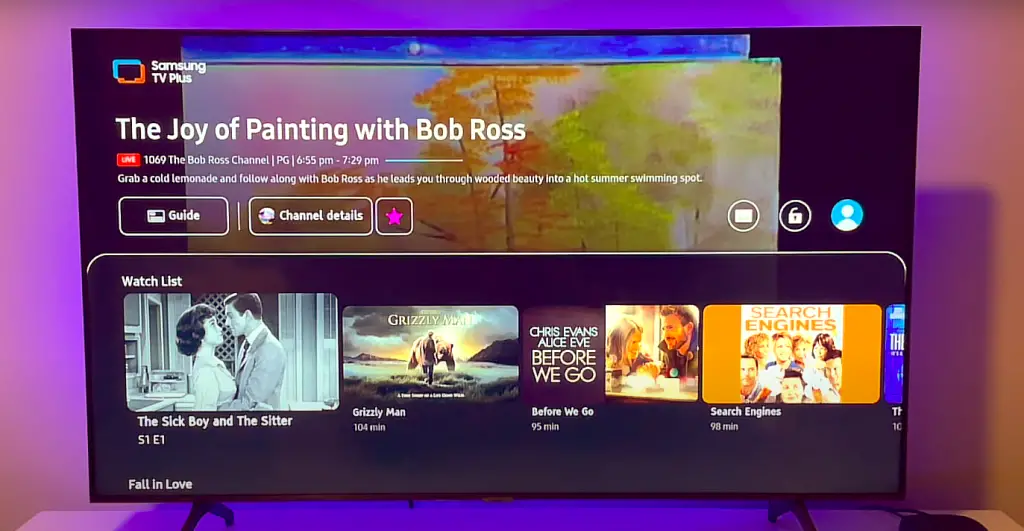
Here’s how to replace it:
- Switch off your Smart Tv and wait at least 10 minutes to cool off
- Locate the light door hidden behind the tv.
- Take out the exit by unscrewing it.
- Remove the burned-out bulb and substitute it with the fresh one.
- Replace the door and bolt it in position.
To ensure that your Samsung TV has a dying bulb an that you’re focusing on a real problem, try adjusting the brightness levels on your television. Should the brightness return to its original status after you change the settings, the dull screen was likely due to settings rather than the bulb.
Reset Lamp Timer Of Samsung TV
If the Samsung tv timer lamp standby temp flashing persists after trying the above solutions, you may need to reset the lamp timer on your Samsung TV.
Whatever the cause, a Samsung tv lamp that blinks might indicate that your television needs a reset. No technology, regardless of how costly it is, is impervious to this.
Start by resetting the light running time meter to zero after changing the light bulb on your TV. If you don’t reset the timer, the TV will erroneously indicate that the new light is faulty or not turned on. You may find the process for resetting the light meter in your tv’s handbook.
But before changing a light, never adjust the counter. Though your old light might still be shining brightly, when the TV begins to indicate that the expiration of the light’s life is approaching, it’s ideal that you get a new lamp immediately.
Replace your new light and keep the old one for future use. If you insist to continuing using the bulb, it could explode,
This is what to do:
- For your Samsung televisions, start by Switching them off.
- Aim the tv remote towards the television and hit these buttons in order: “MUTE,” “1,” “8,” “2,” and “POWER.” Some models may need you to press “MENU” rather than “MUTE.”
- The phrase “Loading Factory” will show on the TV screen.
- Select “Option” and then hit “ENTER” or “ARROW RIGHT.”
- Pick “RESET LAMP TIMER” and push the “ENTER” key.
- Tap “EXIT” and then use the “POWER” key to turn off the TV. Give up to 5 seconds before turning it back on.
To be safe, consult the TV’s user manual for instructions on resetting the lamp timer.
Seek Samsung Support
If none of the above solutions fixes the problem, don’t worry. It could likely be a hardware problem. As a result, contact Samsung’s helpdesk when you can and have their staff check out and fix your TV.
You may also register a grievance with Samsung’s customer service department if it is still under warranty. They will be able to diagnose the problem and provide you with the appropriate solution.
The best part is that the guarantee may insure a failing power supply because it is an equipment problem that isn’t your negligence, which is precisely what tech guarantees are for.
Unfortunately, Samsung’s goods don’t come with a world-class guarantee.
Samsung guarantees TVs for one year, and the time starts counting the minute you buy them. This implies that many TV buyers could be out of luck. Should your one-year-old and below TV become toast due to a broken power board and all attempts to repair it fail, Samsung can either fund repairs or mail you a flat screen tv as a complimentary.
Conclusion
When you notice a red flashing light on your Samsung TV, something could be wrong with the power inlet. But if the power panel is out of repair, you could typically fix it on your own!
The red standby light on your Samsung TV indicates that the TV is in standby mode and therefore, that is not currently powered on.
The standby light will turn red when the TV is in standby mode, which occurs when the TV is powered off or in a power saving mode.
Yes, it is normal for the standby light to be red when the TV is in standby mode. However, there can be some issues, check above.
No, the red standby light will not affect the performance of the TV. It simply indicates that the TV is in standby mode.
A flashing red standby light on your Samsung TV may indicate a problem with the TV’s power supply or a problem with the TV itself. It is best to consult the TV’s manual or contact Samsung customer support for further assistance.
More related content
Low Volume on Samsung Smart TV: Easy Fixes
Samsung TV No Picture And No Sound What To Do?
How To Adjust The Brightness On a Samsung TV Without a Remote?
![Samsung TV Standby Temp Light Red [Find Here Fixes]](https://avengercontroller.com/wp-content/uploads/2023/01/Samsung-TV-Standby-Temp-Light-Red-1.png)