When it comes to electronics, there are few companies as big and as influential as Samsung. And with good reason – their products are usually of excellent quality. But even the best products can have issues from time to time.
This blog post will explore one such issue – the Samsung TV pop of death. This problem has been making headlines lately. So if you or someone you know owns a Samsung TV, read on to find out what you can do to prevent this problem.
Samsung TV pop of death: Solutions
What you will find in this article
ToggleIf you’re having problems with your Samsung TV pop of death, read on for some solutions.
1. Samsung TV Died with a loud pop
Samsung TV pops and dies with a loud pop; there may be some simple solutions you can try.
- Press any button on your TV except the Power button without using a remote.
- Allow the TV to sit unplugged for 30 seconds.
- You need to plug the TV into an outlet that works.
- In the case of a still-out standby light, contact service.
2. No picture, just black-loud pop when I turned it on
Remove the power cord, disconnect the cable connecting the power board to the mainboard, and reconnect it. If nothing happens, there may be a problem with the backlighting that is preventing the TV from turning on.
If the TV turns on and emits a sound, then there’s likely a problem with its power. Power down your Tv and perform the following: reconnect the mainboard to the power board and check for printed voltage values for each of the wires connecting it.
Reach for your power cord again. After reconnecting it, use a multimeter to measure the voltage output from the connector. And compare it to the value shown in the manual.
If the value is not correct, replace the power board.

3. Samsung Plasma TV – Heard A Bang And Saw Sparks At The Rear
Many Samsung plasma TV owners have recently reported that their TVs have suddenly popped or exploded, causing sparks and flames to fly out from the rear. Some owners even heard a loud bang before the incident occurred.
Fortunately, there are ways to prevent this type of problem from happening in the first place. Here are four tips to keep your Samsung Plasma TV safe:
1. Check your TV’s cord and connections. Make sure they’re tight and free of any debris or dust. This will help reduce the risk of cables becoming tangled and causing an explosion.
2. Change the power board you heard popped or exploded, causing sparks at the rear. It could be defective. Replace it with another one. It may cost you around $200.
4. Samsung Lcd TV, Powered On, Loud Pop, Vague Burning Smell
The main focus should be on the power supply. First, ensure the power supply board is removed and check if there are any signs of burning or voltage arcing underneath. Next, look for burnt signs on the 2 Mosfets. If so, replace them.
5. Samsung TV went POP and won’t come on again
If your Samsung TV pops and won’t come on again, you can do a few things to try to get it working again. Sometimes, the problem is a capacitor blowing or a fuse, which can be fixed by replacing those components.
However, sometimes the issue is more severe than that and requires a replacement of the entire circuit board. Therefore, it is better to ask a professional to fix it rather than try to repair it yourself.
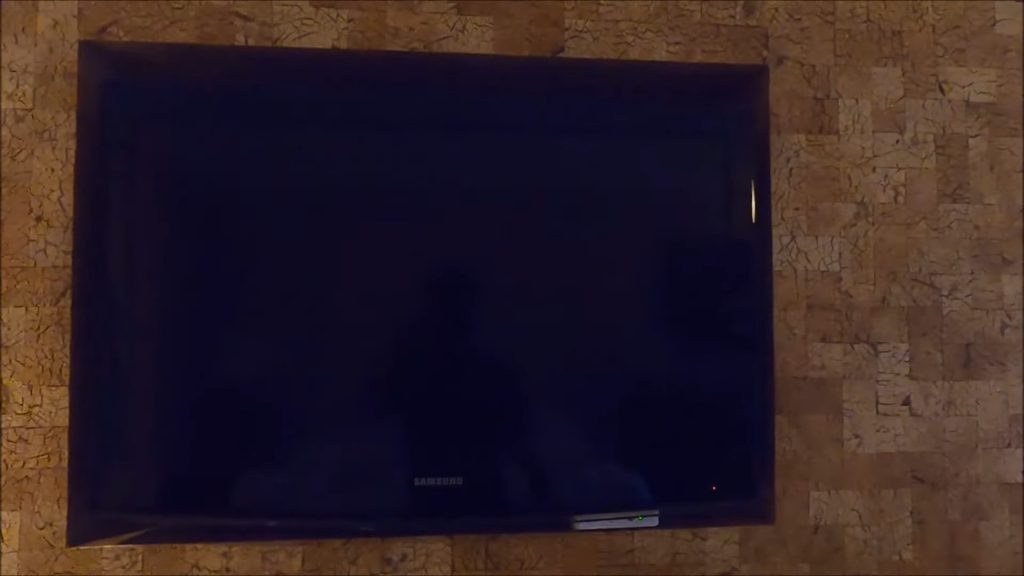
Samsung TV Black Screen of Death: Solutions
If you’re experiencing a Samsung TV pop of death or black screen of death, chances are you’re not alone. Unfortunately, the problem is becoming more common as Samsung TVs become increasingly popular. So if your TV is suddenly shutting down and refusing to turn back on, here are some solutions you can try.
1. Unplug Samsung TV from the wall
If you’re experiencing a Samsung TV pop of death, finding the cause and possible solutions is essential. The most common issue is overheating, caused by leaving your TV plugged in when not in use or running excessive background applications.
- Unplug your TV if it isn’t in use, and let it cool down for at least an hour before plugging it back in. Avoid leaving your TV plugged in overnight if possible.
- If you experience a Samsung TV pop of death, ensure that the power adapter is fully plugged into an outlet and that the wall outlet is properly grounded.
- Then try disconnecting all other devices from the wall outlet and plugging in your TV to see if that helps resolve the issue.
2. Check all HDMI connections
Here are some steps you can take to check all your HDMI connections and hopefully resolve the issue:
1. Verify that all cables are correctly plugged into the TV and connected devices. Inspect any loose or corroded connectors on the cables.
2. Make sure all HDMI ports on the TV are correctly inserted into the corresponding port on the device.
3. Try swapping out different cables if one appears to be defective.
4. If switching cables doesn’t help, it may be time to replace your Samsung TV’s HDMI cable altogether. Just make sure to get one that’s specifically designed for TVs!

3. Issues with Samsung TV backlight
There have been numerous reports of Samsung TVs lighting up and suddenly going dark. While not all incidents may lead to a TV popping, many do.
In some cases, the problem appears with the LED backlight or LCD itself, while in others, it may be something more general causing the issue.
To troubleshoot the issue,
- Turn on the TV.
- Using a flashlight, shine it near the TV screen.
- If the screen works, you will see a dim image on the TV. If not, the backlight is broken. And you need to change it.
4. Replacing Samsung LED Backlight Strips
LED backlights are prone to burnout over time. Of course, you can replace the strip yourself, but there are several reasons you should consider getting it done professionally.
5. Replacing the T-CON Board
Replacing the T-CON board on your TV may resolve the issue. The T-CON board controls specific settings and functions of your TV. It may cause popping and dying symptoms if it is not functioning correctly. It isn’t nearly as difficult as it seems to replace the T-CON board on a TV.
eBay or Amazon are good places to search for replacement T-CON boards. T-CON boards are usually under $100, so they aren’t costly. You can try removing the TV rear panel, disconnecting the ribbon cables on the T-CON board, removing the screws, and replacing the T-CON board.
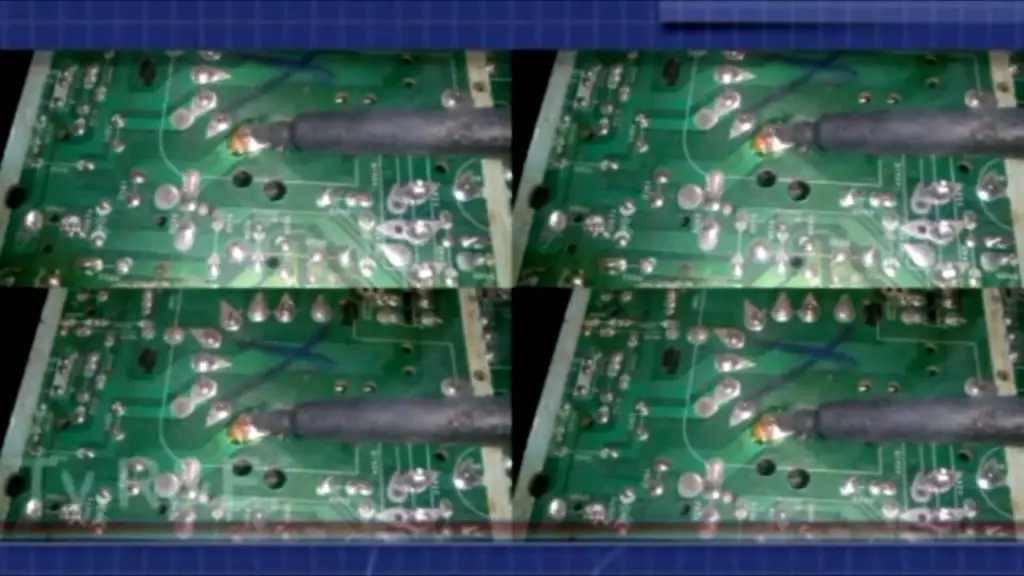
6. Samsung TV support
Samsung’s dedicated customer service team is available via phone, chat, email, and online forms. They offer free technical support for all Samsung products. You can also find answers to frequently asked questions about Samsung TVs forum.
7. Samsung TV warranty
Your Samsung TV comes with a limited manufacturer’s warranty. This means the company will repair or replace parts that fail during regular use within the first year after purchase. After this period, the warranty is void.
Samsung TV black screen with sound
Samsung TV owners can run into issues with sound but no picture. You should reset it to correct the problem.
Here’s how to do that:
- First, disconnect your TV and wait 60 seconds (the TV will go black).
- Then, press and hold the power button for 30 seconds.
- Once the 60 seconds are up, plug your Samsung TV back in again.
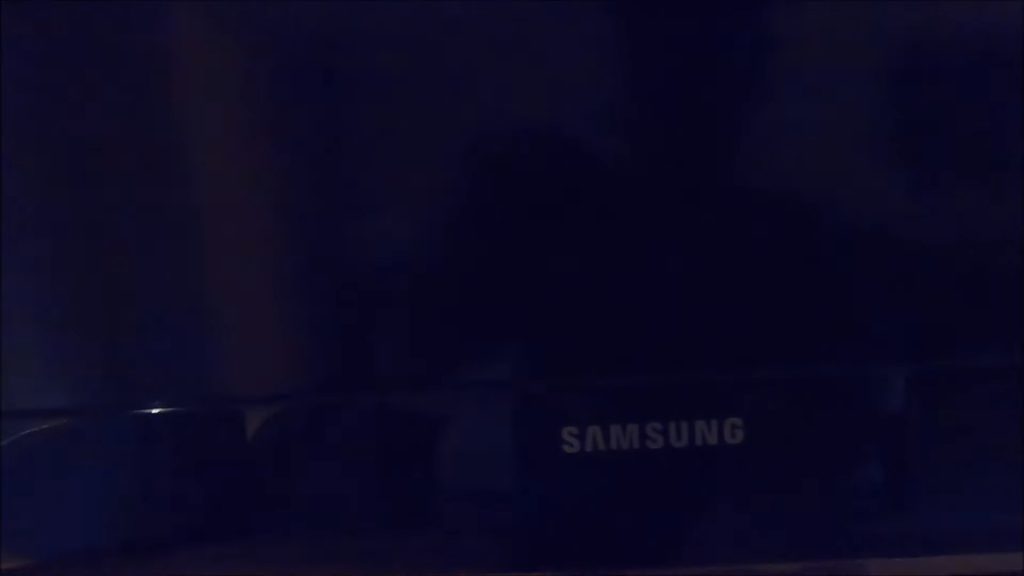
Samsung TV black screen on and off
If your Samsung TV is popping up on and off with black screens, there may be a solution. If your screen goes black, you might have the picture off power save mode set up on your Samsung TV. To resolve this issue, turn off the power saver mode.
If you’re experiencing a Samsung TV pop of death, there are steps that you can take to troubleshoot the issue and hopefully fix it. This article has walked you through common solutions and problems that could be causing your TV to break down. Hopefully, following these steps will help get your TV up and running again as quickly as possible.
Frequently Asked Questions
This error message is a rare occurrence caused by a faulty component. However, a broken T-CON Board, a loose or faulty HDMI connection, or a defective streaming device may also cause it.
It may be due to temperature changes that you hear a popping or cracking noise. Likewise, electrical feedback can cause buzzing, crackling, or humming noises. The TV will be quieter if the cables are arranged appropriately and the ventilation is adequate.
Samsung TV might last between 4.5 to 7 years. However, it depends on the model and usage. However, generally speaking, your average TV should last around ten years.
There are several causes of TV black screens, including issues with cable connections, input device issues, and outdated firmware updates. A malfunctioning power supply board would be the worst-case scenario. In addition, problems with the connection often cause black screens.
If it’s working correctly, it should be humming or buzzing, but it may crackle or click if there’s a problem. You should contact an electrician to determine whether the circuit breaker is damaged or failing.
