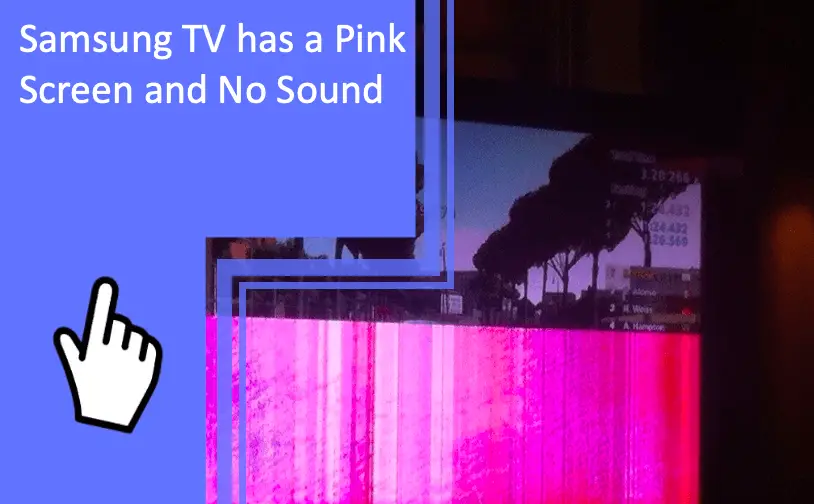Have you ever turned on your Samsung TV only to find it displaying a pink screen with no sound? If so, then you’re not alone! This is an unfortunately all-too-common issue with Samsung TVs. Fortunately, you can take some simple steps to try and fix the Samsung TV pink screen with no sound problem in just minutes! Read on to find out how.
Samsung TV Pink Screen With No Sound
What you will find in this article
ToggleIt is essential to understand the reasons behind the issue to resolve it. Problems with the HDMI connection mainly cause the issue. The HDMI cable isn’t completely plugged into the TV’s HDMI port. There is also the possibility that the HDMI cable is defective or that the TV or video source component has a faulty HDMI input port. Here are some other possible reasons and their solutions.
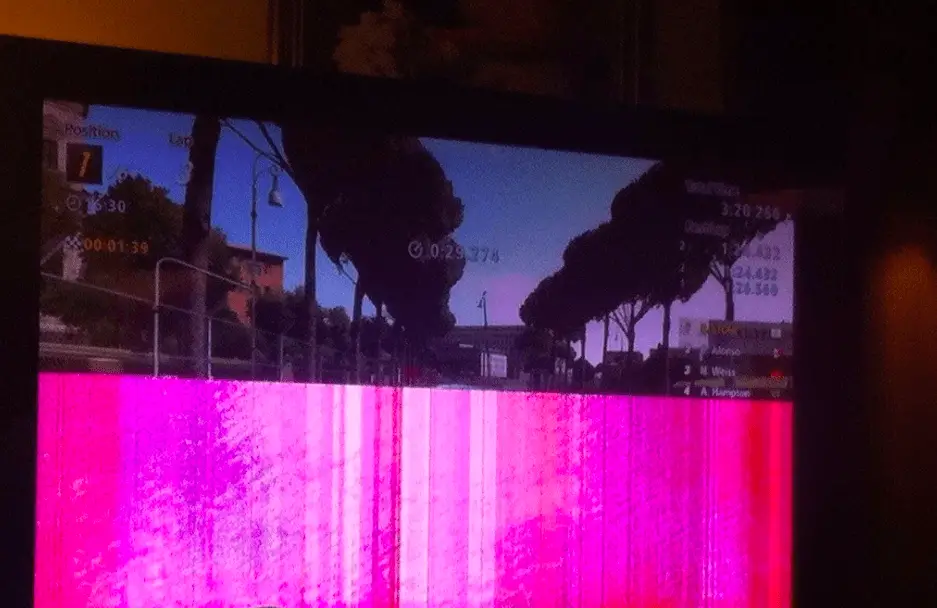
HDMI Port Glitched
A glitched HDMI port may also cause the screen to be pink and sound problems. The HDMI cable should be disconnected and reconnected to test the HDMI port.
- Remove the HDMI cable from the back of the TV and the device connected to it.
- Then you need first ensure that it is securely attached to the external device, then connect it to your TV.
- If it is still not working, try inserting the cable into a different port on the device. But, again, remember to choose the new source when prompted.
- If it works in a different port, both your external device and the HDMI cable are functional; nevertheless, there appears to be a problem with the HDMI port that was initially installed, and you will need to get it repaired.
- You’ll need to repair or replace the port if it isn’t working.
Power Fluctuation
Stable voltage and a stable power source are essential for your Samsung TV. Ensure your Samsung TV is connected to a steady power source and voltage. Power supply interruptions and excessively high and low voltage may exacerbate the pink screen problem.
Weak Signals From Input Device
The pink hue on your TV’s screen is frequently the result of a poor signal being transmitted from your input device to your TV. To resolve this issue, the user must unplug and then re-plug the HDMI cable from both ends of the device.
Blurred Screen With Double Images On TV
- If your TV has a blurry screen with double images, perform a soft reset
- You may also have to switch out the HDMI cables.
- Utilize a set-top box with a resolution suitable for your needs.
- Recheck the TV’s settings to make sure they are correct.
- Utilize a setup box compatible with your Samsung Smart TV to get everything set up correctly.
Samsung TV Video Processing Chip Issue
Video processing is one of the most important aspects of a TV. It takes the incoming signal and turns it into the beautiful images we see on our screens. Unfortunately, a flaw in the design of the video processing chip is causing banding, artifacts, and other issues with picture quality. This is especially evident when watching HDR content. If you own a Samsung TV that is affected by this issue, you can contact Samsung customer service to schedule a repair.

Samsung TV Software Issue
Even after checking the causes above, it’s also possible that you fail to solve your issue because you are experiencing a pink tint of outdated firmware or other software glitches on your Samsung TV. It is of the utmost importance to maintain your TV current with all of the latest upgrades; otherwise, it will not function correctly.
Issues With Coax Cable
First, ensure that the coax cable is tightly connected to the TV and the other connections. If it’s loose, tighten it up and see if that helps. If not, unplug the TV and the coax cable from the wall outlet, then plug them back in and see if that does the trick.
RGB And USB Inputs Ports Are Damaged
If your Samsung TV’s RGB or USB input ports are damaged, you may not be able to use your TV as intended. In some cases, you may be able to use an adapter to connect your TV to another device, but in other cases, you may need to replace the damaged port. If you’re not sure how to proceed, we recommend taking your TV to a qualified repair shop for assessment and repairs.
Green Demodulator IC IS Not Working On TV
If you’re having trouble with your TV, the green demodulator IC itself is bad and needs to be replaced. This is a reasonably technical repair and should only be attempted by someone with experience working on electronics. If you’re uncomfortable doing this yourself, you’ll need to call a professional for help.
Capacitor Filtering Of Samsung TV
Power down your TV and unplug it from the wall outlet first. Remove the rear panel and inspect the power supply board for damaged capacitors. After you have determined the issue, you may replace the capacitor in your Samsung TV by purchasing a new one.
To replace the capacitor, you do not need to have any prior experience working with electricity, and you can buy a kit that contains all the components you will require to repair. You can do it by yourself as long as you protect your hands by wearing gloves and working with a rag at all times. After you have removed the faulty capacitor and replaced it, your TV set should operate normally once more.
Color Wheel Gone Bad Or Stuck In TV
Possibly, the motor that controls the color wheel is dirty or worn out. It’s possible for motors to fail at any time. After two to three years, in most cases, they need to be changed by a professional.
Stuck Or Dead TV Pixels
A dead and stuck pixel is one of the core reasons behind the pink tint problem. To get rid of them,
- Put your screen into standby mode.
- If you don’t want to scratch the screen, get a damp cloth and use it instead.
- Put some pressure on the region where the pixels are stuck.
- It is essential to refrain from applying pressure anywhere else on the screen because doing so could result in the formation of additional stuck pixels.
- As you exert pressure, turn on your TV and its screen.
- When the pressure is removed, the stuck pixel should no longer be visible.
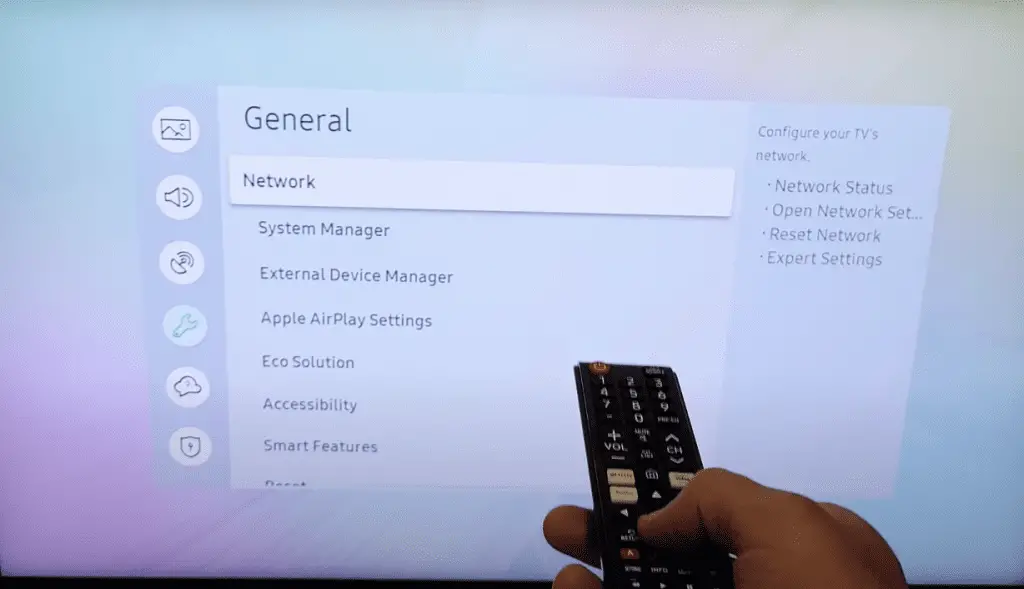
Try Adjusting Colour Calibration
- To access the menu, press the ” MENU ” button on the remote control.
- When the main menu appears, press the ▲ or ▼ button to select the Picture mode
- The next step is to open the Picture menu by pressing the ENTER button.
- To change the color saturation in the photograph, press the ▲ or ▼ button
Resetting Your Samsung TV Factory Default
- Open the Settings menu and select General from the menu.
- Choose the Reset option, input your PIN, and finally, choose the Reset option.
- To finish the reset, select the OK button. Your TV will automatically restart itself.
If these instructions do not apply to your TV, go to the Settings menu, choose Support, and then select Self Diagnosis from the menu that appears. This menu will have the option to reset the TV. You can also consult the user manual for your TV model to see the specific instructions that apply to it.
Try Changing The Brightness Of the TV
- Use the remote control to select MENU.
- On the screen, you will see the main menu.
- You can use the ▲ ▼ buttons to switch to Picture mode.
- You will then be able to access the Picture menu by pressing ENTER.
- You can use the ▲ ▼ buttons to adjust the brightness.
Check the Picture Mode Setting
Go to the Settings menu, and pick All Settings. Choose a picture setting suitable for the scene you are now in. The majority of TVs have a Movie or Cinema mode, and this mode is typically considered to be the most “correct.” This implies that the image will appear closest to what the movie director or content provider intended.
Cold Booting Your TV
- Hold the power button on the remote control until the TV turns off and back on again.
- Another technique for doing it is to unplug the TV from the power supply and wait for 30 seconds before plugging it in again
Run A Firmware Update
- Go to the Settings menu and look for the Support option to update the device’s software.
- Under this sub Menu, go to Software Update, then click on Update Now.
- Your Samsung TV will allow a check for available software upgrades.
- If new firmware updates are available, your TV will download them automatically.
Check The Display Panel
- Choose Support.
- Choose Self Diagnosis.
- Choose Start Picture Test.
- Choose OK to start Picture Test.
- Take a look at the screen to see if anything is wrong.
- To continue with the test, select Yes. Otherwise, select No.
Contact To Samsung Support
If the above solutions fail to solve your problem, the issue is paramount, and you need expert service. Contact Samsung support immediately.
The Samsung TV’s pink screen with no sound is one of the most frustrating problems, but it also has several solutions. If you have a poor HDMI connection, stuck pixels, or outdated software, you may experience no sound and a pink display. Check all the connections on your TV, fix the stuck pixels, and update the firmware. You may need to contact the manufacturer if the problem persists.
FAQs
If you cannot find a way to restore the color of your screen to its stable state by adjusting the settings or connections, the problem may be with the hardware of your TV. It will require the services of a professional technician to accomplish this.
Whether the problem with the pink screen is caused by the TV itself or by one of the connected devices, it is a problem that can be fixed by altering the color settings on your TV so that the pink tone is removed.
– Go to the Home screen, then go to the Menu, then to Settings, and then to All Settings.
– Navigate to General and Privacy and then select Accessibility.
– Select Voice Guide Settings and disable Voice Guide.
This indicates a hardware issue. Try turning off the TV for 15 minutes and then turning it back on to see if that helps the problem. Because the device is only 14 days old, you should get in touch with the manufacturer to have it replaced because it is likely still covered by the warranty.
If you have a Samsung TV with vertical lines, unplugging the TV’s power cord for around 30 seconds and then plugging it back in again will restart the TV. If this does not resolve the issue, you should try to fix the audio-video connection cords attached to the device that is the source of the problem. If it persists, contact the support center.
A faulty connection or a processor problem typically causes horizontal lines on Samsung LED TVs.
– Examine the lines on the screen to see if they are moving or fixed.
– If the lines move, check to determine if the input source (HDMI 1, Video, PC, etc.) and connection are correctly attached by looking for any loose connections. To determine whether or not the problem has been fixed, disconnect and reconnect the video cable or HDMI.
– Bring up the Menu screen and determine whether or not the problem still exists.
– If the lines continue to move or remain stable. You should run a Picture Test.
To access the expert picture settings, go to Settings (All Settings), click Picture, and select Expert Settings. Then, make the adjustments that you want to make.
Yes. The presence of a pink horizontal line on the TV screen is not a good indication. It will surely get worse over time.
More related content
How To Fix Red Color On Samsung TV Screen?
Samsung TV won’t turn on, and the capacitor problem? Find solutions here