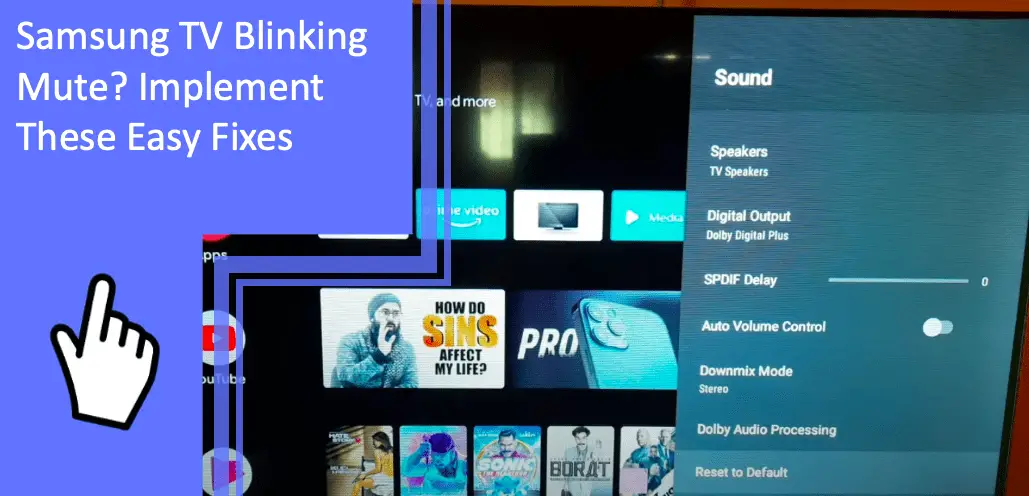Is your Samsung TV blinking mute icons? A flashing mute icon can be distracting. The repetitive motion refocuses your attention on the mute icon rather than the show you want to watch.
Here’s how to get rid of a mute icon on your Samsung TV.
Samsung TV Mute Icon Flashing
What you will find in this article
ToggleIs your Samsung TV blinking mute icons? There are several ways to stop a Samsung Smart TV’s mute button from flashing. They vary in complexity but can all be done with time, patience, and attention to instructions.
Here are the best and most effective ways to get rid of a mute button that flashes on your TV.

Check Input and Output Audio Settings
The first place to start when your Samsung TV is blinking mute is with the input and output.
Using the remote to mute your Samsung TV often triggers the irritating blinking icon that signals the sound is off.
To fix this, start by turning your volume up. It doesn’t have to be much, but you want the volume high enough that you can manually change it from your audio settings.
Now, navigate to your Samsung TV’s Input/Output settings. You can find this by going to Settings and then to Audio.
Once there, use the buttons on your remote to dial the sound down. For reasons best known to technicians, sometimes your Samsung TV doesn’t distinguish between a muted TV and a TV with a volume of zero. If that’s the case, this can be one way to make the flashing mute icon disappear.
Try Disabling the Internal Speaker
Another way to stop the mute symbol from blinking on your Samsung TV is to disable the internal speaker.
To do this, start by locating your Smart Television’s Settings. Next, select Audio.
By default, your Smart TV seeks out its internal speaker, so go to Output. You should see the internal speaker has a checkmark beside it.
Select the speaker you want to use instead. This speaker could be a muted Bluetooth Speaker or other external speakers.
It’s important to note that your Samsung TV doesn’t allow you to have no sound output at all. But by supplying an external output source, you might be able to stop the mute icon flashing in the top right corner of the screen.
You may also receive a warning telling you that you are about to turn off your Samsung TV’s volume. Accepting the warning should allow you to exit and proceed with an external sound device.
Power Cycle Your Samsung TV
If none of the previous methods have worked, it is time to power cycle your Samsung TV.
This method can be helpful if your Samsung TV has done something exceptionally odd, like muting itself or freezing the volume.
When you power cycle a Samsung TV, it’s the equivalent of resetting it. Once the TV is back on, it should work as normal.
There are two ways to power cycle a Samsung TV. The first is to unplug your Samsung TV from the wall and let it sit for 30 seconds. When you plug it back in, it should function normally.
Alternatively, hold the power button on your Samsung remote for 30 seconds. Your screen will go black and restart.
This method helps combat problems from a built-up electrical charge when your Samsung TV runs for a long time.
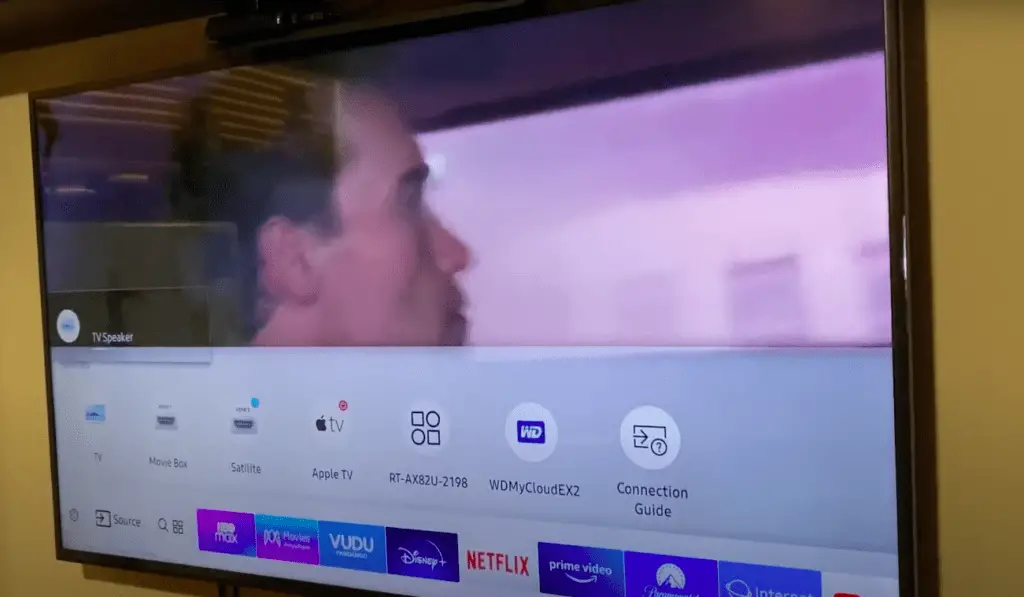
Re-pair the Remote to Your Samsung TV
If resetting your Samsung TV doesn’t stop the mute button from flashing in the top right corner of your Samsung TV, it could be a problem with your remote.
Always start by removing the remote’s batteries and holding any button on the remote for 20 seconds. Reinsert the batteries, ensuring they are in the correct positions, and see if the problem resolves.
If it doesn’t, try replacing the batteries. If that doesn’t solve the problem, and the mute button continues to flash, try cleaning the screen on the remote.
If that doesn’t work, don’t panic. Samsung TVs use a Bluetooth connection to pair with the remote. It’s always possible to disconnect and reconnect the remote. This method can be a helpful way of clearing up any problems you have with the remote without replacing it.
To do this, you need to press the buttons for pairing the remote and the TV. On most models, that’s the Back and Play buttons, but it changes depending on how old your Samsung TV is, so be sure to consult the manual.
Lower the Volume to Zero
Another trick for getting rid of the mute icon on your Samsung TV is to use your remote to lower the volume.
This method is similar to the earlier suggestion about manually altering your audio input and output levels.
Briefly unmute your Samsung TV. Then, using the volume buttons on the remote, dial the sound down to zero.
Turn Off the Mute Icon from the Settings (Internal Speaker)
The most effective way to make the blinking mute button on your Samsung TV is to turn the icon off in settings.
To do this, press the Menu button. You must now go to Sound.
Once in Sound, select Speaker Select.
From there, you must choose External Speaker. Then, press Exit. This process should remove the mute icon from your screen.
Reach Out to Samsung Support
If none of these methods stop the mute button from blinking on your Samsung TV, it’s time to consult an expert.
Reach out to Samsung via live chat or telephone to get an expert’s solution to the problem. They may be able to think of something you haven’t tried.
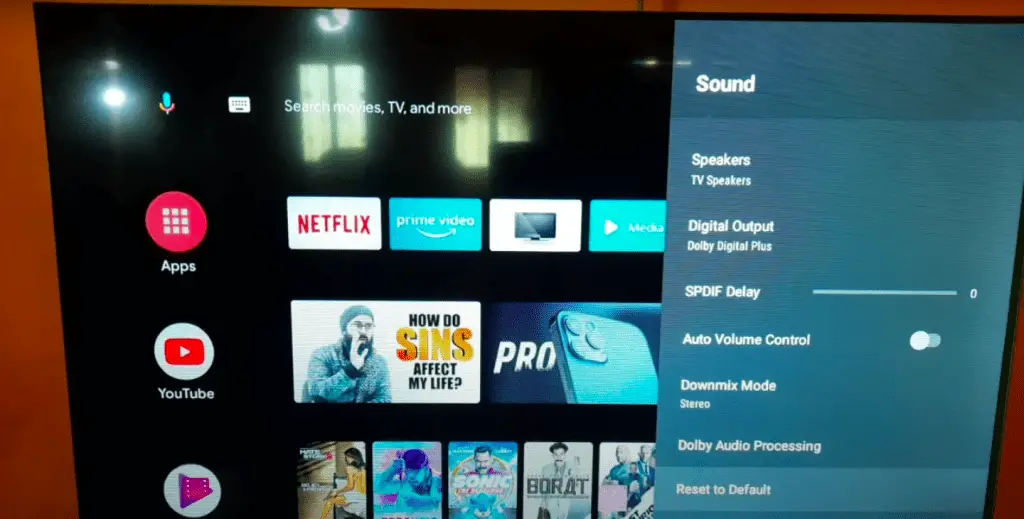
Samsung Frame TV Mute Icon Flashing
So, that’s what you do to remove the blinking mute button from a standard Samsung TV. But are there different solutions for a Samsung Frame television?
Broadly speaking, the answer is no. But there are a couple of other solutions you can try before suffering through holding music while waiting to speak to an expert.
Restart Your Samsung TV
First, try restarting your Samsung TV. To do this, turn it off and let it sit for up to 30 seconds.
Then, press the power button. With the TV back on, try pressing mute again. If you still see a blinking mute button, proceed to the next solution.
Perform a Hard Restart for Your Samsung TV
The other way to remove the blinking mute button from your Samsung TV is by attempting a hard restart.
Hold the power button down on the remote until the TV switches off. Leave it for 30 seconds before restarting it. This method should resolve any ongoing issues with the Samsung TV.
Alternatively, unplug your Samsung TV from the wall. Wait 30 seconds before plugging it back in.
If you were logged into any streaming platforms like Netflix or Amazon, a hard reset may log you out. You may have to log back in to resume watching a particular show.
Conclusion
How do you stop a Samsung TV from blinking mute icons?
There are several things you can try, and they primarily involve tricking your television into thinking it isn’t broadcasting sound. You can change the volume levels using the volume buttons on your remote or in your television’s Settings.
Alternatively, you can try connecting an external speaker. If nothing else works, consult an expert. You’ll soon have your TV muted, but without the distraction of a flashing mute icon.
FAQs
If you continue to experience problems with your Samsung TV, here are other questions people frequently ask.
The best way to solve this problem is to check your audio devices. Disconnect any external speakers and see if that fixes the issue.
If you continue to experience fluctuating sound on your Samsung Smart TV, run a diagnostics test by going to Settings and choosing Support. If the test detects a problem, it will allow you to reset your sound.
Sometimes having multiple speakers connected to your Samsung TV confuses it. Go into Settings and navigate to Sounds.
Once there, disable any external speakers. It’s possible a Bluetooth device connected without you noticing. Manually changing the audio output should fix this problem.
If your volume freezes, the best thing to do is reset the TV’s smart hub.
To do this, go into Settings and select Support. Click on Self Diagnosis and navigate to Reset Smart Hub.
The television will ask for your pin. If you haven’t set one, it is 0000 by default. Enter the pin, and allow 30 seconds for the reset to take effect. Once reset, the volume should become controllable.
How to unmute Samsung TV?
There are several ways to unmute your Samsung TV. The most straightforward is to press the mute button on your remote.
Alternatively, you can press the volume increase button to restore sound.
Another option is to go into Settings and choose Sound. From there, you can manually increase the output of your television’s speakers.
There are several ways to stop a Samsung Smart TV from displaying a flashing mute icon.
These include changing the output option, lowering the volume to zero on a remote, and resetting the television.
More content related
Samsung TV Thinks Remote is Keyboard: Find the Answers