We’ve all been there. You’re trying to enjoy a movie or show on your Samsung TV, but the background music is too loud. Fortunately, you don’t have to suffer in silence — or with loud noises! With the correct settings and adjustments, you can quickly fix this problem and watch your favorite movies and shows without interruption. In this blog post, we will be looking at how you can quickly and easily adjust your Samsung TV background music too loud so that you can enjoy a pleasant viewing experience.
Turning Down Loud Background Music On Samsung TV
What you will find in this article
ToggleIf you have a Samsung TV and the background music is too loud, there are a few things you can do to fix the issue.

Turn Off Or Change TV Speakers
If your Samsung TV’s built-in speakers are outputting sound that is too loud for your liking, there are a few different things that you can do to fix the problem. First, you can simply turn the volume down using the TV’s remote control.
If that doesn’t work, or if you want to adjust the sound without getting up every time, you can change the audio output settings on your TV. To do this:
- Go into the Settings menu on your TV and navigate to the Sound Setting.
- Choose Sound Output from here. Selecting the TV Speaker is the default option.
- Next, choose the speaker you want to use.
- Select Close when you are done.
Use Of Graphic Equaliser In The TV
If your Samsung TV’s background music is too loud, you can use the graphic equalizer to adjust the volume. The graphic equalizer allows you to control the level of bass, treble, and other frequencies.
In Expert Settings, many settings will be grayed out if the TV is configured to use external speakers. Depending on the balance, an emphasis is placed on the left or right speaker. Low and high bands can be adjusted using the equalizer.
To access the graphic equalizer,
- Navigate to Menu > Settings > Sound >> Master EQ.
- Sound settings can be optimized. But first, decide on the frequency and the level of the desired frequency.
Use Blue Ray Player To Adjust the Volume
If you have a Samsung TV with too loud background music, one option is to use the Blu-ray player to adjust the volume.
There is a fixed volume output on the Blu-ray player. You can adjust the volume of Samsung TVs or other HDMI-enabled devices by pressing the volume buttons on the remote.
Check Audio Settings
Check the audio settings in the Samsung TV menu. Some different audio settings can be adjusted, including the sound mode, sound effect, and equalizer.
- Use the remote control to find your TV’s settings menu’s Audio, Sound, or similar section.
- There should be a list of presets at the top of the menu, such as Movie, User, or Standard.
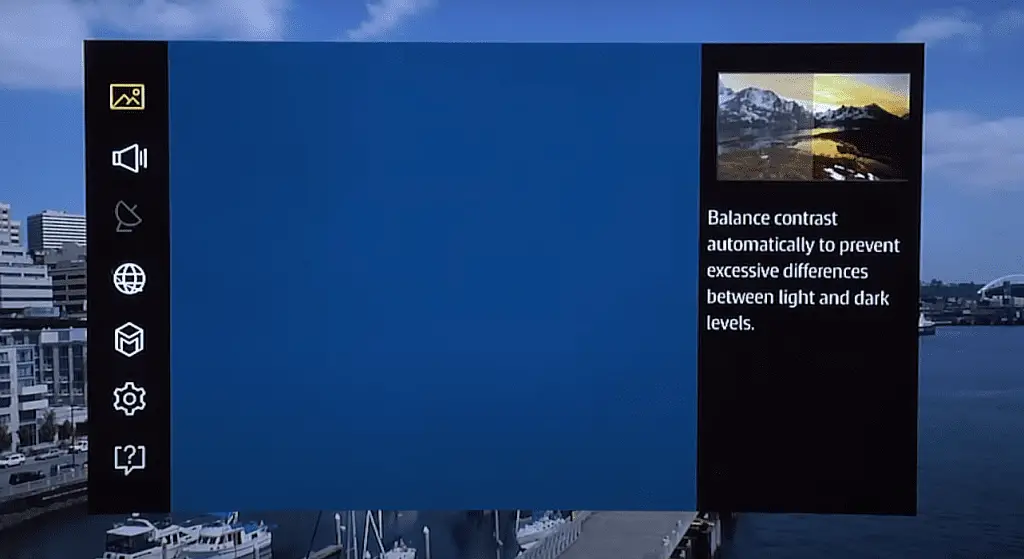
Check Audio Settings At The Source (Cable Or Digital Receiver)
If you’re using a cable or digital receiver with your Samsung TV, check the audio settings at the source. If the volume is set too high at the source, it can cause the background music on your TV to be too loud. To check the source,
- Select the “Support” option from the menu when you press the “Menu” button on your remote.
- You can self-diagnose by selecting “Self Diagnosis” and “Sound Test.” The TV will play a melody.
- If you’re still unsatisfied with the results, then it’s time to contact Samsung directly.
Use Of Head Phones
Headphones are a great way to enjoy your Samsung TV without disturbing others. You can use them to watch movies, listen to music, or play games without bothering anyone else in the room.
First, ensure that the volume on your TV is turned up. Second, if you’re using Bluetooth headphones, you’ll need to pair them with your TV before using them. Finally, remember that some apps and channels may not support audio playback through headphones. I
Background Music On Samsung TV Is Too Loud On TV Shows
If you’re like me, you love watching TV shows on your Samsung TV. But one thing that can be annoying is the background music being too loud. It can ruin a great show by making it difficult to hear the dialogue. Fortunately, you can do a few things to fix this problem.
Adjusting The Audio Settings On Your TV
To adjust the audio settings on the TV, go to Menu > Settings > Sound> Sound Mode. Choosing the best option from there is up to you.
Cable, Satellite, Or Digital Receiver Audio Settings
If your Samsung TV’s background music is too loud, there are a few easy and quick fixes you can try. First, check your audio settings. If you’re using a digital receiver, cable, or satellite, ensure the audio output is set to PCM. to adjust audio settings:
- On your remote, select Settings by pressing the Home button.
- Choosing Sound> Sound Output and choosing the desired sound output will bring up the Sound menu. Adjust them according to your needs.
Check Your Home Theater or Sound System Settings
If your TV’s background music is too loud, check your TV’s audio settings. Many TVs come with a home theater system that allows you to adjust the sound levels of different frequencies. If your TV has this feature, try turning on and adjusting the levels until the background music is comfortable.
- Go to Menu > Sound > Speaker Settings.
- Connect the TV’s sound output to the receiver. Then, select Menu> System> Anynet + (HDMI-CEC).
- Turn on the Receiver function.

Try Changing Your Speakers
If your Samsung TV’s background music is too loud, one of the quickest and easiest ways to fix the issue is to try changing your speakers. Unfortunately, this means switching out the speakers that came with your TV for a different set altogether.
Using your remote, select Settings by pressing the Home button. Then select Sound Output, followed by the desired sound output.
Add A Sound Bar If You Don’t Have One
If you don’t have a soundbar, consider adding one. A sound bar can significantly boost your TV’s audio quality and can be a great way to improve your home theater experience.
You can locate Bluetooth Speaker List by navigating to Home, Settings, Sound, and Sound Output on your TV. Next, choose your soundbar from the list. Upon detecting a nearby soundbar, the TV’s Bluetooth device list will display Need Pairing or Paired.
Use A Multi-Channel Graphic Equalizer
If you’re looking for an easy way to adjust the background music volume on your Samsung TV, a multi-channel graphic equalizer could be a helpful tool. To do this:
- Press OK / Enter on the remote control after selecting Sound from the available menu options.
- Click OK / Enter on the remote control after scrolling down and selecting Sound Effects from the options.
- Select the Equalizer option by pressing OK / Enter on the remote control.
Try Headphones
If your Samsung TV’s background music is too loud, one quick and easy fix is to try using headphones. This will bypass the TV’s speakers and allow you to control the volume directly from the headphones. Simply plug your headphones into the TV’s headphone jack and adjust the volume to your liking.
Turn Off Samsung TV Startup Sound
- Press “Menu” on your remote after turning on your Samsung TV.
- The arrow keys on your remote control can be used to scroll to “Sound” and then press “Enter/OK.”
- Click on “Melody” using the arrow keys.
- To turn it off, press “Enter/OK.”
- To exit, press “Menu.”.
We hope this article has helped you learn how to quickly and easily fix your Samsung TV’s background music issue. Whether the sound is too loud or too soft, several different methods can be used to adjust it just right. If you still have trouble adjusting the volume levels of your TV, don’t hesitate to reach out for professional help.
Frequently Asked Questions
There are several reasons for this trend. First, background music can set the tone for a scene and help to create an atmosphere. It can also help keep viewers engaged by providing a constant sound source while watching. When the relative levels are too low for a novel viewer, it is much easier for them to understand the dialogue. The nervous system and how you process language and sound play a significant role.
It can be incredibly frustrating when you’re trying to watch your favorite show, and the background music from the commercials is so loud that it drowns out the dialogue. One way to reduce the volume of background music on TV ads is to adjust the sound settings on your television. Most TVs have a built-in equalizer that allows you to adjust the bass and treble levels. By turning down the bass, you can make the overall sound of the ad less obtrusive.
Changing from stereo to mono or turning off surround sound may improve or degrade the sound balance when there is a problem with music/voice balance.
If you find the background music on your TV is too loud and disruptive, it’s important to take action. The first step is contacting the broadcaster or streaming service you’re watching. Most of them have customer service departments that can help address any issues you may be having with their content.
More related content
Samsung TV Error Code Curl28 (A Complete Guide How To Fix)
![Samsung TV Background Music Too Loud [Easy & Quick Fixes]](https://avengercontroller.com/wp-content/uploads/2023/01/Samsung-TV-Background-Music-Too-Loud-3.png)