If you’re a fan of SiriusXM but don’t want to pay for a standalone radio, there’s good news: you can now listen to SiriusXM on your Samsung Smart TV. All you need is an active subscription and a compatible TV. The SiriusXM app allows you to enjoy all your favorite channels without leaving your comfortable living room.
Is There a SiriusXM App for Samsung Smart TV?
What you will find in this article
ToggleYes, but only if you have a SiriusXM Platinum or Streaming SiriusXM subscription. With the SiriusXM app, you can enjoy all your favorite channels and shows on your Samsung smart TV. Plus, the app’s comprehensive search functionality makes it easy to find the music or talk show you want to listen to. Here’s how to get started:
1. Open the Samsung Smart Hub and navigate to the App Store.
2. Search for “SiriusXM” and select the app from the results.
3. Install the app and launch it. Your device will prompt you to log in with your SiriusXM account credentials.
4. Once logged in, you can browse the SiriusXM channels and start listening.
And that’s all there is to it! So whether you’re looking for the perfect soundtrack for your latest binge-watching session or want to catch up on the day’s news, the SiriusXM app has you covered.
How Can I Get the SiriusXM App on My Samsung Smart TV?
There are a few ways to get the SiriusXM app on your Samsung smart tv. One way is to go to the SiriusXM website and download the app. Another way is to go to the Samsung app store and search for the SiriusXM app. Once you find the app, you can download it and install it on your tv. Finally, you can also find the SiriusXM app in the Samsung smart hub.
To do this, go to the main menu and select the smart hub option. Then, choose the apps option and search for SiriusXM. Once you find the app, you can select it and install it on your tv. Whichever way you choose, getting the SiriusXM app on your Samsung smart tv is easy and only takes a few minutes.
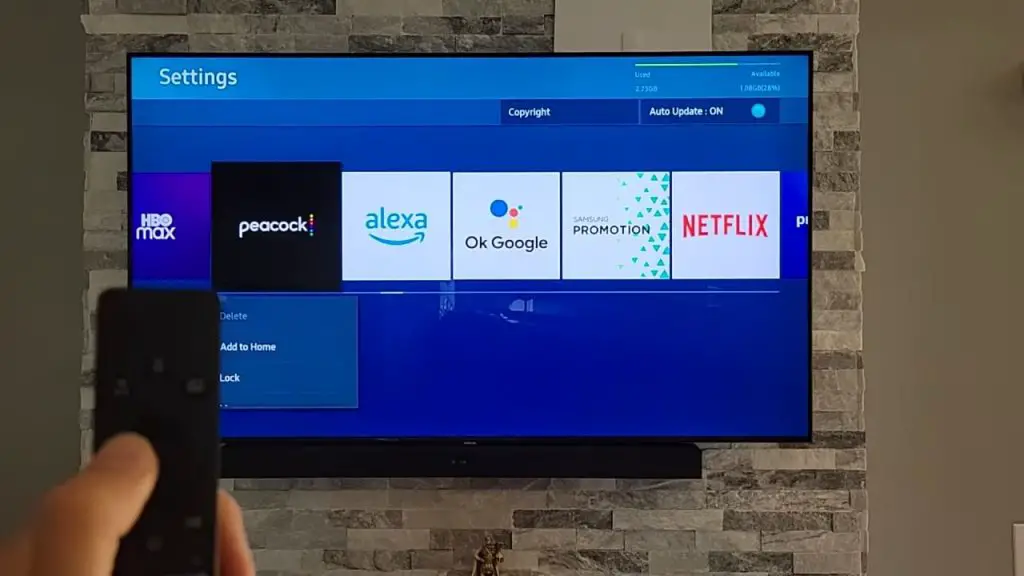
How to Play SiriusXM on Samsung Smart TVs and Blu-ray Players?
To download SiriusXM on your Blu-ray player or Samsung Smart TV, follow these steps:
1. Download the SXM App
2. Enter your SXM login.
3. Enjoy your music!
It’s just that easy – and now you can listen to your favorite SiriusXM channels on your Samsung TV or Blu-ray player anytime, anywhere. So whether you’re streaming in the living room or bedroom, you can always enjoy the best in commercial-free music, sports, news, talk, and entertainment.
Can I Listen to SiriusXM Without a Radio?
If you’re a fan of SiriusXM but don’t have a radio, never fear! There are plenty of ways to listen to your favorite channels without one. SiriusXM offers several streaming-only plans so that you can listen on the SXM App, online, or on connected home devices. Plus, if you have an Amazon Alexa-enabled device, you can enable the SiriusXM skill and listen to any music. So whether at home or on the go, there’s always a way to tune in to SiriusXM.
Does the XM App Offer the Same Channels As My Satellite Radio?
SiriusXM offers a variety of programming that you can access using a SiriusXM-connected vehicle or your computer, phone, or other mobile devices.
Although SiriusXM Streaming offers many of the same channels as your satellite radio, there are some distinctions. For instance, certain channels are only available online, while others are only available when you’re tuned to a specific SiriusXM satellite radio channel.
In addition, some channels may be unavailable due to licensing restrictions. Nevertheless, with over 200 SiriusXM channels streaming online, there’s bound to be something for everyone. So whether you’re streaming in your car or at home on your computer, you can enjoy all that SiriusXM offers.

How To Troubleshoot Apps Not Working on the Samsung Smart TV?
If you’re having trouble with an app on your Samsung Smart TV, there are a few things you can do to fix it. First, try a soft reset of the TV. Then, if that doesn’t work, check for software updates. If any are available, install them and see if that fixes the issue.
If not, you can try reinstalling the app on the TV. Finally, you can reset the Smart Hub on the TV if all else fails. This will erase all your settings and may delete any apps you’ve installed, so make sure to back up your data first. But it’s often the last resort option that can fix major issues.
Siriusxm.com/TV Activation Code
To enjoy all that SiriusXM offers, you need to activate your radio using a SiriusXM activation code. You can find this code on your radio or the SiriusXM website. Once you have your code, go to Siriusxm.com/tv and follow the instructions. In just a few minutes, you’ll be able to enjoy all the best that SiriusXM offers. So don’t wait any longer – activate your radio today!
Playback Error Sirius App Samsung Smart TV
Here’s how to fix it:
Roku users have been having a tough time lately with the Samsung smart TV Sirius XM app. The app has been giving them a playback error whenever they try to stream anything. However, there is a way to fix this issue:
- You need to remove the Sirius XM channel from the Roku home screen by going to the channel title and pressing the * key on your remote.
- Restart the device by going to Settings and selecting the system.
- Add the Sirius channel once again.
- With these steps, you should be able to fix the playback error issue on your Roku device.
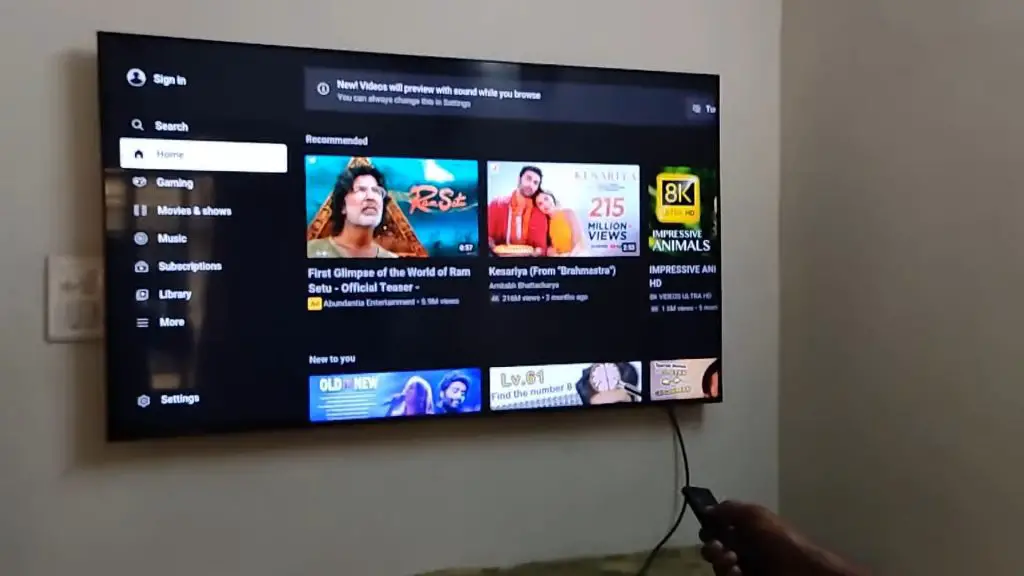
Samsung Smart TV Can’t Get the SiriusXM App
Only some people know that Sirius XM does not have an app for Samsung smart TVs. While you can find the app on other compatible devices, such as Samsung Blu-ray players, the fact that it’s not available on one of the most popular TV brands may be a surprise.
There are a few possible reasons for this. One possibility is that Sirius XM is incompatible with Samsung’s operating system. Another possibility is that Sirius XM is unwilling to pay the licensing fees that Samsung charges for its app store.
Whatever the reason, the lack of an app on Samsung smart TVs means you’ll have to find another way to listen to your favorite Sirius XM channels. However, there are plenty of other compatible devices that you can use, so you’re sure to find one that suits your needs.
The Samsung TV Sirius app is a great way to enjoy your favorite SiriusXM content without fumbling with a radio. The audio quality is excellent, and the interface is very user-friendly. Best of all, the Sirius app is completely free to download and use. So if you’re looking for an easy and convenient way to listen to SiriusXM, the Samsung TV Sirius app is worth checking out.
Frequently Asked Questions:
SiriusXM offers a variety of ways to stream radio both in your car and at home. For Samsung users, the easiest way to stream Sirius is to download the app from the Galaxy Store or Google Play Store. Once you install the app, log in with your Sirius account info and start listening.
You can use your Sirius car subscription home by connecting your car stereo to a WiFi network. This will allow you to access all your favorite channels without worrying about using data. However, if you plan to use Sirius at home for an extended period, you will need an active satellite subscription to keep listening.
Unfortunately, it is a bit complicated. While you can certainly add some apps to your Samsung Smart TV, there are limits to what you can do. For example, you can’t add apps specifically designed for other platforms. So while you can add some apps to your Samsung Smart TV, there are limits to what you can do.
It’s hard to imagine life without our smartphones. They’ve become an essential part of our daily lives, connecting users to the people and information they need. But what happens when you want to use your favorite apps on a bigger screen?
That’s where Samsung Smart TV comes in. With this handy tool, you can access all your favorite apps on your Samsung TV, making it easy to stay connected and entertained.
You can stream SiriusXM on:
-Roku
-FireTV
-Alexa
-Xbox
-Bose
-PlayStation
-Sonos
-Apple TV
-Denon Audio Systems
-Yamaha Audio Systems
-DTS Play-Fi
