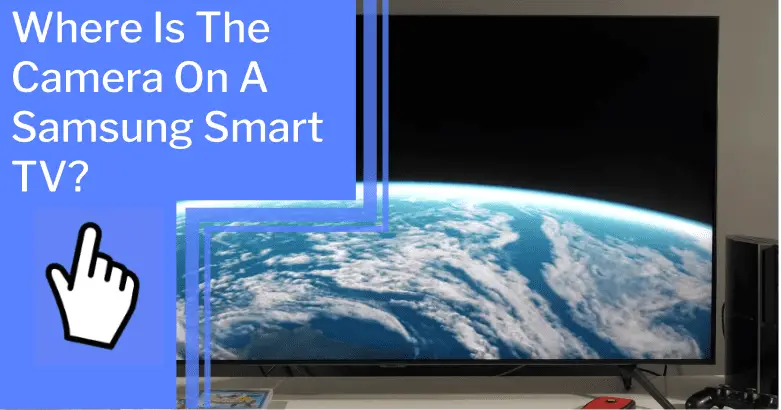As a Samsung Smart TV owner, you may have asked yourself, “Where is the camera?” With the rise of smart technology, knowing where your camera is located and how you can control it is becoming increasingly important. Knowing the location of your camera can help you protect your privacy and provide you with the peace of mind that comes with having control.
In this article, we’ll provide an overview of a Samsung Smart TV and discuss how to find and control your camera. We’ll discuss the camera’s purpose, where it’s located, tips for locating it, and the various features offered by Samsung Smart TVs. We’ll also discuss other important security considerations.
So, let’s begin exploring the world of Samsung Smart TVs and ensure you have the control you need to protect your privacy.
Key Takeaways
What you will find in this article
Toggle- Samsung Smart TVs may or may not have built-in cameras, and their location varies by model.
- Microphones are typically built into the remotes of Samsung Smart TVs that allow for voice commands.
- Users can disable the microphone and camera in the TV’s settings menu to increase privacy and limit ad tracking.
- Users can cover the camera with black tape or equip their Wi-Fi network with a strong password to protect the camera from hackers.
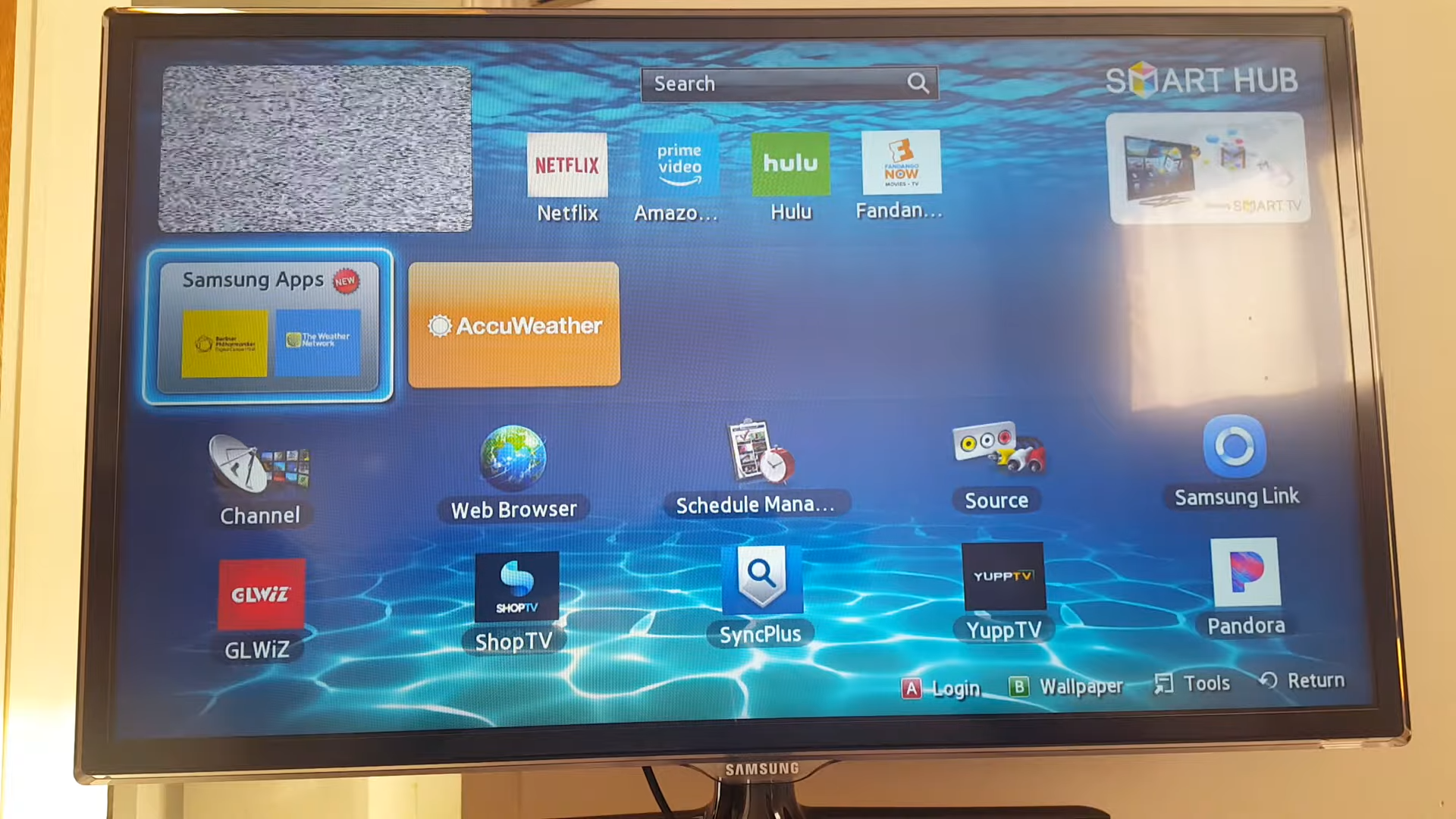
Overview of a Samsung Smart TV
Samsung Smart TVs come equipped with built-in cameras and microphones, so it’s important to be aware of their security risks and ways to protect yourself from them.
Smart TVs offer a wide range of compatibility options, from wirelessly connecting to speakers and other devices to voice commands and virtual assistants. However, the camera and microphone can be vulnerable to hackers, and the Automatic Content Recognition (ACR) feature can collect data on viewing habits.
Knowing how to disable any of these features can help protect your privacy and keep your data safe. With the right knowledge and tools, you can have peace of mind and enjoy your Smart TV’s benefits without worrying about security threats.
What is the Camera Used For?
The built-in lens on the top edge of the device can be used for a variety of purposes, from video calling to voice recognition. Camera functionality is key to making the most out of a Samsung Smart TV, and its capabilities are almost endless.
Here are some of its main uses:
- Voice recognition: The camera can be used to activate voice commands and virtual assistants, allowing you to access features and content quickly and easily.
- Video calling: The camera can be used for video calls, allowing you to stay in touch with family and friends.
- Automated content recognition (ACR): ACR collects data on viewing habits and can be used to customize content recommendations and ads.
The Samsung Smart TV camera has become an invaluable tool for users, offering convenience and entertainment. But where exactly is it located?
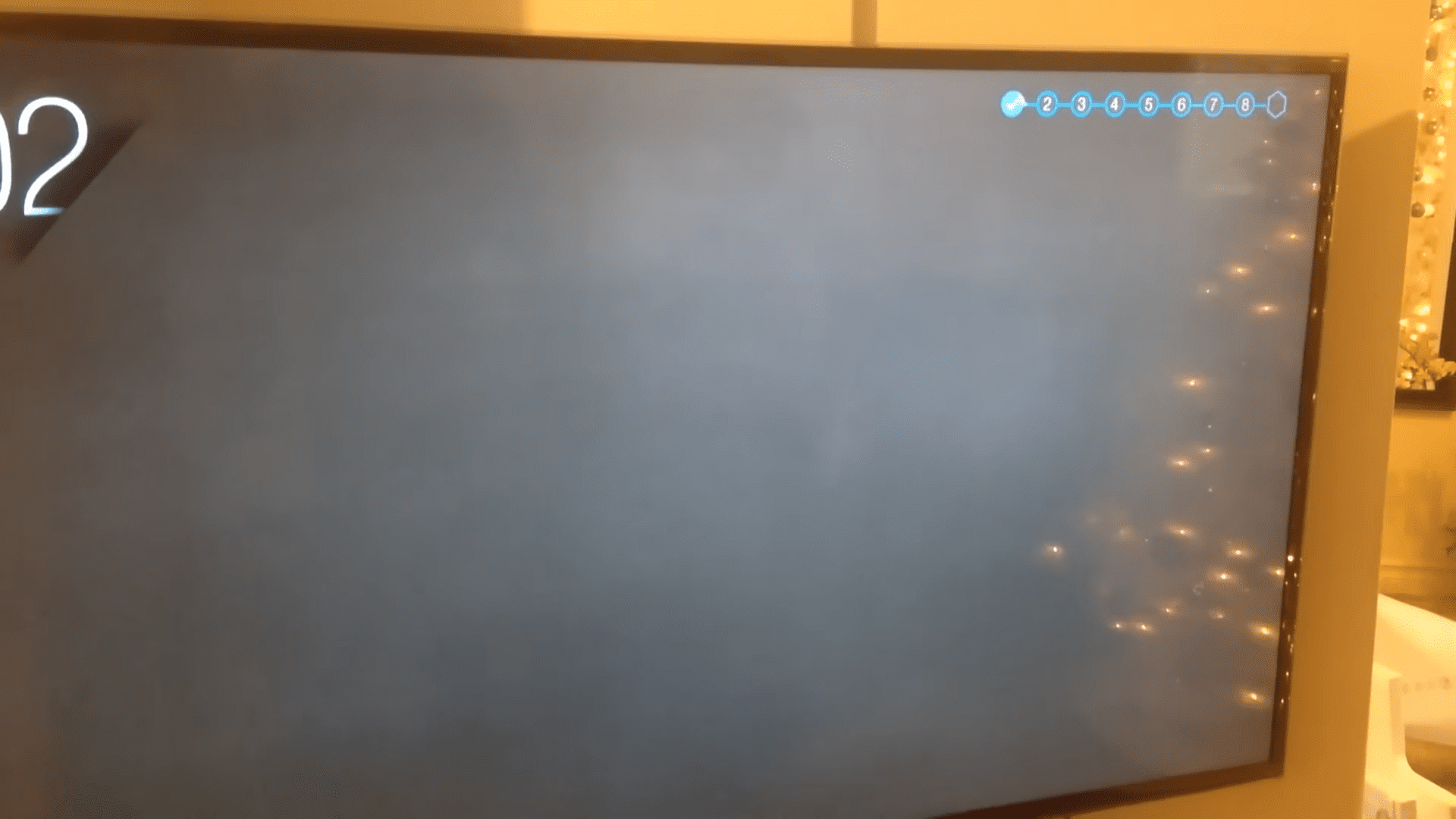
Where is the Camera Located?
For added convenience, you can easily locate the lens on the device’s top edge. Samsung Smart TVs have a camera located at the top center of the screen, often indicated by a small circle. Microphone placement is usually indicated by a pinhole-sized opening nearby the camera. To ensure camera privacy, users should cover the lens with a piece of tape or unplug the camera when not in use.
The following table outlines the key features to look for when locating the camera and microphone on Samsung Smart TVs:
| Feature | Camera | Microphone |
| Location | Top center of screen | Nearby the camera |
| Indicator | Small circle | Pinhole-sized opening |
| Protection Method | Tape/Unplugging | Tape/Unplugging |
It is essential to understand the features and location of the camera and microphone on your Samsung Smart TV to protect your privacy. Knowing how to locate these features is the first step in protecting yourself from any potential security breaches.
Tips for Locating the Camera
Finding the camera on your Samsung Smart TV might seem intimidating at first, but it’s easy to locate with the right tips and tricks.
To determine if your device has a lens, look at the upper part of the bezel or the back of the top edge. If you don’t see anything there, check the user manual, box, or settings menu. You can also use a flashlight to check for a small black circle.
All Samsung TVs that allow voice commands have microphones built into the remotes. To disable the microphone, go to the TV’s settings menu and toggle off “Voice.”
It’s important to be aware of potential privacy risks when it comes to camera usage. Many users choose to put tape over the camera lens or unplug the camera entirely as a safety precaution. Additionally, disabling automatic content recognition (ACR) through the “Privacy” or “Viewing Information” settings in the TV’s settings menu is essential.
Ultimately, it’s up to you to decide how much you want to protect your privacy and take control of your camera and microphone settings.
Conclusion
Wrapping up, Samsung Smart TVs are a great way to stay connected and entertained. With the right know-how, you can easily find and control the camera and microphone on your TV.
Being mindful of the various features and security considerations will help keep your privacy safe. Taking the time to understand the camera, microphone, and ACR technology will ensure your Samsung Smart TV runs smoothly.
Now you can relax and enjoy all your favorite shows and movies, knowing your privacy is secure.
Frequently Asked Questions:
Yes, all Samsung Smart TVs have cameras, posing a significant security risk due to their constant internet connection. Privacy concerns are valid, but with proactive measures such as disabling cameras/microphones, using a VPN, and ensuring a hard-to-crack password, your TV can be protected.
Yes, it is possible to disable the camera and microphone on a Samsung Smart TV. To protect your privacy, adjust the settings menu and toggle off voice commands. You can also cover the lens with tape or unplug the camera. This ensures that no one can access or monitor your conversations or activities without your permission.
Automatic Content Recognition technology collects data about my viewing habits, invading my privacy and impacting my control. It can be used to target ads and suggest shows, but I can protect my privacy by toggling off the viewing information services in my TV’s settings menu.
I can protect my camera from hackers by staying cyber-conscious, changing my Wi-Fi password regularly, using two-factor authentication, and covering the lens when not in use. Taking these precautions will ensure my privacy is safeguarded.
No, it is not possible to access a Samsung TV’s camera remotely. Secure your TV with a strong password to prevent hackers from gaining access. Protect your privacy by disabling the microphone and camera and limiting tracking through ACR technology. Take control of your security and safeguard your home.
More related content
Samsung TV Remote Problems [The Easy and Best Fixes]