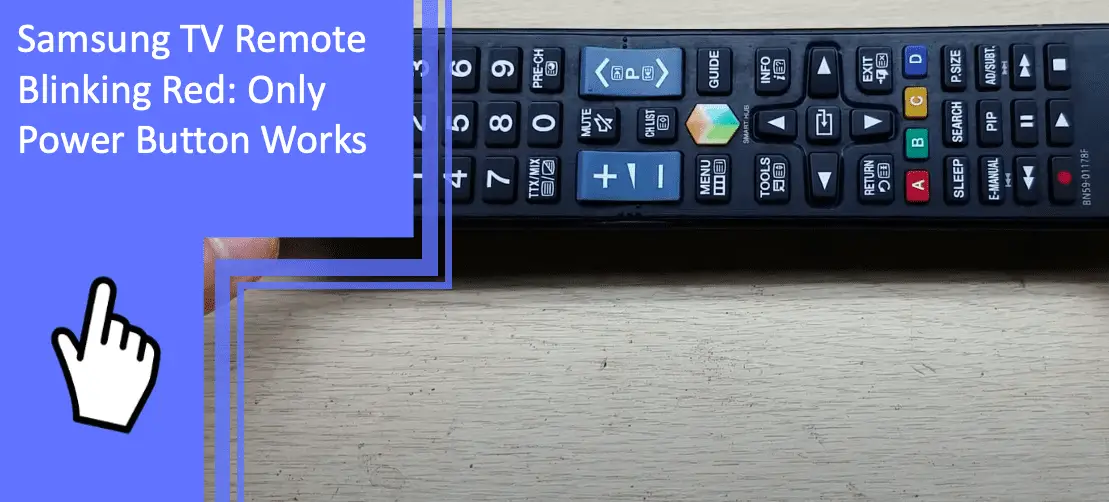If you’ve ever had a problem with your Samsung TV remote blinking red and only the power button works, you need help troubleshooting the issue. Below are some of the top causes and solutions for this frustrating problem.
Samsung TV Remote Not Working Except Power Button
What you will find in this article
ToggleTry these solutions to fix your remote if you have a Samsung TV power off problem.

Re-Pair Your TV and Remote
If your Samsung TV remote is not working except for the power button, you can re-pair the remote and TV.
- Put new batteries in the remote to ensure a strong signal.
- Press and hold the TV button at the top of the remote and the Power button.
- Hold both buttons until the remote’s LED indicator flashes twice.
- Point the remote towards the Samsung TV and press the “Channel Up” button.
- If the TV turns off, you successfully paired the remote with the TV.
Maintain a Reasonable Distance Between the TV and the Remote
Ensure the remote points directly at the TV without obstacles blocking the signal. The remote’s signal weakens if it’s too far from the TV. Keep the remote within 20 feet of the TV for the best signal strength.
Damaged Remote
If some or all of the remote’s buttons don’t work, it’s damaged, and you need a new one. If you press buttons on the remote, but the TV won’t react, the remote isn’t working right. Cracks, broken buttons, and other physical damage on the remote show damage.
The remote should work even if you’re not right in front of the TV. If you’re within 20 feet of it and the remote doesn’t work, you need a new one.
If you replace the batteries in your remote and it still doesn’t work, you have a damaged remote. Damage to the battery compartment can prevent the remote from getting a proper charge from the batteries.
Interference with the Remote Signals
Prevent interference between the remote signals and the TV by following these steps:
- Put new batteries in the remote.
- Remove anything blocking the line of sight between the remote and the TV.
- Move any nearby electronic devices that could interfere with the signal.
- Check the antenna connections.
- Try using a different remote.
- Unplug the TV and wait a few minutes before plugging it back in.

Remote IR Sensor Issue
A dirty or damaged IR sensor can prevent your remote from working properly, so follow these steps:
- Visually inspect the sensor for any signs of physical damage or debris.
- Make sure the remote has new batteries properly installed.
- Check that the TV settings allow signals from the remote control.
- Depending on the model, you can either press a button on the TV or use a remote control to activate the IR sensor. If this works, then your remote control is likely the issue.
- Make sure there’s a clear path between the remote control and the TV’s IR sensor.
- Clean the IR sensor on the remote control with a clean cloth to remove any dust, dirt, or debris obstructing the signal.
If all else fails, try using a different remote control.
Built-In Bluetooth Transceiver Malfunction
If you suspect a malfunction from the built-in Bluetooth transceiver on your Samsung TV, try these steps to test it.
- Go to the TV’s settings menu and see if Bluetooth is on. If it’s off, turn it on and pair the remote again.
- Make sure no other Bluetooth devices in the vicinity interfere with the signal.
- Check for firmware updates in the TV’s settings menu or on the manufacturer’s website.
- Try using a different remote to see if the issue is the remote or the Bluetooth transceiver.
- If the TV has an option for a wired connection, try connecting the remote.
- Make sure the remote is within the range of the TV’s built-in Bluetooth transceiver. The range varies depending on the TV model, but it should be within 20 to 30 feet.
- If none of these steps resolve the issue, contact a professional technician for repairs.
It’s important to note that these steps are only intended as a general guide and may vary depending on the specific model of your Samsung TV.
Conclusion
If your Samsung TV remote is only working the power button and the remote is blinking red, there are a few possible causes for this issue.
Some potential solutions include re-pairing your TV and remote, checking for damage or interference, or an issue with the IR sensor. It is best to try these troubleshooting steps before contacting a professional technician for further diagnosis and repair.
FAQs
If you need more help with your Samsung Smart TV when only the power button works, check out the answers to these frequently asked questions.
Find the power cable connected to the back of your Samsung TV. Unplug the power cable from the wall and wait a few seconds before plugging it back into the outlet. This process makes your Samsung TV turn on automatically.
The power button on a Samsung TV is typically located on the back of the TV on the lower right side. It may also be on the bottom of the TV, depending on the model.
Yes, all Samsung TVs have a power button so you know how to turn on a Samsung TV without a remote or power button. It is usually located on the lower right side of the TV.
The main cause of Samsung TV remote malfunctioning is a lack of power, a weak signal, or incorrect settings.
Replacing the batteries should factory reset your Samsung remote if only the power button works. You can also press and hold the power button on the TV for five to ten seconds or reset the TV to its factory settings.
A universal TV remote works with multiple TVs, while a smart TV remote works with a specific brand.
Replace the batteries in the remote to strengthen the signal and improve functions.
Make sure you point the remote directly at the TV when you use it. Ensure you’re within the appropriate distance for your remote signal to reach the TV. Obstructions between the remote and TV also prevent it from working properly.
More related content
Simple Solutions to Tvq-Pb-101 Samsung Smart TV Error