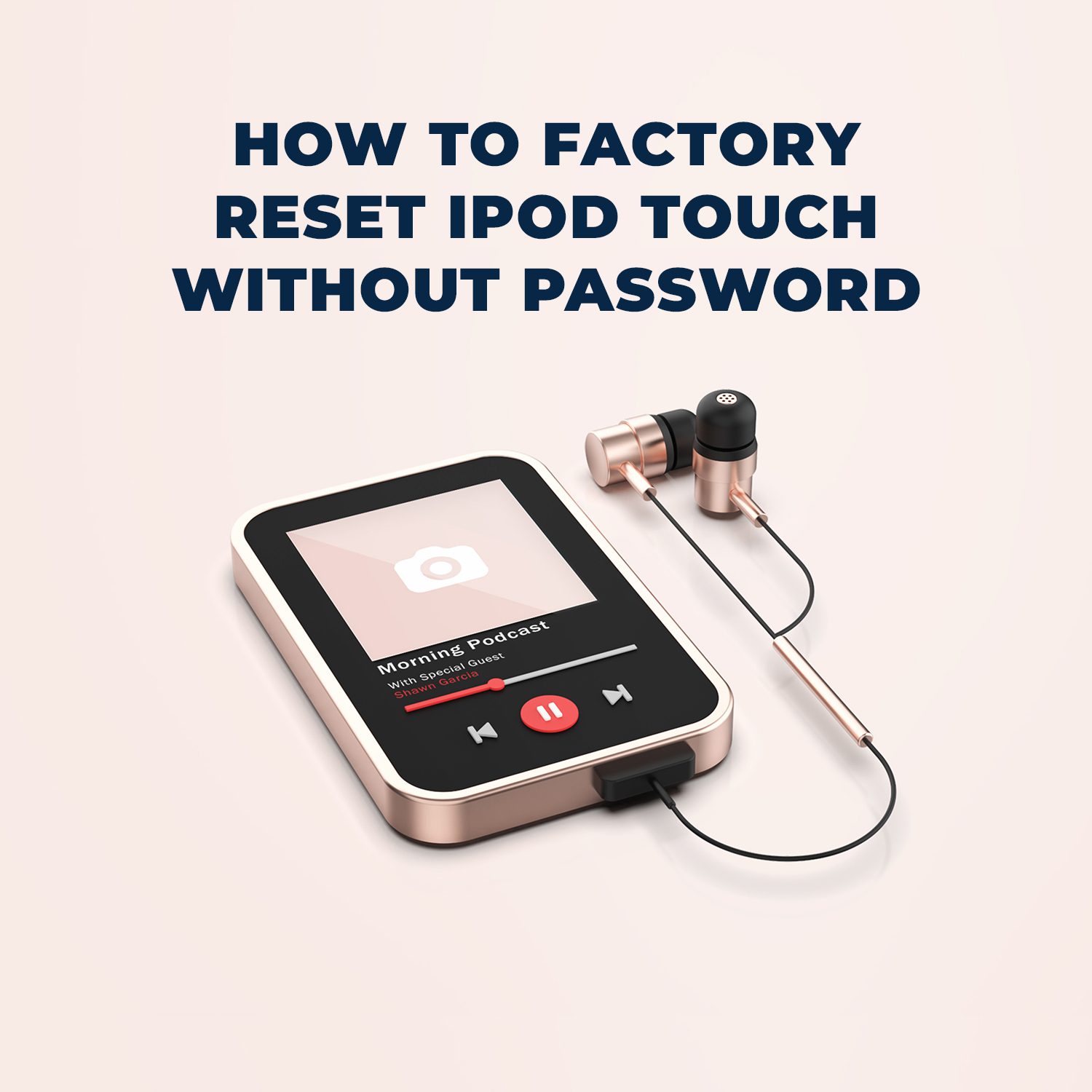While many of you may not own an iPod Touch again, they are still considered useful devices. They can play music, browse the internet, and you can even hook them up to receive texts. If you know what you are doing, you can turn one into a limited phone. However, that is not what we are worried about today.
Today, we want to teach you how to reset your iPod Touch without a password. The solutions below should help you if you ever get locked out of your iPod Touch.
How To Factory Reset iPod Touch Without Password
What you will find in this article
Toggle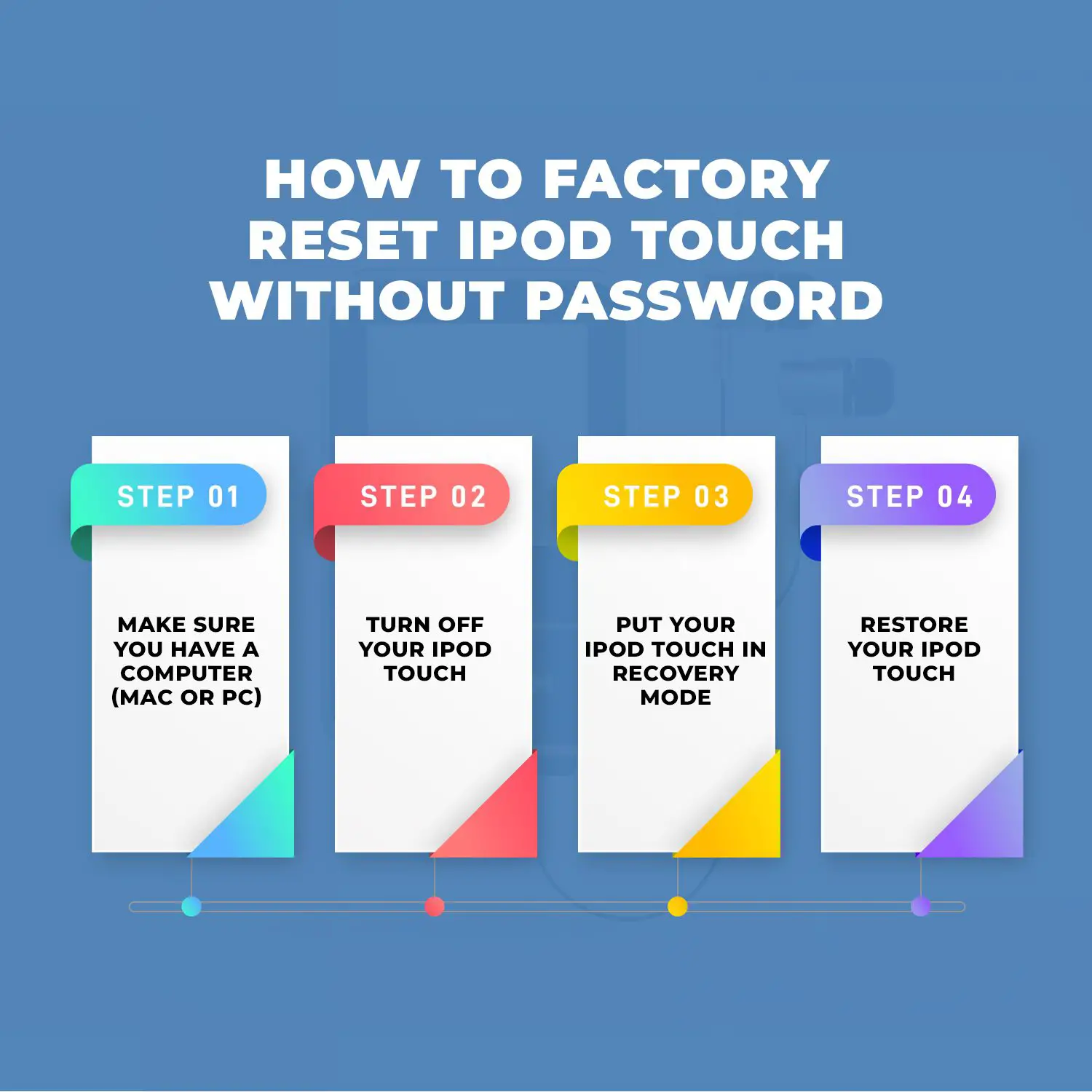
If you cannot recover your password, the best option is to factory reset your iPod Touch. A factory reset will wipe all data from the device, including your passwords. When the reset is complete, it will be a fresh device, so you can re-enter all of your information.
Step 1: Make Sure You Have a Computer (Mac or PC)
To recover factory reset your iPod Touch without a password, you need a computer. It does not matter if it is a Mac or a PC, but you need a computer. So, if you do not have one, do not try to go through this process until you have access to one.
If you are using a PC, it should be Windows 9 or later. You will need iTunes installed on the computer you choose to use. If you do not have access to a computer, you can contact your Apple retail store, and they will assist you.
Step 2: Turn Off Your iPod Touch
Before turning off your iPod Touch, ensure it is not plugged into anything. Next, press and hold down the top button until the “power off” slider appears on your screen. Drag the slider to the right to turn off your iPod Touch. Give it around a minute to shut off completely.
Step 3: Put Your iPod Touch in Recovery Mode
The button you press to put your iPod Touch in recovery mode varies based on the generation. If you have a 7th-generation iPod Touch, you will use the lower volume button. Hold the home button if your iPod Touch is 7th generation or earlier.
Hold the button while you connect it to your computer. Do not let go of the button until the recovery mode screen appears on your screen. If the passcode screen appears, you must try again.
Step 4: Restore Your iPod Touch
To restore your iPod Touch, you need to locate it in iTunes on the computer you connected it to. Select the restore option, and the process will begin. It should not take longer than 15 minutes. Once the process is complete, disconnect your device and set it up again.
How To Factory Reset iPod Touch Without Apple ID Password

Unfortunately, some of you might not have access to your Apple ID password. Do not worry. You can still reset your iPod Touch. It will take a little more work, but you can get it done.
Step 1: Get AnyUnlock Downloaded First. Launch the Software and Choose Unlock Apple ID
If you do not have access to your Apple ID password, you will need to download third-party software to reset your iPod Touch. AnyUnlock is a fantastic service that you can use for free to recover your account. Download it, launch the software, and choose the Unlock Apple ID option.
Step 2: It Provides You the Option to Confirm Unlock Apple ID on Your iPod Touch, or You Need to Bypass iCloud Activation Lock Actually
Once you download and open AnyUnlock, it will give you the option to confirm to unlock your Apple ID. You need to do this or bypass the iCloud activation lock. Either method works, but you need to choose the option that is easier for you.
Step 3: Confirm Your iPod Touch Is Connected and Tap on Unlock Now
The next step is to confirm your iPod Touch is connected. Once you do this, you can tap the unlock now button to proceed.
Step 4: Once the Apple ID Removal Process Is Completed, You Will Get the Apple ID Removed Successfully Page
It will take some time for the process to complete, but a notification will appear on your screen when it is done. The message will tell you the process is complete. It will provide you with some extra information if you lose your Apple ID password again.
How To Reset iPod Touch To Factory Settings Without Computer or Password
You can still reset your iPod Touch if you do not have access to a computer or your password. However, you need access to the iCloud website. As a result, you need a device to access the internet. Alternatively, you can use the Find My app.
Once you have a device, proceed to iCloud.com and log in to your account. Several options will pop up; select “Find My iPhone.” A list of devices will appear. Select the device you are trying to reset. Next, click the “Erase iPod” option. Doing so will rest your iPod Touch to its factory settings.
How To Factory Reset iPod Touch 5th Generation Without Password or iTunes
If you want help resetting an iPod Touch 5th generation or earlier, you can easily factory reset your device. Find the power and home buttons on your device. Hold them at the same time for 10 seconds. After around 10 seconds, the Apple logo will appear on your screen. Your iPod Touch will reset, and you will be able to relaunch and reset your passwords.
Reset iPod Touch Password Without iTunes
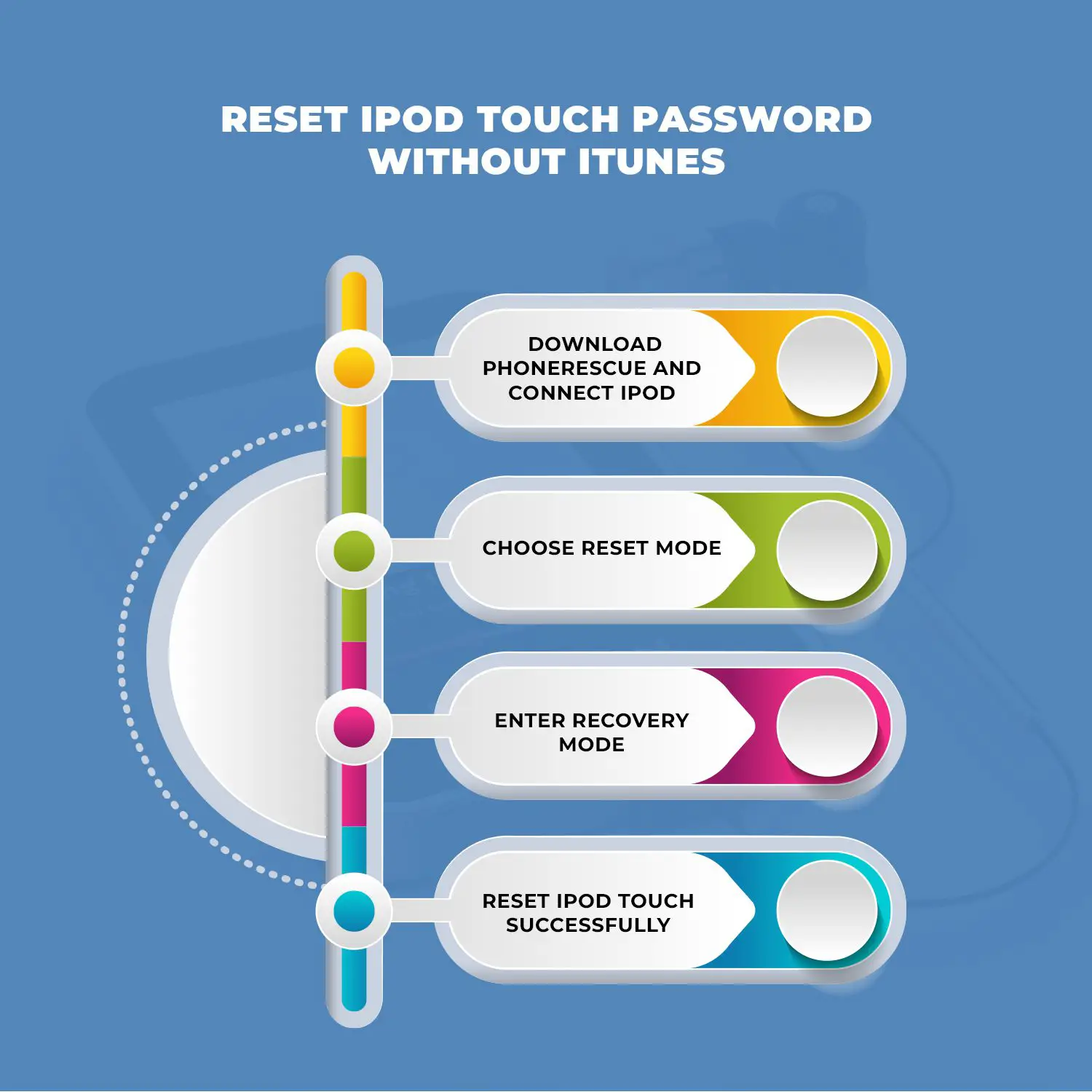
If you do not want to reset your device completely, you can still reset it without iTunes. Here is how you do it:
Step 1: Download PhoneRescue and Connect iPod
Completely resetting your device might not sound appealing, and for a good reason. As a result, you should consider downloading PhoneRescue. It is a data recovery software for files deleted or lost on Apple or Android devices. Download it and connect your iPod to your computer.
Step 2: Choose Reset Mode
Choose reset mode in the PhoneRescue app on your computer. This mode will reset your device without deleting your files.
Step 3: Enter Recovery Mode
Next, you should enter recovery mode so that your files are re-downloaded to your device.
Step 4: Reset iPod Touch Successfully
Once recovery is complete, your iPod Touch should be ready for you to use.
iPod Touch Factory Reset Without Password
If you don’t have a password, you can factory reset your device with iTunes or several third-party programs.
iPod Touch Password Reset Without Deleting Everything
Fortunately, you can reset your device without deleting everything. Use recovery mode to download your files to your computer. Then, you can rest your device before re-downloading your files.
Reset iPod Touch Without Gmail Password
You do not need a Gmail password to reset your device. Having access to your iTunes and Gmail password makes it easier, but you can achieve a reset with third-party services.
How To Restore Disabled iPod Touch
You can restore a disabled iPod Touch in iTunes. Open iTunes on your computer and select the disabled iPod. Click the Back Up Now option to create a backup before the reset.
Next, select “Restore iPod” to begin resetting the device. This process should take a few minutes. Finally, restore the backup to load all previously deleted data to the device.
Hard Reset iPod Touch

Press and hold the top and volume-down buttons until you see the Apple logo. It should take 10 seconds.
Restoring iPod Touch Without iTunes
Use third-party software like AnyUnlock to restore your iPod Touch if you don’t have access to iTunes.
How To Erase iPod Touch Without Password
A hard reset will erase the data on your device. Hold down the top and volume-down buttons to perform a reset.
How To Fix a Disabled iPod Touch Without iTunes
Login to iCloud with your Apple ID on a different device and select “Find iPhone.” Scroll through devices to select your device. You will then need to erase the iPod before restoring it.
How To Unlock iPod Touch 6th Generation
Hold the home button until the recovery mode screen appears on your screen.
How to Unlock iPod Touch 2nd Generation
If you have an early generation iPod Touch, hold the power button to unlock it until the recovery mode screen appears.
Forgot Restrictions Passcode on iPod Touch
If you forget the restrictions passcode on your device, you must erase your data before setting it up as a new device.
Conclusion
If you forget your password, there are many methods of resetting your iPod Touch. Any of the above methods should work and help give you a restored iPod Touch.
FAQs
Do you still have questions about how to reset an iPod Touch without a password? Here are some common questions others have asked.
No, iTunes makes the process easier, but it is not required.
Yes, if you lose your passwords, there are several methods of recovering your device.
You can force a factory reset of your iPod Touch from your Mac. Open the Finder app and connect your iPod to your computer. Select the device in locations before clicking the Restore iPod Touch option. Click Restore again to confirm the reset.