An LG Smart TV that does not work is extremely frustrating, especially when your favorite show is on. Fortunately, you don’t need to replace your television just yet. There are a few things you can do to troubleshoot and fix your LG TV red light blinking issue.
Why Is My LG Smart TV Light Blinking Red and Won’t Turn On?

Your LG TV light could be blinking red due to a few common errors, including:
1. HDMI Glitch
The easiest solution to the problem of your LG TV not turning on is to unplug all the HDMI wires and the power cord and wait ten minutes. Afterward, re-plug the wires, connect the power cord to an outlet, and try to turn on the TV again.
2. Wrong Input Source
Select the right option from the TV’s input menu to fix a wrong input source. You will need to rearrange your input wires if this step does not work. Follow the user manual or a YouTube tutorial to ensure each wire is in the appropriate port.
3. Damaged Power Strip
First, check that your LG TV is connected to an outlet with the correct voltage. You can plug in a different device into one to determine that the socket is working properly.
Once you have confirmed that the outlet is working, check the wires belonging to your power strip and cord. They could be disconnected or damaged by water, tagging, pulling, a pet chewing through them, or a short circuit. Ensure that each wire is connected and turn on the TV once more.
4. Failing Power Board
If the three solutions above did not work, it could signal that your LG Smart TV has a failing power board.
The tools needed are a screwdriver, pliers, wire cutters, soldering iron, and capacitors. In many cases, when the LG TV red light blinks and the TV does not come on, the problem is usually the capacitors. If your capacitors are damaged, there will not be enough voltage for your LG TV to start.
An obvious sign of a failed capacitor is swelling on the top or leaking on the sides. You can also use a multimeter to check whether your capacitors are defective.
To replace failed capacitors:
- Unscrew the back of your LG Smart TV
- Take out your power board and take a picture of exactly how it looks
- Identify the damaged capacitors using your multimeter or your eyes.
- Remove the capacitors
- Attach new capacitors
- Put back your power board
- Screw on the back casing of your TV
If the capacitors were the only problem, it should turn on.
LG TV Red Light Flashing But Won’t Turn On
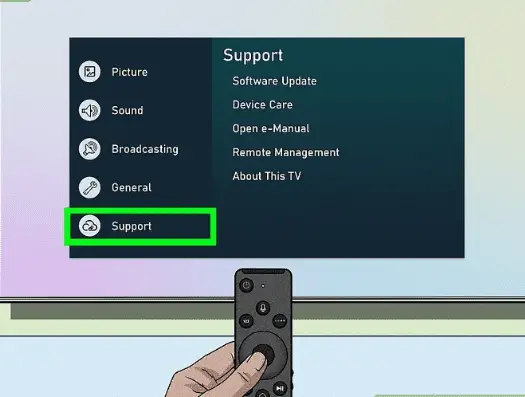
When your LG TV won’t turn on but the red light flashes, this could signal a malfunction. The three most common malfunctions are wiring, processor, or software. To troubleshoot your TV, take these steps:
1. Check Your Power
Unplug your TV from the wall and wait for ten minutes. Re-plug your power cord and turn on the TV again.
2. Use a Hairdryer
Your LG TV light blinking red could mean a component malfunction, such as the capacitors. With this trick, plug a hair dryer near your LG TV and turn it on. Direct the blower to the back of your TV through the vents. Do this for a few minutes, and then plug in your TV. If nothing happens, repeat the process while pressing the power button on your remote control. Only do this for a maximum of five minutes to avoid causing further damage.
3. Check Other Components
If wiring is not the cause of your LG TV red light blinking problem, then it is time to check other components. Remove the screws at the back of your LG TV. Do it slowly, paying attention to where and how each screw goes in so you can reassemble it.
Once the back cover has been removed, you will need to check the following:
- Locate the motherboard and ensure that each component on it is still mounted and the power supply is not damaged. If they are melted, deformed, burnt, or cut, your motherboard is not viable.
- Check other components as several can be burnt in the event of a short circuit. Look for signs of damage and replace the failed ones.
4. Call a Professional
If none of the above steps are successful, you will need to call a professional. The red blinking light could signal a major problem with your motherboard or power supply. A professional electrician can help solve this issue or at least narrow down the causes.
Otherwise, you can contact LG Support directly as they have professionals with experience in solving problems with LG TVs.
LG TV Red Light Comes on But No Picture
If your LG Smart TV’s red light comes on, but the screen remains black, there could be a problem with your firmware. You can determine this by taking the following steps:
- Unplug and replug your power cable. It could be a problem with the power connection.
- Check that your HDMI cables are correctly inserted and have no damage.
- Factory reset your TV to fix any glitches. That will wipe out your current settings. Select Settings on your remote control and choose All Settings. Select General and then Reset to Initial Settings. Your TV should show you a picture now.
- If this does not work, contact LG Support for guidance and help.
LG TV Red Light Blinking Continuously
An LG TV with a continuous blinking red light can be dealt with using several steps:
- Unplug your power cord from the outlet, wait ten minutes, then reconnect your power cord to the outlet.
- Check your wires and ensure they are properly connected, according to the user manual
- Ensure all wires are not damaged or have been tampered with.
- Reset your LG Smart TV to factory settings.
- Check your power board for damage or faulty capacitors and fix them.
LG TV Blinking Light Codes
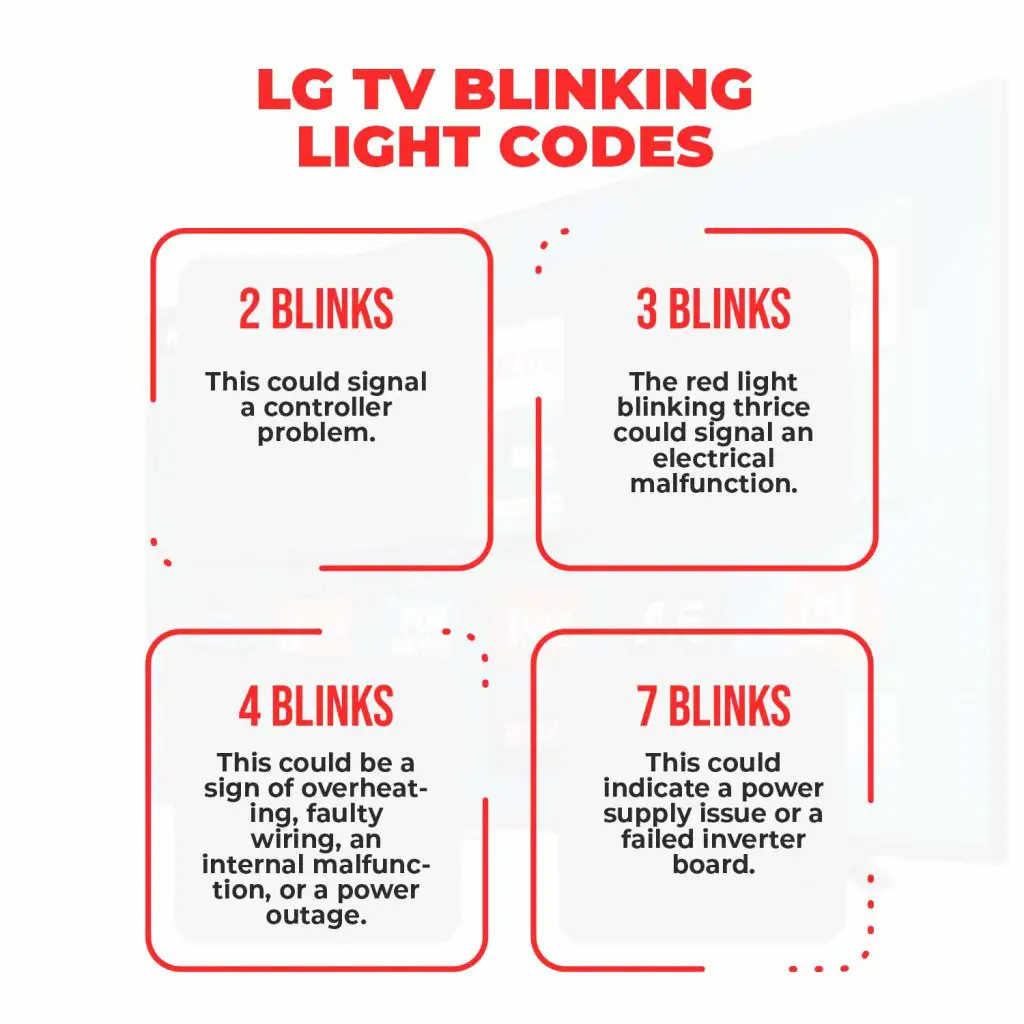
LG TVs have a number of blinking light codes that you can use to narrow down the possible causes of a malfunctioning television. Check them below:
1. LG TV Red Light Blinking 2 Times
If your LG Smart TV red light blinks twice, but the TV does not turn on, it could signal a controller problem. Replace the batteries in your remote control and attempt to use it. Should that not work, use a remote control app on your smartphone as an alternative.
You may need to reset your remote control manually. First, unregister the remote by pressing and holding the Back and Home buttons for five seconds. The red LED indicator will flash once the remote is unlinked.
Next, click the Power button. Connect the remote’s RF dongle to the TV’s USB port and wait for 20 seconds. Register the remote again by pushing the scroll wheel or pressing the Back and Home buttons for at least five seconds. Re-pair your unit using instructions from the TV’s manual.
2. LG TV Red Light Blinking 3 Times
The red light blinking thrice could signal an electrical malfunction. You can reconnect your power cord to a different outlet and try to turn on the TV again. If this does not work, check your power board for any damage.
Burnt wires, malfunctioning capacitors, or melted components could cause an electrical malfunction. It is best to contact a professional if you find that any of these components are damaged. However, if you are familiar with the parts, follow the steps for dealing with a damaged capacitor or power strip.
3. LG TV Red Light Blinks 4 Times
The four-blink code could be a sign of overheating, faulty wiring, an internal malfunction, or a power outage. First, turn off and unplug your TV for ten to 15 minutes. If it does not turn back on when you replug it, turn it off again and check the wires. Should the problem persist, unscrew the back and follow the procedure to fix a broken capacitor.
4. LG TV Red Light Blinks 7 Times
An LG Smart TV red light blinking could indicate a power supply issue or a failed inverter board. Check your power supply and the voltage of your outlet to confirm that it is the needed voltage for your TV.
In addition, confirm that your power supply is steady and there are no problems in your area. Contact an electrician if the problem persists so they can correctly assess the damage and address any issue.
Conclusion
You must adhere to all safety guidelines and protocols when dealing with an LG TV red light blinking problem. With that in mind, call a professional or LG support if you are unsure of anything.
Determining the source of a malfunctioning television is a process and will require a series of steps to eliminate each potential cause. However, once it has been identified, a solution will be on hand to get your television back up and running in no time.
FAQ
Here are several commonly asked questions about LG Smart TV red blinking lights:
Some steps can potentially void your warranty. For instance, repairing a faulty power board. Before making any major repairs, you should confirm that your warranty period has lapsed.
If you have a valid warranty, you could return your television to where you bought it for repair, an exchange, or a refund.
Yes, LG maintains a live chat function on its website. They also have several other contact options and a resource page covering various technical issues.

