Are you having trouble connecting your LG soundbar to your subwoofer unit? Or has the sound stopped working on your LG subwoofer? Often, in these situations, you will find the LG soundbar subwoofer blinking green. It may take you a couple of hours before you find the perfect solution if you try to go through every blog post out there.
However, this is a one-stop guide to give you the answer you’re searching for. Here, we detail the issue and provide multiple possible answers to resolve your LG soundbar LAS454B subwoofer blinking green nonstop.
Why Is My LG Soundbar Subwoofer Blinking Green?
What you will find in this article
Toggle
If you’re wondering why your LG soundbar subwoofer is blinking green constantly, keep reading for all the tips you need to know to reconnect your sound system and enjoy your listening experience once again.
What Causes The LG Soundbar LAS454B Subwoofer Blinking Green

Usually, the blinking green light means that your woofer and soundbar got disconnected. To resolve the issue, follow the steps outlined below.
How to Connect the LG Soundbar to the Subwoofer Unit
You can reset the subwoofer and LG soundbar to connect. The steps you should follow are:
- Push the STOP button on the soundbar and press the remote control’s number 6 button at the same moment. Hold them down for 6 or more seconds.
- The words WL RESET will show up.
- Push the PAIRING button on the back of the woofer using a ballpoint pen for more than 5 seconds.
- The green LED light should stop blinking and should have a solid, non-changing color.
Following the steps above should better sync the soundbar to the subwoofer. Sometimes, the two systems may disconnect after a while and you can follow the steps above. If that doesn’t work, don’t fret! There are other quick fixes that you can try.
LG Wireless Subwoofer Has a Fast, Green Blinking Light

Sometimes, you may have trouble connecting the LG wireless subwoofer and the soundbar, which will result in a fast, green blinking light on your system. Generally, the automatic subwoofer connection should turn the subwoofer’s green LED light on without any flickering.
You can connect the two systems automatically after plugging in the power cord of the soundbar and the LG wireless subwoofer. Once you turn on the soundbar, the two units will automatically connect. However, if your subwoofer doesn’t make any sound, you should manually connect the subwoofer.
Manually Connect the Subwoofer
If the sound isn’t working, you will need to follow the steps below to connect the subwoofer.
- On the back of your wireless subwoofer, push down the PAIRING button. The green LED light on the back of the subwoofer should begin blinking quickly.
- If the light doesn’t blink, push down and hold the PAIRING button again.
- Press the button to turn on the soundbar.

At this point, you should have completed the connection and pairing between the two systems. Now, the green LED light should turn on. The green light should not flicker and show up on the back of the wireless subwoofer. Another trick is to keep the subwoofer and soundbar at least one meter away from wireless routers. Otherwise, you may have interference.
What to Do if Your LG Subwoofer Still Won’t Stop Blinking Green?

If your LG soundbar subwoofer is still blinking green and won’t stop after you’ve followed the steps and solutions above, you will find that there are still a couple of things you can do to connect the LG subwoofer system and stop the blinking green light.
If you choose a few of these other quick fixes, your LG soundbar subwoofer should start working properly and you should get the sound back. Otherwise, you should consider calling the customer service personnel for your system.
Other Quick Fixes to Connect the LG Subwoofer
When you’re trying to reset the LG subwoofer and pair it with the soundbar, you will need to set the volume at its minimum level. Doing so isn’t easy. Models with partial displays won’t have a clear display showing the minimum volume, but you can press the VOLUME DOWN button on the remote to its lowest amount in order to lower the volume.
Once the red light on the soundbar stops blinking and stays at a solid red, you will know that you’ve reached the minimum volume. However, models with full displays will also have the minimum volume shown on the display window.
Now, you need to hold down and press the MUTE button on the remote control for approximately three seconds. If you don’t see a mute button on your remote, then your unit may have a square STOP button that you should hold down for three seconds on the soundbar instead.
Now, you have to hold down the PAIRING button on the rear of the subwoofer for more than five seconds. You will see the light blink from red to green and back. Finally, unplug the power cords of both units and then plug both cords back into the power outlet to reset the system.
How to Fix an LG Subwoofer That Keeps Cutting Out
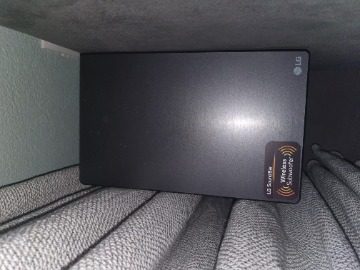
Have you ever had your subwoofer disconnect and reconnect continuously from the soundbar? Does the issue keep happening every couple of minutes and your system’s sound doesn’t work properly because of it? If so, wireless interference may be causing the LG subwoofer to keep cutting out.
Even a device like a microwave can cause trouble for your LG subwoofer if you have it located within three or four feet of the device. Moving your device or LG subwoofer system may help prevent wireless interference.
Move It Away from Your Router
If your LG subwoofer and soundbar system get disconnected regularly and the sound keeps cutting out, your router might have caused wireless interference. As such, you should move your entire system more than four feet away from a router or other device causing the problem.
Move your router or another device closer to the couch or another large piece of furniture, where it will be safe and out of the way. If the two wireless technologies are separated by five to eight feet, you should have no problems. Your subwoofer should stop cutting out once you’ve removed all interference.
Bottom Line
When you see your LG soundbar subwoofer blinking green and your sound stops working, there are a variety of methods you can try to resolve the problem and get your sound back. You can reset the system using the PAIRING button or unplugging and replugging all of the connections. With these effective solutions, you will get your system back to working order.
Frequently Asked Questions (FAQs)
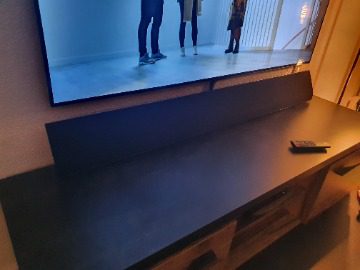
Here are some commonly asked questions about the LG soundbar subwoofer.
Sometimes, resetting your LG soundbar subwoofer system may be as simple as unplugging all of the power cords and plugging everything back in. First, shut off the LG soundbar to prevent overloading the circuits when you plug them back in. Then you can take the power cord out of the outlet.
Remove all of the system’s connections. Keep everything unplugged for 20 seconds. After that, you can plug everything back in.
If your cords are difficult to access, you can also use the remote to reset the LG soundbar subwoofer system. Press the VOLUME DOWN button on the soundbar and then hold the SOUND EFFECT button. Doing so should reset your LG soundbar.
You can reset the LG soundbar and connect it to the subwoofer without using a remote. First, find the BLUETOOTH and INPUT buttons on the soundbar. Hold the input button for 10 seconds. That should reset it.
You can also try holding down the POWER button and the BLUETOOTH button on the soundbar simultaneously. You should press down the two buttons for at least 10 seconds to reset the program. However, if the system is still not working, try holding down the POWER button and the VOLUME DOWN button for 10 seconds. Doing so should reset everything.
Numerous issues may be keeping your LG soundbar subwoofer from working or connecting automatically. Your system may not be able to connect automatically, which means that you will need a manual connection instead. Another reason your system may have stopped working is due to wireless interference between other devices and your LG soundbar subwoofer system.
Routers within four feet of the system can interfere and cause your technology to cut out or disconnect regularly. To fix this issue, you should move your router away from the subwoofer by at least five feet.

