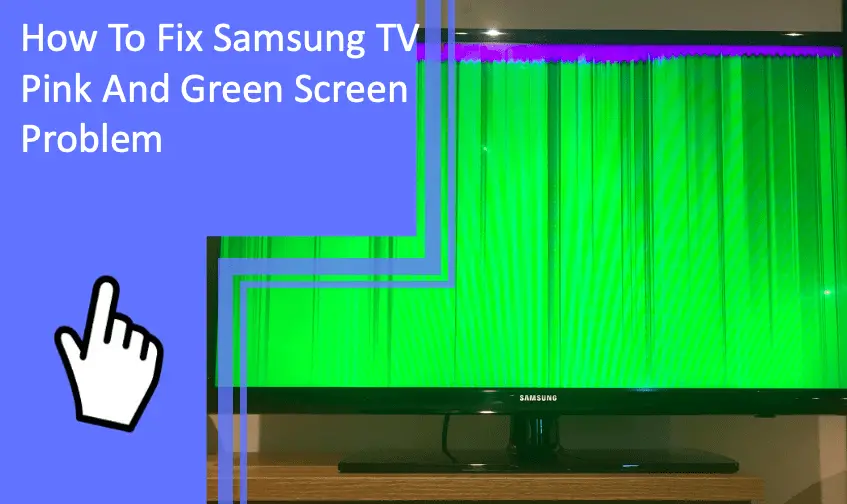Samsung televisions are immensely popular, landing the manufacturer as the top global producer for 16 years. But what do you do when you find yourself dealing with visual problems? Many users find themselves dealing with a Samsung TV pink and green screen error.
If you’re dealing with this issue, we’re here to help. Here are some of the primary causes of the glitch and the best fixes. Be sure to keep reading at the end for a quick FAQ!
Samsung TV Pink and Green Screen: Causes and Solutions
What you will find in this article
ToggleIf your Samsung TV’s screen turns green, your viewing experience is significantly affected. The first thing to ask yourself is “why is my Samsung TV screen pink and green?”
Diagnosing the issue is the first step to fixing the problem. If you diagnose incorrectly, you’ll waste time and effort fixing the issue.
To this end, you should start your troubleshooting with the simplest steps. One fix is to reseat your cords, while another could be to open your television and replace components.
If you start with complex fixes, it’s frustrating to find out it was an easy fix.
Another good idea is to skip troubleshooting entirely and seek professional help. There’s nothing wrong with calling Samsung customer support. You also may want to take your TV to a local repair service.
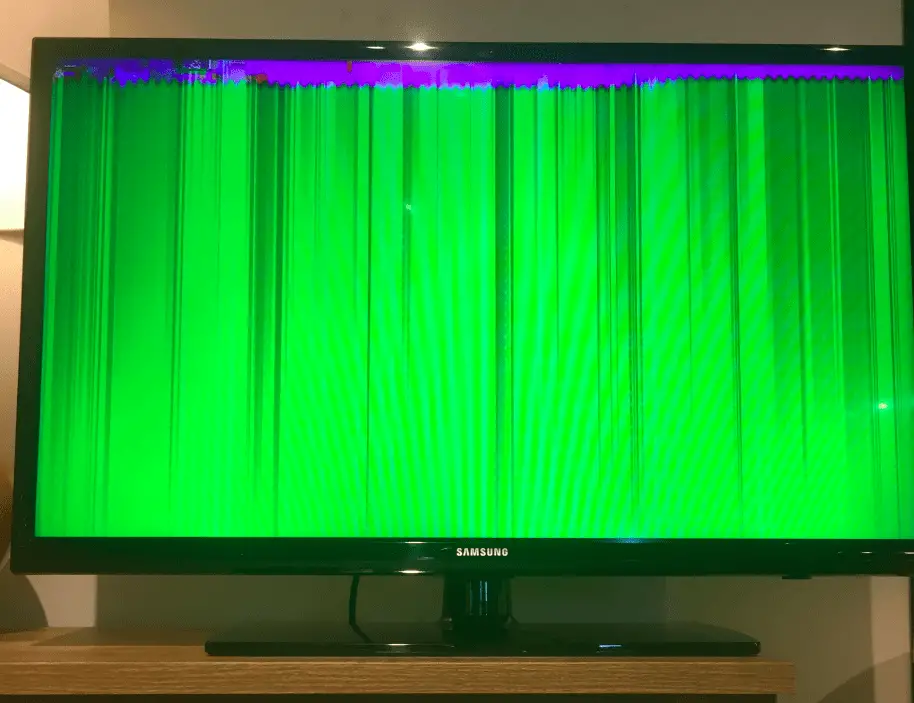
Incorrect Samsung TV Screen Color Calibration
One of the most common reasons for the color being wrong is incorrect settings. Thankfully, this problem is an easy fix.
If your Samsung TV screen is green and purple, your settings are likely incorrect. Here are the best ways to fix your settings if you find your Samsung TV has a green and pink screen.
Reset Samsung Smart TV to Factory Default Setting
The quickest way to fix any software glitch or setting issue is a factory reset. A factory reset will change all of your settings back to their original defaults.
Navigate to your General settings and select Factory Default. You’ll need to confirm that you want to perform this process.
Afterward, give your television 5-10 minutes. When it finishes, go through the same set-up process you did the first time.
It’s important to make a note of any settings you’ll want to customize again. A factory reset will change these settings.
Adjusting the Red, Green, and Blue Color Levels
Another common reason for your Samsung’s pink and green screen is incorrect color balancing. Your Samsung TV’s pink screen could come from having too much red in your settings.
Navigate to your picture settings and locate these sliders. Mix the settings to your liking.
You also may find that these settings were incorrectly set. While the previous factory reset can solve this problem, you can also solve the issue manually.
Adjust the sliders until your Samsung TV screen’s pink tint is gone.
Try to Soft Reset Your TV
For some software glitches, a soft reset is enough. You may have heard terms like “soft reset,” “hard reset,” and other terms without knowing the definition.
A soft reset is a simple off-and-back-on reset. Unplug your television from the power source. Afterward, let it sit for a few minutes.
Once enough time has passed, plug the television back in. This process can help solve some minor software glitches.
Reset the Samsung TV Smart Hub
Finally, the Samsung TV Smart Hub has settings of its own. If you find that your Samsung TV’s color is pink and green, you may have a glitch with your Smart Hub.
Perform the same soft reset on your Smart Hub as you did for your television. Once you’re done restarting the Smart Hub, see if your color settings are fixed. If not, continue to the next troubleshooting steps.

Issues With the Samsung Smart TV Software
Your television’s software may cause coloration issues. If your Samsung TV has pink and green lines, your software could need updating.
Here are the two best ways to fix a software issue.
Update the Smart TV Update
The first thing you should do is check for updates. Navigate to your television’s General settings and select “About.”
Under About, you should find the option to check for updates. Have your television check for updates to see if you’re out of date.
If any updates are found, choose to install them. If not, move to another troubleshooting step.
Power Cycle Your Samsung TV
Power cycling is a more thorough version of a soft reset. Also called a “hard reset,” doing so can fix most software glitches.
Unplug your television and hold the power button down for 30-60 seconds. Afterward, plug your television back in and boot it up again.
Doing this process will drain all power from your television. As a result, all components lose their power, ending all processes.
Problems With HDMI Cable Connecting to the TV
Another possible issue lies with your video cords. These cords transfer signals from your media player to your television. As such, any issues with them will cause problems with your television.
Use a Different HDMI Cable
If your cable is damaged, you should replace the cord immediately. Look at the cord to see any visible signs of damage such as fraying.
Should the cord have any visible damage, replace it with a better cord. If the cord isn’t visibly damaged, you still may want to replace it. Doing so can confirm that the cord isn’t the problem.
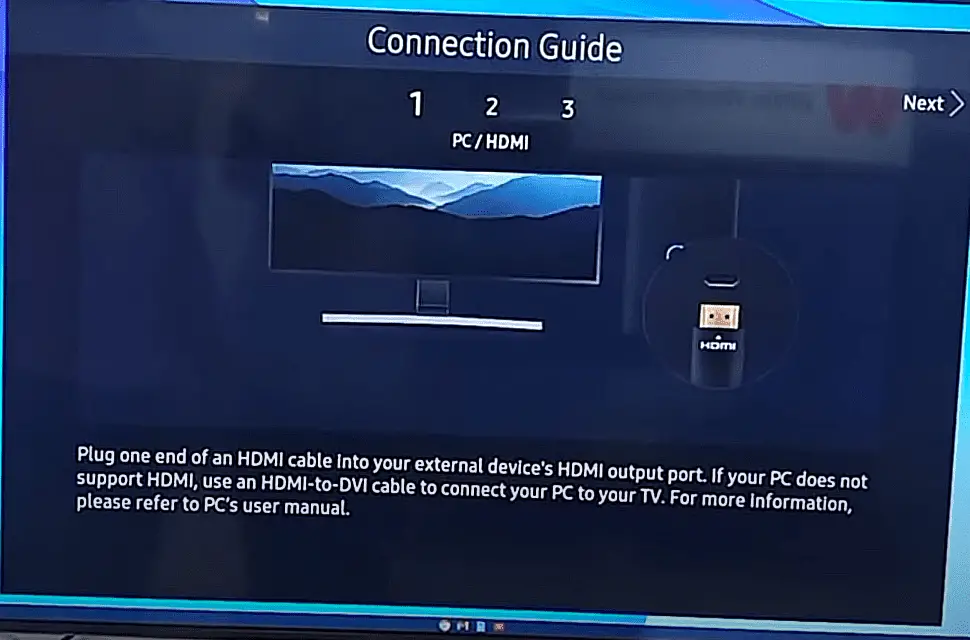
Unplug and Plug In the HDMI Cables Firmly
Your next step is to unplug and plug the HDMI cable in securely. In technological terms, this process is called “reseating.”
Ensure that the HDMI cord is plugged in all the way. If it’s loose at all, this can cause an interruption in the signal.
You also should try another HDMI port. If the problem disappears, you can confirm that the HDMI port was the issue.
Resolving Samsung TV Screen Problem
If you’ve tried all of these troubleshooting issues and the problem remains, don’t fret! You may have an issue with your internal components.
Repair Main Board
The most common component to experience these issues is the main board. You can open the back of your television to check your main board.
Ensure that all cables are securely connected to your main board. Also, check for any visible damage.
In some cases, you may want to contact a professional repair service. They can check to see if the main board is the problem and replace the component as necessary.
How to Fix Samsung TV Pink Screen
With all of these issues checked, your most likely solution is a full factory reset. However, if you’ve already performed this step previously, a second factory reset is unlikely to fix the problems.
Factory Reset
Navigate to your General settings and select “Factory Reset.” Give your television 10-15 minutes to finish resetting.
Afterward, set your television up again. Check any settings that you want to change back to your customizations.
However, you should hold off on customizing until you’ve checked your screen. Your customizations could have been the cause of the coloration issue.
Troubleshooting Your Samsung TV
If you’re dealing with a Samsung TV with a pink and green screen, consider replacing your video cord. A factory reset can ensure that your settings are correct and no software glitches are occurring. If the problem remains, contact Samsung customer support.
For more information on troubleshooting your home technology, be sure to browse our site. If you have any remaining questions, keep reading for a brief FAQ!
Frequently Asked Questions
“My Samsung TV is pink and green!” If you still have this issue, here are a few of the most commonly asked questions regarding Samsung video problems.
The most common reason is that your settings are incorrect. Navigate to your Picture settings and ensure everything is correctly set. Feel free to customize your color sliders in case they’re the cause of the problem.
If your television goes green, it may not have a video input. Check your video cords, such as an HDMI cord or Display cord.
Another cause is that your internal components may have failed to function properly. If you’re comfortable working with electronics, open the back of your television. Ensure any connections are securely fastened and that no components are visibly damaged.
If your screen turns pink, your HDMI cord is usually at fault. The reason for a pink screen is that your video signal is detectable but weak.
Reseat your HDMI cord on both ends. Ensure that it’s securely connected, and if the issue remains, replace the cord. If this fails to fix your problem, the HDMI port is damaged.
You’re probably dealing with magnetic or electronic interference in this case. Check to see if any devices are too close to your television. Speakers, radios, Bluetooth devices, and other electronics can cause this issue.
More related content
Samsung TV Thinks Remote is Keyboard: Find the Answers