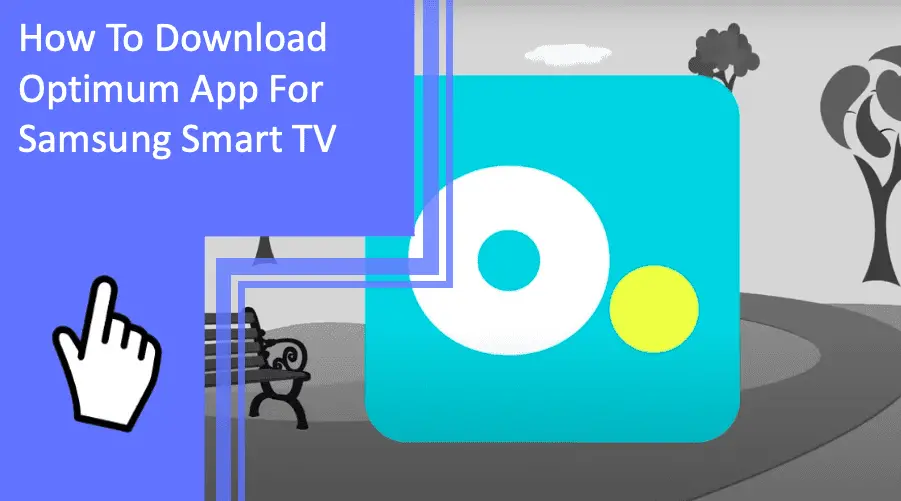The Optimum TV app offers a world of entertainment for Samsung Smart TV users. With the app, users can access a wide range of movies and TV shows, as well as DVR recordings and extended On Demand libraries. Plus, users can control their TV from their mobile device, and send apps and entertainment to the TV screen.
To get the most out of the Optimum TV app, users must first download it from the Samsung App Store. This article provides step-by-step instructions on how to download the app, activate it, manage your account, and access movies and TV shows. It also outlines the features of the Optimum TV app and provides troubleshooting tips.
With this information, users can enjoy the ultimate television experience with the Optimum TV app on their Samsung Smart TV.
Key Takeaways
What you will find in this article
Toggle- The Optimum TV app allows users to watch their favorite shows on all devices, including Samsung smart TVs.
- The app provides extended On Demand libraries of entire seasons of hit shows, allowing users to stream content directly to their Samsung smart TVs.
- The Optimum TV app can be used as a remote control for the TV, providing added convenience and ease of use.
- It is important to note that the Optimum TV app may not be available on certain smart TV brands like Sony, LG, and Vizio, as mentioned in the discussion.
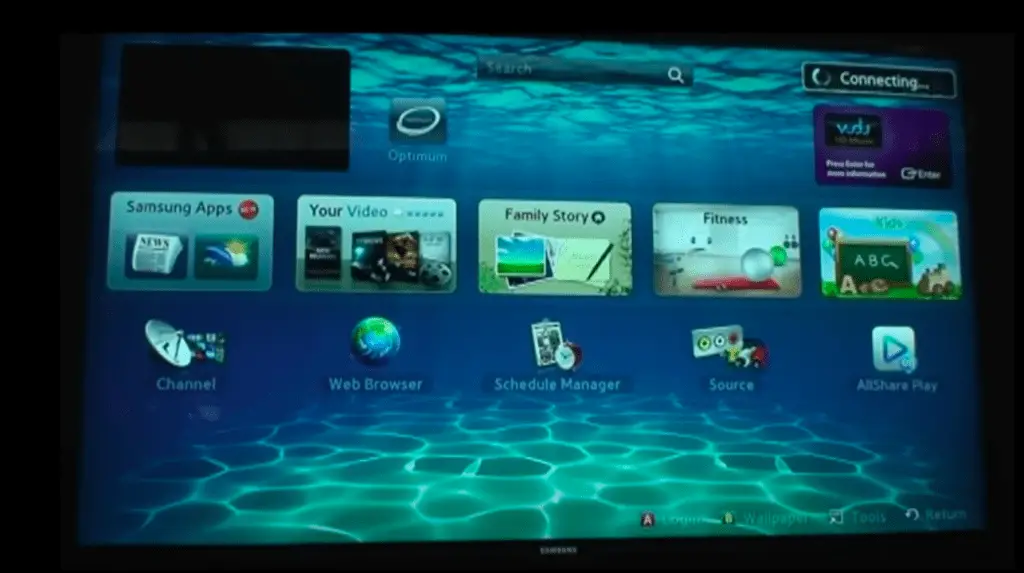
Understanding the Optimum App
The Optimum app provides users with a range of features, such as the ability to watch favorite shows on all devices, an extended On Demand library, and DVR recordings accessible anywhere with an internet connection, making it a convenient and accessible viewing experience.
It is available for iPad, iPhone, iPod touch, Android, and Amazon Fire tablet, while voice search is only available on select Android and iOS devices. Moreover, the app is compatible with Optimum TV and Cloud DVR subscriptions for DVR management and viewing, and it also requires specific hardware requirements for different devices.
Users can take control of their entertainment with the Optimum app’s voice search feature, caller ID display for home phone calls, and the ability to send favorite entertainment and apps from mobile device to TV screen. With all these features, the Optimum app provides a powerful, efficient, and user-friendly way to control the entertainment experience.
Now that you understand the Optimum app, let’s move on to setting up your Samsung Smart TV.
Setting up Your Samsung Smart TV
To set up a Samsung Smart TV, users must ensure that they meet the necessary hardware requirements and have a secure wireless home network. Compatible models of Samsung Smart TV offer a range of features that make it easy for users to customize their viewing experience.
Smart TV compatibility is key to accessing all of the features and content that the Optimum app has to offer. With the right setup, users can take control of their entertainment, stream live TV, and access on-demand libraries.
A secure wireless network is the foundation of a successful Optimum app setup. By following the provided guidelines, users can empower themselves to create a personalized entertainment experience that is tailored to their needs. With the right setup, users can enjoy the freedom to access their favorite content on their own terms.
Downloading the Optimum App
Seamlessly access your favorite shows and movies on the go with the Optimum app.
Compatible with Samsung Smart TVs, the Optimum app provides users with an extended On Demand library of entire seasons of hit shows through the TV to GO feature.
With the app, users can watch DVR recordings anywhere with an internet connection, search the channel guide, and browse TV listings by day or time.
Additionally, users can start a program from the beginning using the Restart feature, schedule recordings, and manage their DVR.
Smart TV compatibility with the app allows users to send favorite entertainment and apps from mobile device to TV screen.
Enjoy the convenience of controlling your TV with the Optimum app and access your favorite shows and movies with ease.
Effortlessly transition to the next step of activating the Optimum app to make the most of your streaming experience.
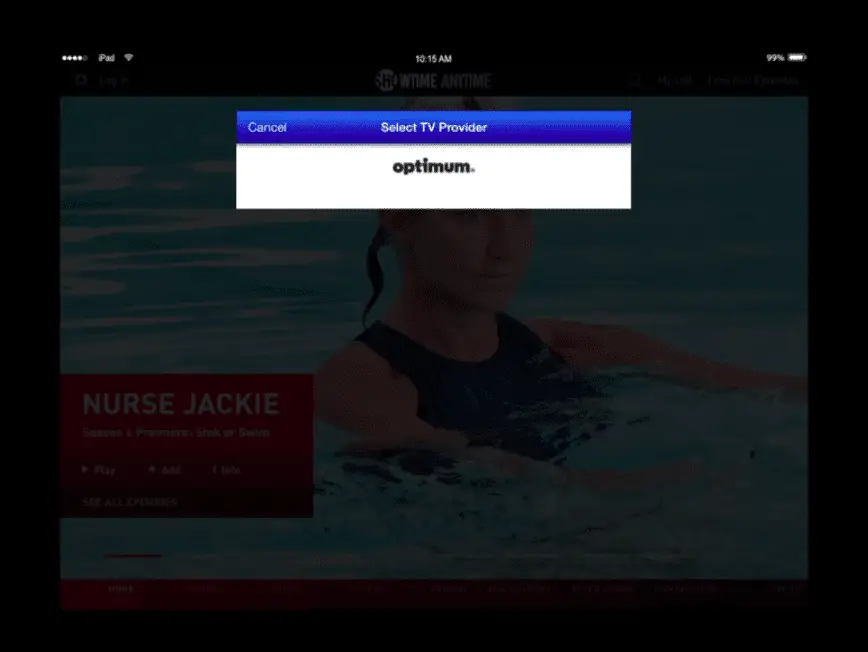
Activating the Optimum App
Activating the Optimum app is essential for users to access their favorite shows and movies on the go. It is compatible with many devices, including iPad, iPhone, iPod touch, Android, and Amazon Fire tablet. To be able to use the app, users must have a wireless home network with a secure router and comply with specific hardware requirements.
Additionally, users must ensure Optimum compatibility with their device. Managing Optimum accounts is the key to unlocking a world of great entertainment. From scheduling recordings and managing DVRs to accessing On Demand libraries and sending content from mobile devices to TV screens, users will be able to take control of their entertainment.
With these features, users will be able to enjoy their favorite shows and movies with ease.
Managing Your Optimum Account
Managing an Optimum account provides users with a versatile array of options for controlling their entertainment experience. From voice commands, to scheduling DVR recordings, to managing the TV to GO feature, users have the power to customize their experience.
With the voice search feature, users can easily find their favorite shows, actors, genres, and channels by simply speaking into their remote or mobile device. Additionally, users can easily manage their DVR recordings and schedule new ones with a few simple clicks.
Furthermore, users can even access On Demand libraries and watch previously recorded shows anywhere with an internet connection. With Optimum, users have the power to take control of their entertainment experience. With the ability to customize their experience, users can easily make the most out of their TV and optimize their entertainment.
Watching Live TV with Optimum
With Optimum, users can enjoy watching their favorite shows and movies live, in real time on any device. This provides an alternative to streaming services and gives users control over their viewing experience.
Optimum TV app offers a variety of options that allow users to watch live TV on their Samsung Smart TV, including an On Demand library of entire seasons of hit shows and a Restart feature that lets them watch programs from the beginning. It also provides the ability to search the channel guide, browse TV listings by day or time, and schedule recordings and manage their DVR.
With these streaming options, users can truly customize their experience and make the most of their entertainment. Additionally, they can access movies and TV shows with ease, as long as they have an active Optimum subscription.
Accessing Movies and TV Shows
The Optimum TV app provides access to a vast library of movies and TV shows, giving users the ability to watch what they want, when they want. This powerful app allows users to search for content, genre, actor, channel, or famous quotes through the voice search feature, and also provides access to On Demand streaming for those with a cable box. The following table outlines the features and benefits of using the Optimum TV app for watching movies and TV shows:
| Feature | Benefit |
|---|---|
| Voice Search | Easy to find desired content |
| On Demand Streaming | Ability to watch shows without cable box |
| TV to Go | Extended On Demand libraries of entire seasons |
| Restart | Watch a program from the beginning |
The Optimum TV app provides users with the ultimate flexibility for watching movies and TV shows, making it the perfect tool for sports fans who want to catch up on their favorite teams and players. With the ability to easily customize the experience to suit their needs, users can take control of their viewing experience.
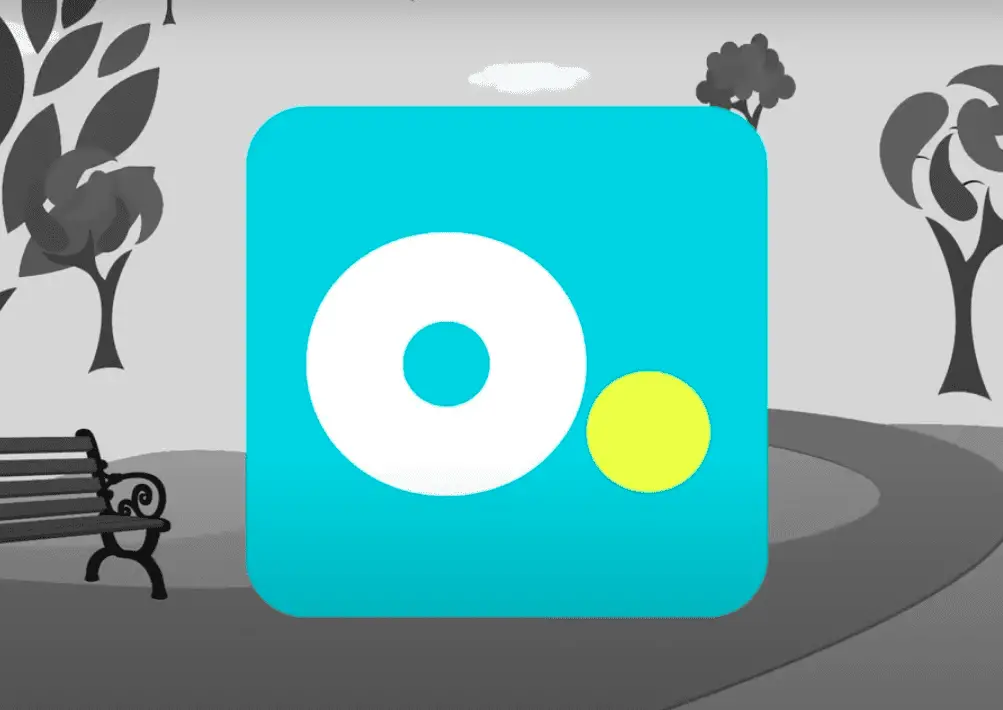
Customizing Your Optimum Experience
By customizing their Optimum experience, users can take control of their viewing experience and easily access the content they want.
With the Optimum app, users are empowered to utilize voice control to quickly find movies and TV shows they love.
With the ability to search by genre, actor, channel, or even famous quotes, users can locate their favorite shows with ease.
Adding to the convenience, the app also allows users to send entertainment and apps from their mobile device to their TV screen.
Furthermore, users can use the app as a remote control, schedule recordings, and manage their DVR.
With these tools, users are able to make the most of their Optimum app experience.
Utilizing these features, users can enjoy a personalized, convenient entertainment experience.
Utilizing Optimum App Features
By leveraging certain features of the Optimum app, users can enjoy a seamless and personalized entertainment experience.
Optimum app compatibility allows users to access their favorite shows, movies, and other content from a variety of devices.
The TV to GO feature extends On Demand libraries, while the Restart feature lets users start a program from the beginning.
The voice search feature helps users quickly find content by searching for genre, actors, or quotes.
Plus, the app can be used as a remote control for the TV.
With the Optimum app, users are in control of their entertainment experience and can access their favorite content from anywhere.
With all these features, users can easily take advantage of the Optimum app’s compatibility and convenience to get the most out of their entertainment experience.
Troubleshooting the Optimum App
Troubleshooting the Optimum app can be necessary for users to maximize their entertainment experience. Compatible devices vary, but the app is available for iPad, iPhone, iPod touch, Android, Amazon Fire tablet, and certain Smart TV brands like Sony, Samsung, LG, and Vizio. To ensure compatibility, users must meet the hardware requirements for their device, have a secure home Wi-Fi connection, and have at least one cable box on their account.
It is important to:
- Make sure the device is updated with the latest software
- Check for any firewall or antivirus settings blocking the app
- Contact technical support if all other troubleshooting steps fail
For a trouble-free Optimum app experience, users should follow these steps and keep their device and software up-to-date. This will ensure compatibility and allow them to take full advantage of the app’s features for a more enjoyable entertainment experience.
Frequently Asked Questions
Yes, the Optimum TV app is free to download and use on select devices, such as iPad, iPhone, and Android. It provides access to TV streaming and other features, allowing users to control and customize their viewing experience.
Yes, the Optimum app does require a subscription to access TV streaming services. It provides an extended on-demand library and the ability to schedule recordings and manage your DVR. Gain control over your entertainment by subscribing to the Optimum app today.
Yes, the Optimum TV app is available on all devices with the necessary hardware requirements, although a subscription to Optimum TV and Cloud DVR is needed to manage and view DVR recordings. With this app, users gain control and the freedom to watch their favorite shows whenever they want.
The Optimum app requires certain hardware specifications for use on Smart TVs. To use the app, users must have a wireless home network with a secure router, and the app is available for iPad, iPhone, iPod touch, Android, and Amazon Fire tablet.
Optimum TV offers users an extended On Demand library, cloud DVR, and remote control features with no additional fees. Network reliability is essential to ensure an optimal viewing experience. With Optimum TV, users can enjoy a seamless and reliable connection to all their favorite content.
Conclusion
The Optimum TV app is a great way to watch your favorite shows and movies on your Samsung Smart TV. With the app you can access extended On Demand libraries, DVR recordings, and voice search, among other features.
Setting up your device, downloading the app, and activating your account are easy and straightforward. Once you have done that, you can start exploring the app’s features and customizing your experience.
Enjoy the convenience of having your entertainment needs taken care of with the Optimum TV app.
More related content
How To Browse Internet On Samsung Smart TV?