Are you ready to take your gaming experience to the next level? With the Nintendo 64 and a Samsung Smart TV, you can finally make that dream a reality!
With just a few simple steps, you can easily connect your N64 to your TV and enjoy the classic games you’ve come to love. You’ll be able to experience the graphics, sound, and game-play like never before. Plus, you’ll be able to set up your controllers and adjust the picture settings to the way you want.
So don’t wait any longer; let’s get started on connecting your Nintendo 64 to your Samsung Smart TV!
Key Takeaways
What you will find in this article
Toggle- Use Stereo A/V cable to connect N64 to Samsung Smart TV and adjust TV settings for N64 signal.
- Consider using a specialist retro gaming scaler or Super 64 for HDMI connection to improve picture quality.
- If necessary, use AV to HDMI converter to connect the original composite cable to the modern TV.
- Watch the video tutorial for a step-by-step guide, and seek troubleshooting tips if necessary.
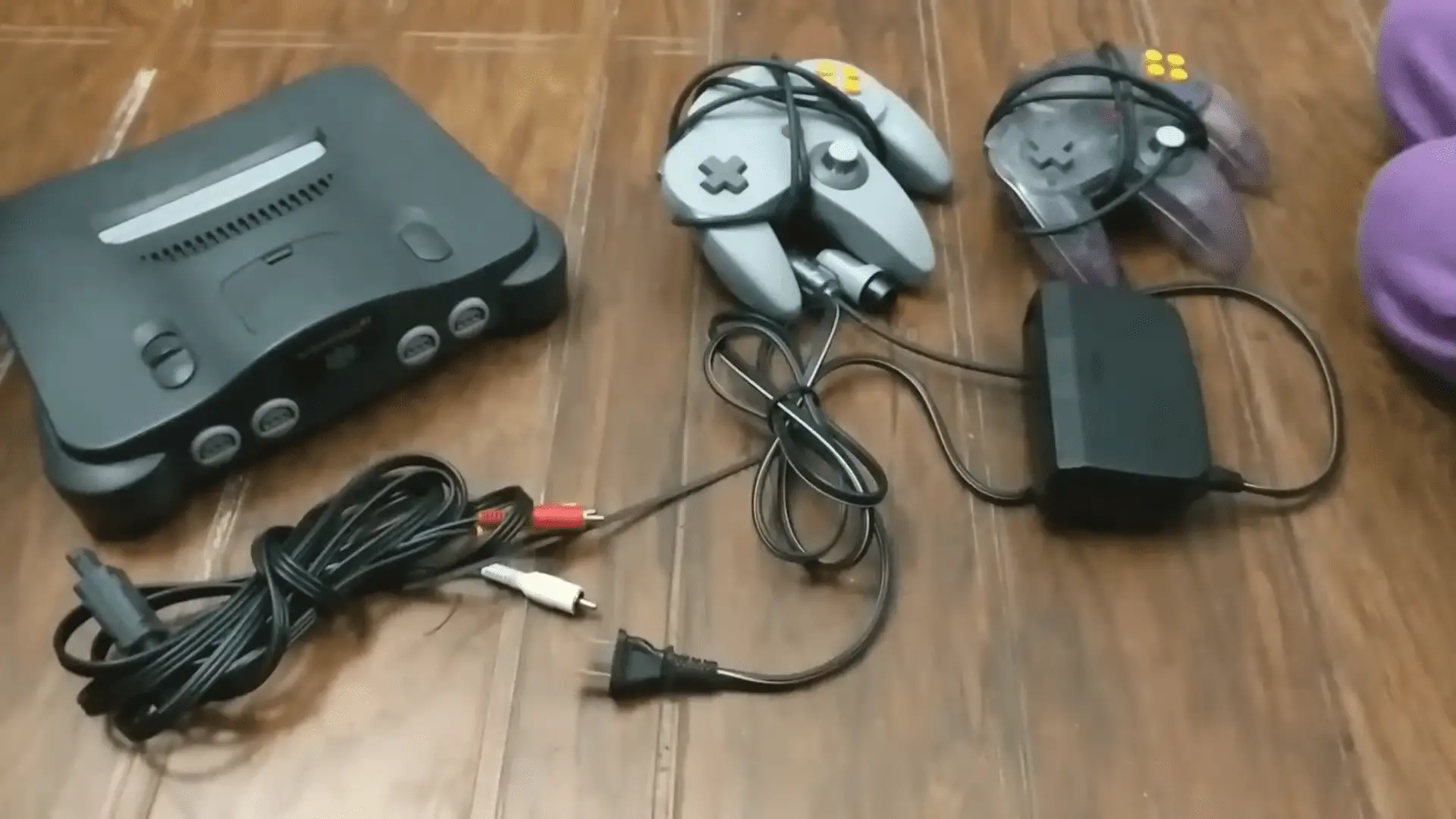
Gathering the Necessary Equipment
You’ll need the right equipment to get your Nintendo 64 connected to your Samsung Smart TV, so let’s take a closer look at what that entails. Whether the Nintendo 64 is your favorite console or just one of many you enjoy, you’ll need to ensure you have the right cables and adapters for the job.
A Stereo A/V cable is the most common connection method and is essential for your setup. You’ll also need yellow, red, and white ends to connect to the video, audio on the left, and audio on the right. If you need an HDMI connection, you can get an AV to HDMI converter or the Super 64 device to make the connection.
It’s important to remember a few things when connecting your Nintendo 64 to your Smart TV. First, check the power cord to ensure your console is getting power. Then, ensure the AV cable’s yellow end is plugged into the video ‘in’ port. Finally, connect the white or red end to the audio ‘in’ left or mono.
Now that you have the right equipment, you’re ready to move on to connecting your Nintendo 64 to your Samsung Smart TV.
Connecting the N64 to the TV
Plugging in your beloved N64 can be tricky, but we’ve got the solution! It’s all about understanding the connections and setting up the right inputs. You’ll need a stereo A/V cable with the yellow end connected to the video ‘in’ port, the red to the audio ‘in’ right, and the white to the audio ‘in’ left. If your TV doesn’t have the right ports, you may need to use an AV to HDMI converter.
Be sure to use a good-quality cable and watch some video tutorials for step-by-step guidance. You may also need to adjust the settings on your TV to ensure you get the best picture quality. It’s also important to check the power cord if you’re having any audio issues.
With these tips, you’ll be playing your favorite N64 games in no time! Now that you’ve got your N64 connected, it’s time to start setting up the TV’s inputs.
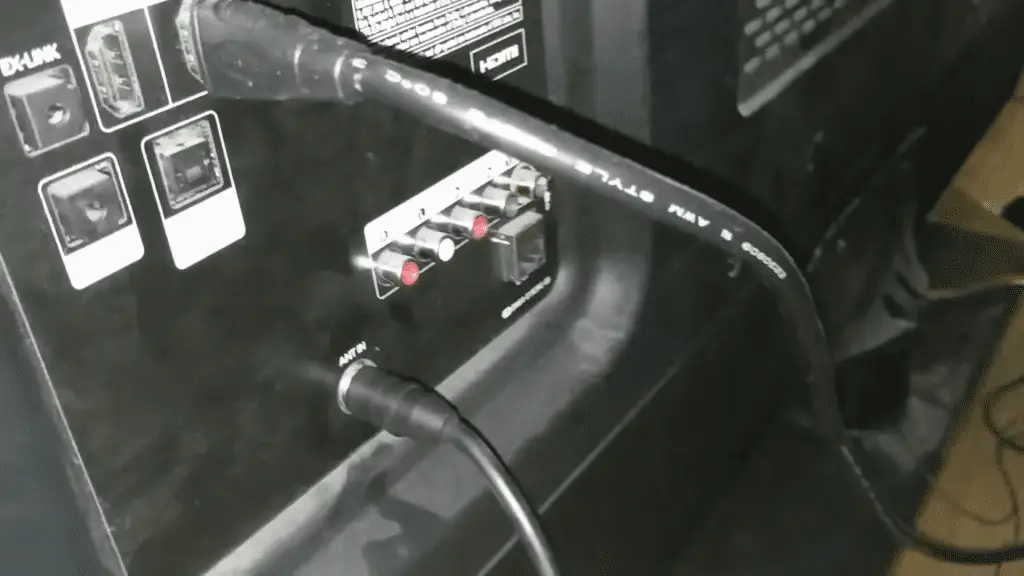
Setting Up the TV’s Inputs
Once your cables are secured, it’s time to adjust the TV’s settings for the best possible picture quality. You can optimize sound and picture quality for the ultimate gaming experience with the right setup.
Start by making sure the audio and video cables are in the correct ports. Ensure the yellow cable is in the video input and the red and white cables are in the audio inputs. Then, adjust the TV’s settings accordingly. This will ensure you’re getting the crispest sounds and visuals from your N64.
You should also pay attention to the TV channels. For example, if you’re using a composite cable, make sure it’s on the AV channel. If you’re using an HDMI converter, ensure it’s on the correct HDMI channel.
Adjusting the input settings will ensure you’re getting the most out of your gaming setup. You’ll be ready to take your gaming to the next level with the right adjustments.
Adjusting the Picture Settings
Adjusting the gaming console’s picture settings requires careful consideration to achieve the optimal gaming experience. It’s important to consider the type of TV being used and ensure that the picture is optimized for the display.
If the TV is a Smart TV, it may have different settings that need to be adjusted to get the best possible picture. Enhancing the sound is also important to get the most immersive experience. To do this, a user can adjust the volume settings on both the TV and the console and the balance settings. Additionally, audio-enhancing technologies such as Dolby Digital are available to further improve audio quality.
Properly adjusting these settings will ensure the user gets the best gaming experience possible. Now, the next step is to configure the controllers and make sure they are set up correctly.
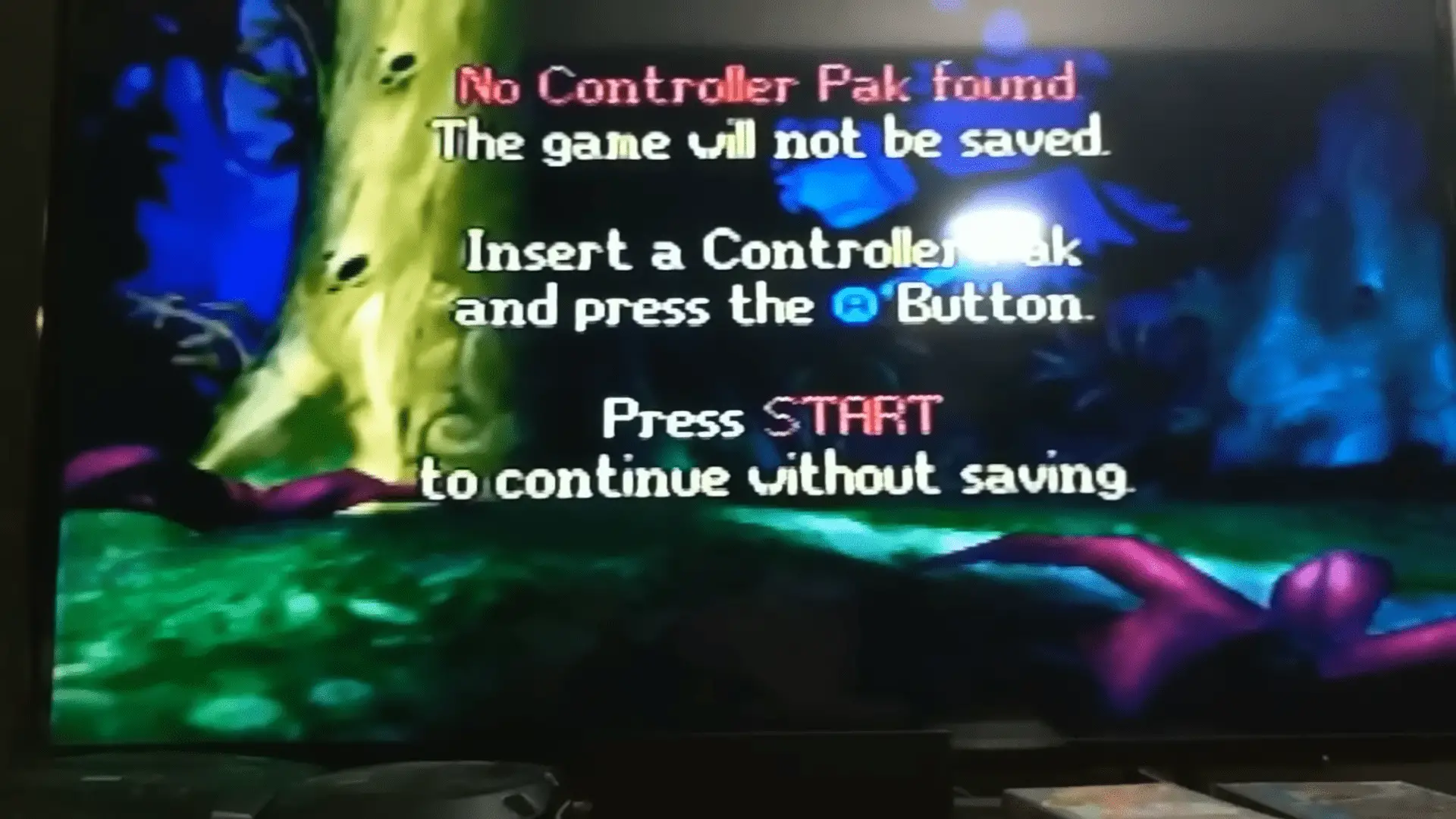
Configuring the Controllers
To get the most out of your gaming experience, it’s important to configure the controllers correctly. With a few simple steps, you can make sure that your Nintendo 64 controllers are compatible with your Samsung Smart TV.
Here are 4 steps to ensure the perfect set-up:
- Check that your controller is compatible with your TV. As long as it’s the same type of controller as the one you’re using, you should be good to go.
- Connect your controller to the correct port on your TV. Make sure you know where the correct port is and connect it securely.
- Adjust the settings on your controller. Make sure that the controller is configured to the correct settings for your TV.
- Test the connection. Once you have everything connected and configured, it’s time to test it out and make sure everything is working as it should.
With these steps, you can ensure that your controllers will work seamlessly with your Samsung Smart TV, allowing you to get the most out of your gaming experience. Now it’s time to troubleshoot any common issues that may arise.
Troubleshooting Common Issues
If you’re having trouble, you may need to troubleshoot any common issues that may arise to get your gaming experience back on track. To make sure you’re getting the most out of your favorite games, check out this helpful table below:
| Issue | Solution |
|---|---|
| No sound | Check the power cord and make sure it is securely connected. |
| Picture quality | Make sure all audio and video cables are connected properly, and the TV is compatible. Consider using an HDMI converter or a specialist retro gaming scaler for best results. |
| Connection | Make sure all audio and video cables are connected properly and the TV is compatible. Consider using an HDMI converter or a specialist retro gaming scaler for best results. |
| Audio/video channels | Adjust the audio/video channels on your TV to match the Nintendo 64 settings. |
It’s important to take the time to troubleshoot any issues you may have so that you can enjoy the full experience of your favorite games. With the right tools and patience, you can ensure your gaming setup is running optimally and ready to take on your next challenge.
Enhancing the Graphics
By making the right adjustments, you can enhance your gaming experience with improved graphics and visuals. Finding the right retro accessories can be a great way to get the most out of your Nintendo 64 console. A good AV cable is essential for optimal picture quality and can make a huge difference to the overall gaming experience.
Investing in a high-quality AV cable will ensure that you’re getting the best possible visual quality from your setup. You may also want to consider investing in a specialist retro gaming scaler, which can help to further improve the picture quality and give the game a more authentic retro feel.
Additionally, if you’re using a modern television, you may need to invest in an AV to HDMI converter so that you can get the best possible picture quality.
With the right setup, you can enjoy a stunning gaming experience with enhanced graphics and visuals.
Improving the Audio Quality
Getting the most out of your N64 console requires optimizing both the audio and visual quality. To ensure the best sound quality for your gaming experience, consider the following:
- Invest in audio accessories such as stereo speakers, headsets, and surround sound systems to enhance your N64 sound. You may also want to purchase amplifiers or digital-to-analog converters to improve the audio quality.
- Adjust your TV settings to get the most out of your audio. This includes adjusting the volume, bass, treble, and other settings to optimize your sound.
- Connect external speakers to your N64 console to enhance the sound, especially if you’re not using a surround sound system.
These are just a few ways to improve your N64 audio experience. With the right audio accessories, you can fully experience the potential of your Nintendo 64. Now you can move on to utilizing a Gamecube adapter to maximize your gaming experience.

Utilizing a Gamecube Adapter
Take your gaming experience to the next level by utilizing a Gamecube adapter for your N64 console! The Gamecube adapter allows you to connect your N64 console to your Samsung Smart TV, giving you the best gaming experience possible. With this adapter, you can enjoy the full range of N64 games in stunning clarity. Plus, the Gamecube adapter is compatible with a variety of other gaming systems, so you can use the same adapter for multiple consoles.
The Gamecube adapter is easy to use and setup. Simply plug the adapter into the TV and connect the N64 console. You can then enjoy all the classic gaming titles with improved audio and video quality. The adapter also allows you to control the game with a Gamecube controller, giving you greater control over your gaming experience. With the Gamecube adapter, you can enjoy the best gaming experience possible. Enjoy the full range of N64 titles and take your gaming experience to the next level!
Enjoying the Gaming Experience
Experience the ultimate gaming adventure with a Gamecube adapter for your N64 console! Whether you’re looking to relive your childhood memories or take a trip down memory lane with some retro gaming nostalgia, the Gamecube adapter is the perfect way to experience your favorite N64 games.
With the adapter, you can enjoy the classic graphics and sound of the games you love while also enjoying the convenience of modern technology. With a simple plug-and-play connection, you can enjoy your favorite N64 titles on your Samsung Smart TV in no time.
With the Gamecube adapter, you can also take advantage of the latest features and benefits that come with modern gaming, such as better graphics, better sound, and more. So why not take your gaming experience to the next level with a Gamecube adapter today?
Enjoy the classic games of your childhood or take a journey back in time with the retro gaming nostalgia of the N64.
Conclusion
I’m so proud of myself for successfully connecting my Nintendo 64 to my Samsung Smart TV! Now I can enjoy all my favorite retro games with astonishingly crisp graphics and crystal-clear sound.
This experience has not only opened up a new realm of gaming possibilities but it’s also inspired me to explore the endless potential of technology. With the right knowledge and dedication, I know I can make my dreams a reality.
It’s time to start my journey!
Frequently Asked Questions:
I need a power cable for my N64 console. I’m looking for something reliable and high-quality to ensure my gaming experience is uninterrupted. I’m confident that with the right cable I can take control and enjoy my games with ease.
Using an HDMI converter to connect my N64 to a Smart TV offers enhanced gameplay with improved visuals and sound, giving me greater control over my gaming experience.
CRT TVs are bulky and don’t have internet access, while Smart TVs are slim and can access online content. I’m excited to explore the possibilities of a connected TV!
Yes, there are adapters available to connect an N64 to a modern TV. Compare costs to find the best deal, and take control of your gaming experience! With the right adapter, you can have an amazing, immersive experience. Investing in the right adapter can be worth it for the long term.
I’m excited to explore the possibilities of adjusting the aspect ratio of my N64 console! With the right gamepad compatibility and a visionary attitude, I’m sure I can take control and find the perfect setup for my gaming experience. Let’s get started!
More related content
Samsung 55 Inch TV Troubleshooting (Complete Guide)
Samsung Smart TV 40-Inch Troubleshooting To Fix Common Issues
How To Fix a Samsung Plasma TV That Has Vertical Lines?
Is Discovery Plus Not Working on Samsung Smart TV? Find Solutions Here
Disney Plus Error Code 21 Samsung TV

