Are you looking to add the Xfinity Stream Beta app to your Samsung Smart TV? I’m here to help! With the Xfinity Stream Beta app, you can access your favorite shows, movies, live TV, and more from the convenience of your TV. Plus, you can enjoy access to over 200 live channels and thousands of on-demand titles.
With just a few simple steps, you can take control of your entertainment and enjoy the Xfinity Stream Beta app on your Samsung Smart TV. So, let’s get started!
Key Takeaways
What you will find in this article
Toggle- The Xfinity Stream Beta app is available on LG and Samsung Smart TVs from 2017 to 2021.
- The app provides access to TV and Internet services for Xfinity customers, including live TV, on-demand content, and the Xfinity On Demand library.
- The app offers features such as watching and recording live TV, controlling DVR recordings, scheduling recordings, and accessing personalized recommendations.
- Troubleshooting steps for the app include reviewing activation terms, checking software versions, re-entering account information, and checking for connection issues.

What is the Xfinity App?
The Xfinity Stream Beta App is an app available on LG and Samsung Smart TVs from 2017 to 2021, which provides Xfinity customers with access to their TV and Internet services. It offers a range of features, such as the ability to watch and record live TV, stream on-demand content, access the Xfinity On Demand library, and search for shows and movies.
With the Xfinity Stream Beta App, customers can control their DVR recordings, schedule recordings, and access personalized recommendations. The app also offers a variety of parental controls and remote access to help customers manage their viewing experience.
With its convenient features and controls, the Xfinity Stream Beta App gives customers the power to watch and stream their favorite shows and movies on their own terms. This makes it a great choice for those who desire control over the content they consume.
With its range of features, the Xfinity Stream Beta App offers customers the flexibility to create the perfect viewing experience. And with that, it’s time to explore the benefits of the Xfinity Stream Beta App.
Benefits of the Xfinity App
Using the Xfinity Stream Beta App on your LG or Samsung Smart TV gives you access to a huge selection of streaming content. You can enjoy the convenience of watching your favorite shows wherever you are. Access an extensive library with thousands of titles. Experience crystal clear streaming quality. Control your viewing experience with personalized recommendations.
The Xfinity Stream Beta App is the perfect way to get the most out of your Smart TV. It has an easy-to-use interface and powerful streaming capabilities. It’s the perfect way to take control of your entertainment. And now, you can take the next step and download the Xfinity Stream Beta App to your LG or Samsung Smart TV.

How to Download the Xfinity App?
To access the ultimate streaming experience, download the Xfinity Stream Beta App to your LG or Samsung Smart TV. It’s the only way to gain full control of your entertainment experience. Installing is a breeze – follow the simple steps and you’ll be streaming in no time.
With the installation process, you’ll be able to access all your favorite shows and movies in no time. The Xfinity Stream Beta App offers an amazing selection of content, making it the perfect choice for your streaming needs.
Get ready to enjoy the convenience and flexibility that comes with having the Xfinity Stream Beta App on your LG or Samsung Smart TV. Now, let’s log in to the app and enjoy the ultimate streaming experience.
Logging In to the Xfinity App
Logging into the Xfinity Stream Beta App is easy and fast, so you can start streaming your favorite shows and movies right away! All you need is a valid Xfinity account to access all of the features of the app.
Once your account information is entered, you can manage your account settings and customize your viewing experience. You’ll also have complete control over how you view the content, so you can decide what to watch and when.
With account management, you can add additional users and set parental controls to ensure everyone in your household is having the best viewing experience. With the Xfinity Stream Beta App, you’ll have the power to create an entertaining and secure viewing environment in your home.
Now you’re ready to take full advantage of all the features the app has to offer!
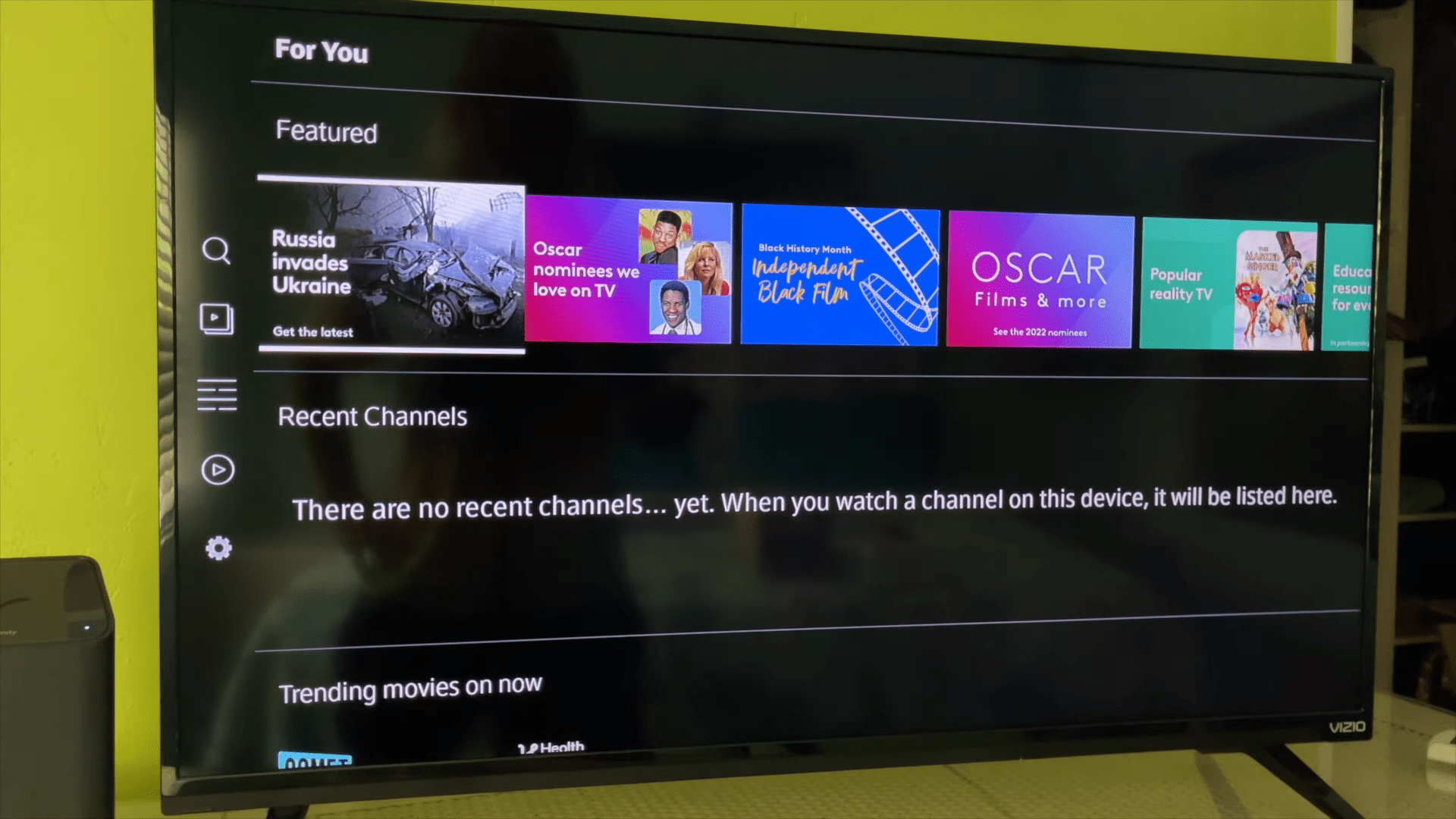
Navigating the Xfinity App
Navigating the Xfinity Stream Beta App is easy and intuitive, so you’ll quickly find your way around and get the most out of your viewing experience! Its simple and intuitive interface allows you to easily access movies, TV shows, sports, and more.
- You can customize the app to display your favorites and even use voice commands with the Xfinity app for a more user-friendly experience.
- The app makes it easy to discover new content and navigate through your favorite shows and movies. You can quickly switch between channels, search for titles, and even access the On Demand library.
- The app allows you to access parental control settings to ensure your family’s safety while viewing.
- Take control of your TV viewing experience and make the most of your Xfinity Stream Beta App. With its easy-to-use controls and voice commands, you can quickly and easily find whatever you’re looking for.
- As you continue to explore the app, you’ll be sure to get the most out of your viewing experience.
Now, let’s move to the troubleshooting section and take a look at how to fix any common Xfinity app issues.
Troubleshooting Common Xfinity App Issues
If you’re having difficulties with your Xfinity Stream Beta App, don’t worry – troubleshooting is here to help! From remote control quirks to connection issues, there’s an array of potential issues that can arise when using the Xfinity Stream Beta App. To help you navigate the troubleshooting process, here’s a helpful table to guide you through the steps:
| Step | Description |
|---|---|
| 1 | Review Xfinity Terms of Activation |
| 2 | Check your device’s software version |
| 3 | Re-enter your Xfinity account information |
| 4 | Check for connection issues |
| 5 | Update your device’s software version |
Take back control of your Xfinity Stream Beta App experience with these key steps. With the right knowledge and a few adjustments, you’ll be up and running in no time! Ready to optimize your experience even further? Keep reading to discover our tips for getting the most out of the app.
Tips for Optimizing the Xfinity App
Maximize your streaming experience with these helpful tips for optimizing the Xfinity Stream Beta App! Take control of your viewing experience and get the most out of your streaming service with these convenient tips.
Take advantage of the app features, like customizing your favorites list, setting parental controls, and creating a profile with your own personal preferences. Utilize the search bar to quickly discover new content and take advantage of the recommendations to explore new shows and movies.
Stay up to date on the latest releases and get notifications when something new is available. Get the most out of the Xfinity Stream Beta App and enjoy a tailored streaming experience!
Conclusion
I’m so glad I added the Xfinity Stream Beta app to my Samsung Smart TV. Now I can enjoy all the amazing features it has to offer!I love being able to watch movies, shows, and live TV right from my TV. It’s made my life so much easier, and I’m sure it can do the same for you. So if you want to make your life a little easier, take a few minutes to add the Xfinity Stream Beta app today. You won’t regret it!
Frequently Asked Questions:
Yes! The Xfinity Stream Beta app is available on Samsung Smart TVs from 2017-2021. Gain control and unlock access with this inspiring, visionary app. Get ready to stream!
No, downloading the Xfinity app won’t cost you anything – there are no hidden fees! You can easily access and enjoy Xfinity content on your Samsung Smart TV without worrying about extra charges. Take control of your TV entertainment without the worry of extra costs.
Yes, Xfinity offers parental controls on their app, giving you the power to manage what your family views. You can even set up device safety features to keep your home safe. Feel empowered with control over your device!
Yes, activating the Xfinity app requires your device to be compatible with it. Make sure your TV model and software version are compatible with the Xfinity Stream Beta app for a seamless activation process. Take control and enjoy the convenience of the Xfinity app on your TV!
No, there’s no limit on the number of devices you can link to your Xfinity subscription – so enjoy controlling your TV with the app, without worrying about additional fees!
More related content
How to Fix LG TV WiFi Connection Problems!
Samsung TV Sound Bar Problems (Here’s How To Fix It)
Fubo App Not Working on Samsung TV (Complete Guide to Fix)

