The experience of switching your Samsung TV on only to find it unresponsive is a universal one. Most Samsung TV owners encounter this problem eventually.
So, what can you do when your Samsung TV is not turning on but the red light is on? Let’s take a look.
Samsung TV Not Turning On And Red Light Is On
What you will find in this article
ToggleLet’s start with the red light causing so much frustration. It’s your signal light and tells you that you should be able to turn the television on.
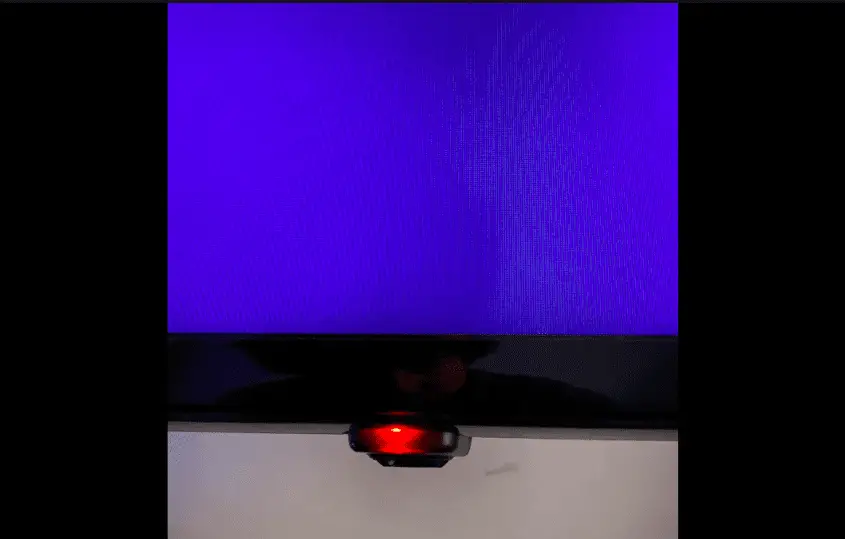
Bad Power Supply
Electronics aren’t as inherently malevolent as frustrated humans think they are. If your Samsung TV should but won’t turn on, there’s usually a reason, and a power supply that doesn’t work is the primary suspect.
Unfortunately, there aren’t many quick and easy fixes to a faulty power supply. You’ll have to pay to get a new one put in, and that can be expensive.
HDMI Port Is Glitched
Another reason you may wonder why my samsung tv wont turn on but the red light is on is that the TV experienced an HDMI glitch.
This happens when users incorrectly switch between television functions. Usually, shutting the television down while using a gaming console is the culprit.
The best way to circumnavigate the glitch is to disconnect the gaming console. If your Samsung TV can’t detect it, the system may revert to normal.
Surge Protector Failing
A faulty surge protector is another reason your tv won’t turn on when the red light is on.
Surge protectors help protect your devices from failing power supplies, but even they can succumb to excess electricity.
If you use a surge protector and experience a Samsung TV that won’t turn on although the red light is on, always start by disconnecting it from the surge protector and plugging it into the wall socket.
Defective TV Bulb
Another reason your Samsung TV may not turn on when the red light is on is because of a defective bulb.
Older LCD TVs use gas lights to help project the image onto the screen. When the bulb fails, you get a black screen.
The only way to fix this problem is to buy a replacement bulb. Depending on the make and model, they cost between $75-200.
No Signal Coming From The Cable Box Or Satellite
It’s also possible that you see your Samsung TV not turning on, and the red light is on because there’s no signal coming from the cable box or satellite.
That may seem improbable, especially if the signal light for the television is on. But all that light tells you is whether the TV is on or on standby. For your Samsung TV to work, you also need a signal.
The best way to see if there’s a signal is to disconnect the devices associated with your television. Let it sit for thirty seconds so that it can reset, and then reconnect everything. If that doesn’t fix the issue, you may have a different problem.
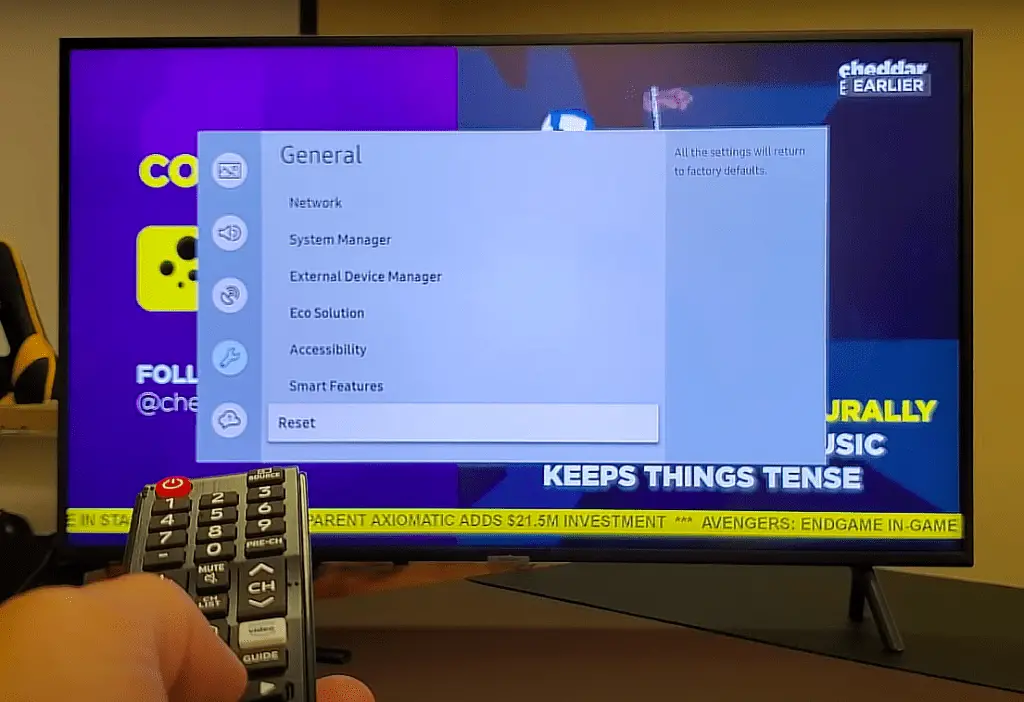
Check The IR Sensor
If disconnecting the cable box doesn’t solve the problem of a Samsung TV that won’t turn on when the red light is on, check the IR sensor.
Smart TVs like Samsung rely on infrared sensors to sync the remote with the screen. It’s what allows you to stand feet away from the television while ordering it to open a particular app.
If the Infrared sensor doesn’t work, you may find your Samsung LCD TV doesn’t turn on even if the red light is on.
You can test your IR sensor easily using a smartphone. Launch your phone’s camera. Then, with the IR sensor pointed towards your camera, hit the buttons on the remote. It doesn’t matter which buttons; When the IR sensor works correctly, you’ll see a light reflected on the phone screen.
If your phone camera picks up no light, there’s a problem with the IR sensor, and that’s why your Samsung Smart TV is not turning on even with the red light on
Corrupted Launch Configuration
Uncorrupted launch configurations are the key to getting your TV to do what you want. If you’ve read this far and are still saying, “My Samsung TV won’t turn on but the red light is on,” your launch code could be responsible.
Fixing launch codes is specific and varies based on which model of a TV you own. Your best bet to try and fix this issue is to consult your manual for further details.
Alternatively, call a tech-savvy relative to confer with the manual for you.
Defective Samsung TV Remote
If nothing you try works, it may be time to consider that there’s nothing wrong with your Samsung TV. True, you can’t turn it on, but the fault may be with the remote.
The quickest fix is to try replacing the batteries in your Smart Remote to see if that resolves the problem.
If you were using a Universal remote, try picking up a specific remote, like the Apple TV remote, and see if that solves the problem. If you continue to find your Samsung with a red signal light on but the TV not turning on, keep reading.
Software Malfunctions
If you don’t keep on top of the updates for your Samsung TV, it can cause problems. One of those is that your Samsung TV won’t turn on but the red light is on.
The best way to fix this is to update your television’s software. Since you can’t do this through the TV, navigate to Samsung’s website and follow the instructions to update your television manually.
If you can’t work out how to do that, consider calling a technician with the tools to complete the update for you.
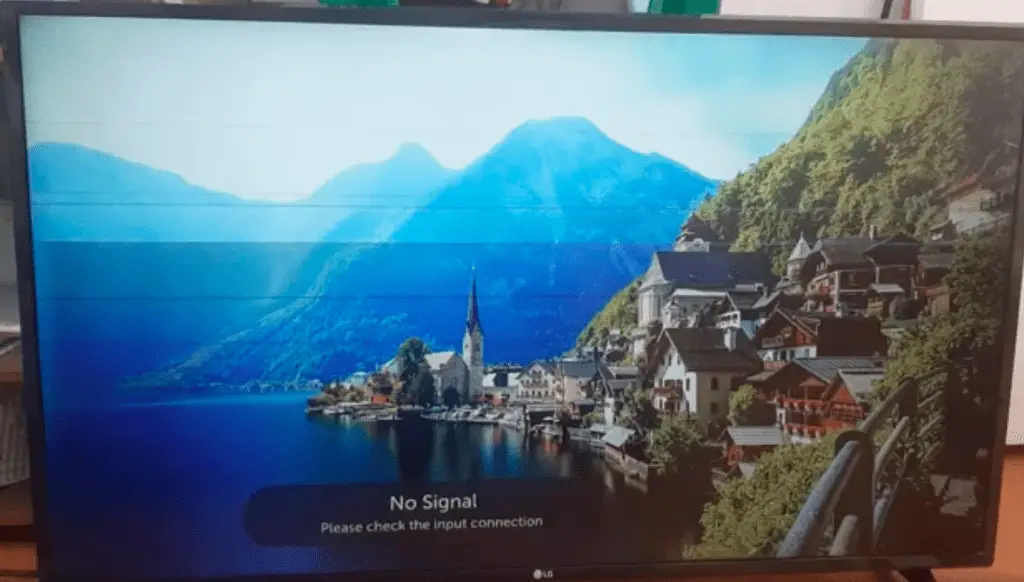
Hardware Damage
If your Samsung TV is still not turning on, but the red light is on, it’s time to consider hardware damage.
There are several ways this could happen. Maybe you spilled a drink on the television or part of its wiring. Or maybe a wall-mounted TV fell down.
Either way, if the hardware becomes damaged, there’s not much you can do beyond replacing it. This is frustrating and can be expensive, but unless you have the expertise to repair a television, there aren’t many other options.
Remember, not all hardware damage is obvious. A Samsung TV may look fine but suffer internal damage, especially after a fall. That can go a long way to explaining why your Samsung TV won’t turn on when the red light is on.
Restart TV
If you still find your Samsung TV won’t turn on when the red light is on, it’s time to restart the TV.
There are several ways to do this. The easiest is to unplug the TV from the wall and let it sit for 30 seconds. Then plug it back in.
Alternatively, leave the television plugged in and press the power button on the remote until the restart symbol appears on your screen.
Press Power Button On the TV
If your Samsung TV’s red light is on, but the TV won’t turn on, another trick is to try manually starting the television.
Find the power button on the TV. Depending on your model, this is either on the front of the television or at the back. Press and hold the power button to see if you can manually switch the television on.
Press Power Button On Remote
If you can’t manually persuade your Samsung TV to turn on when the red light is on, try pressing the power button on the remote.
This seems obvious, but many Smart TV remotes allow you to bypass power and start the TV by launching an app.
Sometimes pressing the power button gets a reluctant Samsung TV working when nothing else will.
Update The Firmware
If you try everything else, and the Samsung TV red light is on, but the TV still won’t turn on, consider updating the firmware.
Like software, the TV firmware needs updating to run effectively. Log onto your account through the Samsung website and download and install any necessary firmware to see if it resolves your ongoing TV problems.
Trying A Different Power Source
But before getting too technical, try plugging your TV into a different socket.
Earlier, we discussed how sometimes a Samsung TV won’t turn on even when the red light is on because of a bad power supply. That faulty supply may not affect all your circuits. Sometimes something as simple as plugging the TV into a different spot makes all the difference in getting your Samsung LCD TV started.

Disconnect All Connections
If changing power sockets doesn’t make a difference, try disconnecting anything connected to your Samsung TV. This includes devices like:
- Apple boxes
- DVD players
- Gaming consoles
- Cable boxes
Leave them disconnected for at least 30 seconds before reconnecting them. Now try starting your television.
If the red light is on, but your Samsung tv is still not turning on, try another solution.
Replacing The Batteries In Your Remote
If you continue to find yourself saying, “My Samsung TV won’t turn on but the red light is on,” another quick fix is to change the batteries in your remote.
How you do this varies on the remote associated with your device. However, it’s usually a straightforward process to prise the panel open and replace the batteries. Hopefully, this fixes the issue.
Contact Technician
If it doesn’t, and the Samsung TV red light is on but still won’t turn on, it’s time to call a technician.
You have now done everything possible to remedy the situation without success. Contact Samsung support and request their expertise.
Remember that they may ask you to repeat several of these steps to prove you need a technician’s assistance.
Conclusion
Hopefully, that helps you fix a samsung LCD tv not turning on the red light.
It’s a frustrating situation to be in, particularly if you were looking forward to a favorite show. Luckily there are many ways to combat the problem. If nothing works, you can always contact a technician for more help.
FAQs
Still have problems with the red light on the bottom of your Samsung TV? Here are some other questions people frequently ask when asking how to fix a Samsung TV not turning on with the red lights on.
The fact that neither the TV nor the remote are responsive suggests there’s a problem with the software somewhere. Sometimes that comes from having too many apps running or excess cache data.
Turn the television off at the wall and leave it for at least 30 seconds.
While your TV resets, remove the batteries from your remote and replace them. Take the time to clean the battery terminals while you’re at it.
Now restart the television and see if you can get the buttons to respond.
There are several ways to turn on your television without using the power button or the remote.
The easiest way is to locate the power button on your cable box. That will switch your television on, but if you want to open a particular app, you will need another device to assist you.
The other way to turn on a Samsung TV without a remote or power button is by downloading the appropriate app. This allows you to launch the television remotely, and navigate to the program or device you want.
Alternatively, almost every gaming console includes a power button that allows you to turn on the television. Once on, you can use the television or remote buttons to select an appropriate input option or channel.
If your Samsung TV regularly turns on and then off at regular intervals, it’s possible someone accidentally programmed it. Cats and toddlers are infamous for this.
Always start by inspecting your settings. If you notice anything unusual, reset it.
If the settings are normal, double check your remote’s power button isn’t stuck. If it isn’t, restart the TV and see if the problem resolves.
More related content
Find Your Samsung TV Model Number [An Easy Guide 2023]
